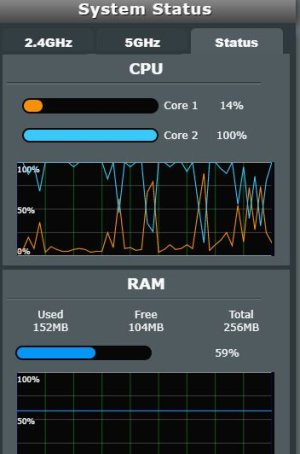Have an older ASUS RT-AC66U, which has been solid for literally years, until it started acting up the past couple of days.For those of you not wanting to try that unofficial beta software, or if you have a different router, some folks are reporting having success with just deleting the file "chknvram20230516", as Somax and Pheonix mention above, which then updates to "chknvram2023518" and then they aren't experiencing the leak. Here is how to do it if you don't know how to run the command to delete the file:
Re: RT-AX89X going out of memory every 10 minutes (asd process?)
You need to have telnet or ssh enabled. I used ssh. So if not enabled, between 2 crashes of the router, enable SSH (in Administration / System). Choose LAN only, choose a port, let's say 2215, and choose yes to "Allow Password Login". CONNECT --- MacOS or linux: connect by doing this in a...
rog-forum.asus.com
Tonio007
Level 1
In response to MrSusa
Options
5 hours ago
You need to have telnet or ssh enabled. I used ssh.
So if not enabled, between 2 crashes of the router, enable SSH (in Administration / System). Choose LAN only, choose a port, let's say 2215, and choose yes to "Allow Password Login".
CONNECT
---
MacOS or linux:
connect by doing this in a terminal:
ssh admin@<your router IP> -p 2215
and type the admin account password when invited.
Windows
Download and use PuTTY sofware to connect to your router, specifying the IP and port, user (admin) and password.
DELETE THE FILE
---
Once connected, from the prompt: simply do:
rm /jffs/asd/chknvram20230516
and then type
exit
to close
Then, you can use the router's UI to reboot it. Or using the switch.
Currently running stock firmware v9.0.0.4.382_52503.
Just now, I couldn't get any devices to pull a DHCP IP.
A reboot resolved it, but only after a few minutes, saw this:
Then checked the logs and saw "failed to write /var/lib/misc/dnsmasq.leases: No space left on device (retry in 60s)".
Searching that message brought me here.
I Telnet'd into the router and sent the commands as above (appears this file exists in the AC66U as well) and rebooted the router.
Been up for 20 minutes, and stats now look like this:
Many thanks!
Any update on an official fix from ASUS?