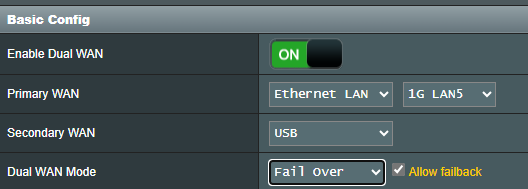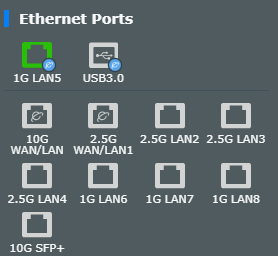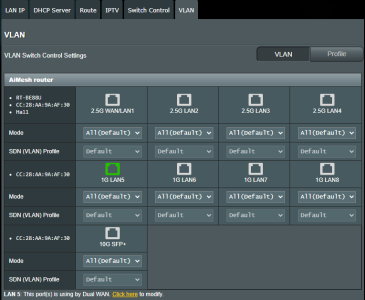I've searched hard and long to find this on the form and via google, but no definitive answer could be found. Before I run off and order one I'd like to know these 2 features:
I'd like this router as my main router, however my ISP is only 250Mbit anyways so no need for a 10G WAN. can a 1G (or if not possible the 2.5G) port be used for WAN and then all other ports to connect to LAN? I'd prefer to connect the 10G SFP+ to my main switch using TiwnAX or SFP+Glassfiber and my NAS to the 10G ethernet port.
RT-BE88U can the SFP+ 10G be used for LAN (or is it really WAN only as in specs)
Second question: With the ASUS stock firmware (3.0.0.9 branch) can DDNS be used in a double NAT configuration? I know in MERLIN you can, not sure if the ASUS firmware (as there is currently no MERLIN support for this router) now also has this feature.
I'd like this router as my main router, however my ISP is only 250Mbit anyways so no need for a 10G WAN. can a 1G (or if not possible the 2.5G) port be used for WAN and then all other ports to connect to LAN? I'd prefer to connect the 10G SFP+ to my main switch using TiwnAX or SFP+Glassfiber and my NAS to the 10G ethernet port.
RT-BE88U can the SFP+ 10G be used for LAN (or is it really WAN only as in specs)
Second question: With the ASUS stock firmware (3.0.0.9 branch) can DDNS be used in a double NAT configuration? I know in MERLIN you can, not sure if the ASUS firmware (as there is currently no MERLIN support for this router) now also has this feature.