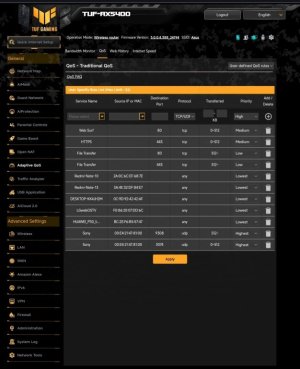dave14305
Part of the Furniture
That is correct based on my research.Are you saying that if we do device priorities and Adaptive QoS is enabled, it does nothing? Does that mean that if the priority is marked for devices with Colors, it only works when it comes to Traditional setting?