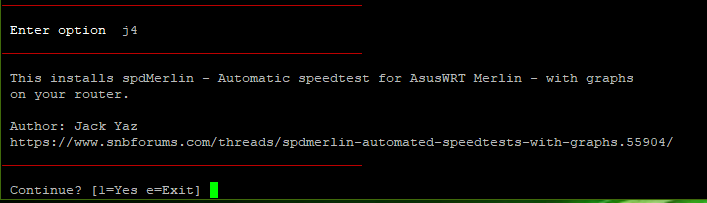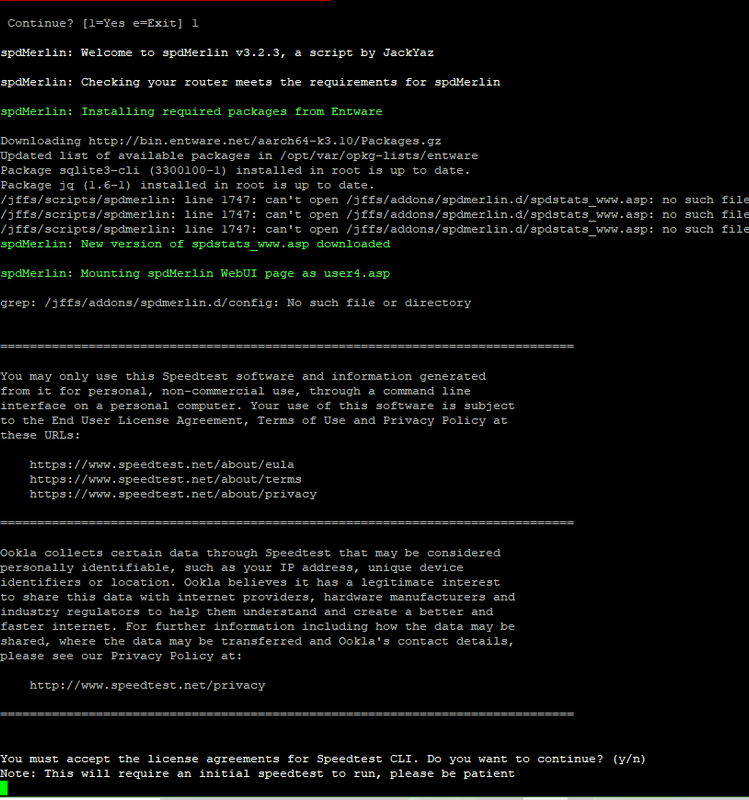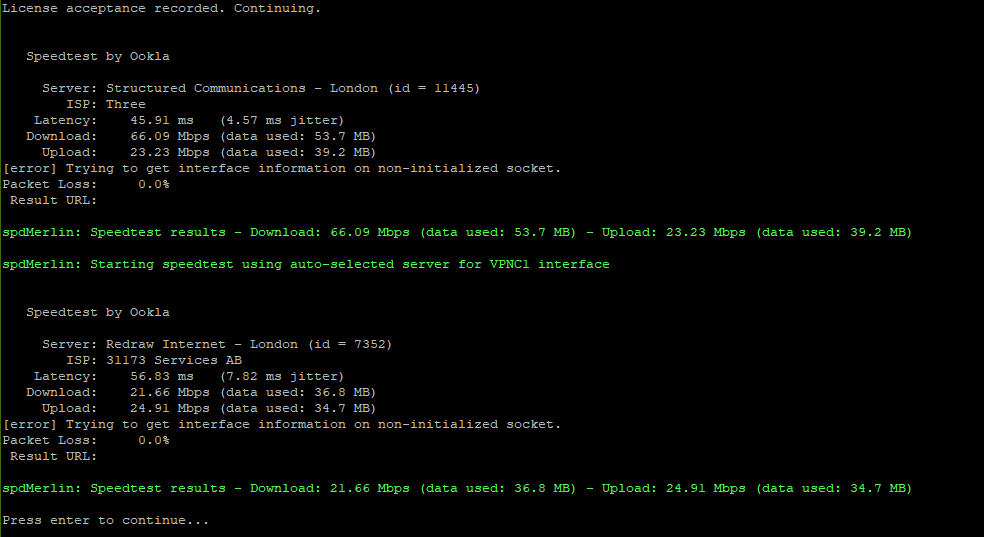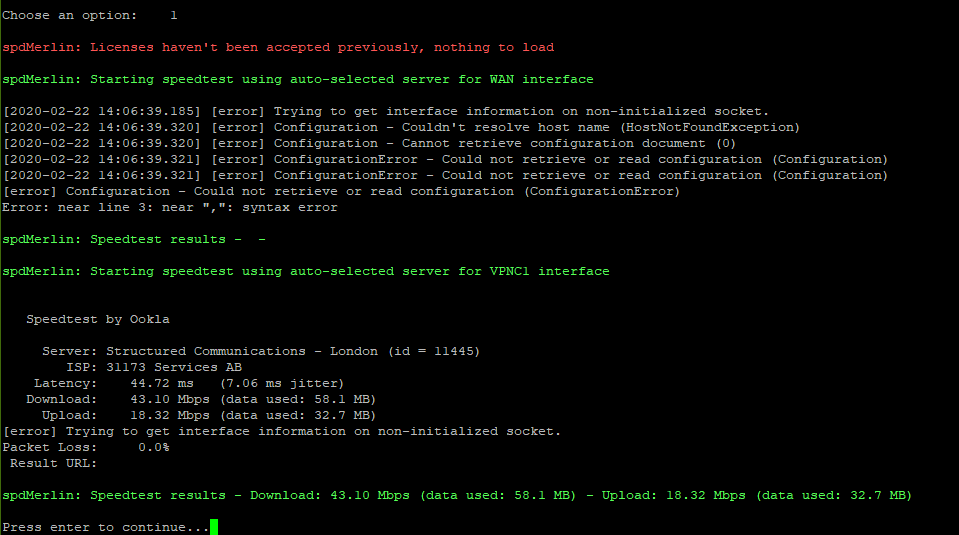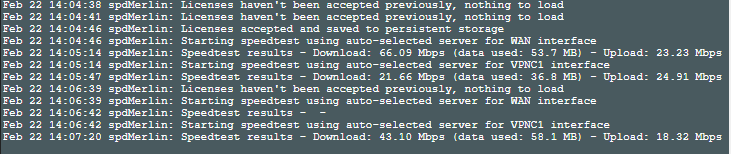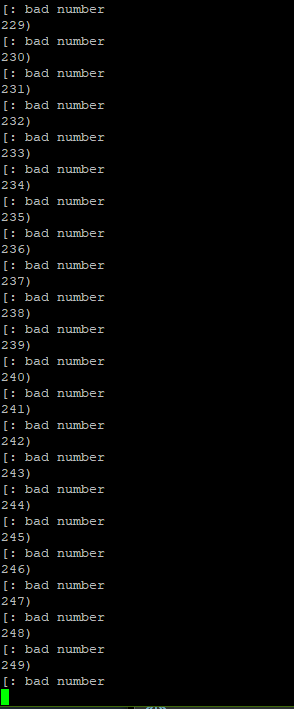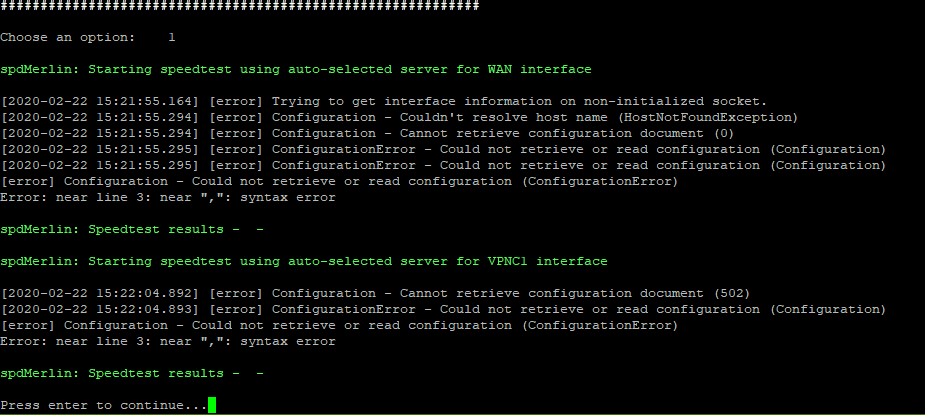spdMerlin uses SpeedTest CLI
If the speeds from this utility are significantly lower than those you see from the desktop app/browser test, the limiting factor will be your router's CPU. That being said, there is probably room for improvement/optimisation by the Ookla team in the CLI binary itself. Please direct feedback about speed issues to Ookla via the above link. There is nothing that I can do about them.
Jack,
Update
- I factory reset my RT-AX88U, and setup from scratch
- reinstalled all the scripts again over amtm
- (Diversion Entware pixelserv-tls uiDivStats, Skynet, connmon ntpMerlin spdMerlin, unbound-mgr)
- this is my new results (I set preferred server that is hosted with my ISP to get 900++mbps).
Thank you.