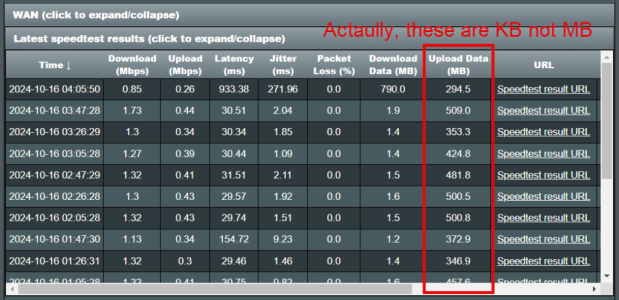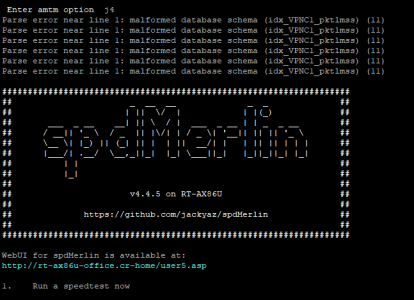I seem to be having trouble displaying stats on the UI. When I run from AMTM, I get errors. I did some troubleshooting, uninstall/ reinstall, etc. and now have it working, but for some reason I can also get it working by selecting Unix time and jffs as the location of the DB. Anytime I select either of these options, I get errors again. I have a number of AMTM options all running Non-Unix and from the USB, but I can't with SpdMerlin. I looked through this thread to try to get to the point I am now, but not sure what to do. I'm just concerned I will end up filling up jffs at some point.
...
You appear to have 2 separate but related issues:
1) Corrupted database (i.e. "malformed database schema").
2) Changing the storage location from JFFS to USB causes errors.
It's been over 6 months since I last modified the code for the spdMerlin add-on, but I do recall making several code improvements that would make changing the storage location from
JFFS to
USB a bit more robust & smoother. So I suggest switching from your current
4.4.5 '
master' release installation to the modified '
develop' branch
4.4.6 version that includes fixes & various improvements to see if your two issues are resolved.
Here are the steps:
1) First, make sure the current storage location is set to
JFFS; then exit the CLI menu and type the following commands on the SSH terminal session:
Bash:
/jffs/scripts/spdmerlin develop
/jffs/scripts/spdmerlin forceupdate
2) Once the add-on script has been updated to the
4.4.6 version, go to the SSH CLI menu and change the storage location from
JFFS to
USB.
3) Now, run a speed test to see if the errors have disappeared.
4) If the errors are no longer generated, you're done - nothing else to do.
5) However, if the errors are still present, I'd strongly recommend completely deleting the database files & folder and starting a fresh database *
with* the storage location set to
USB - do *
NOT* go back to
JFFS.
Bash:
{
rm -fr /opt/share/spdmerlin.d/csv
rm -f /opt/share/spdmerlin.d/*.csv
rm -f /opt/share/spdmerlin.d/spdstats.db
rm -f /opt/share/spdmerlin.d/spdtitletext.js
}
HTH