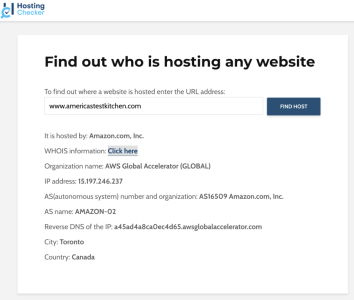Mokers
Regular Contributor
I have a strange DNS issue with my network. There is no real impact because I have a workaround and it only affects some devices.
ISP: Comcast (Bay Area, CA)
Router: Synology RT6600ax
DNS: 9.9.9.9
For some reason this configuration has some sort of problem on iOS and iPad OS resolving some names. In particular, it has trouble resolving https://www.americastestkitchen.com - something particularly useful to me during this time of year! Every single other device in the house including MacOS, Windows, Android and Chrome have no trouble with this configuration. This is not the end of the world, there are other DNS servers out there, but I like Quad9 for security and privacy. Plus as somebody who always taps the "Did you check DNS?" sign in the office when things happen, I feel like the DNS spirits are out to get me.
ISP: Comcast (Bay Area, CA)
Router: Synology RT6600ax
DNS: 9.9.9.9
For some reason this configuration has some sort of problem on iOS and iPad OS resolving some names. In particular, it has trouble resolving https://www.americastestkitchen.com - something particularly useful to me during this time of year! Every single other device in the house including MacOS, Windows, Android and Chrome have no trouble with this configuration. This is not the end of the world, there are other DNS servers out there, but I like Quad9 for security and privacy. Plus as somebody who always taps the "Did you check DNS?" sign in the office when things happen, I feel like the DNS spirits are out to get me.
- Problem persists in every browser as well as the ATK app.
- Problem resolves itself after changing to any other DNS I have tested (Google, OpenDNS, CloudFlare, ISP)
- Problem persists no matter which safe browsing settings (hide my ip, etc) are disabled