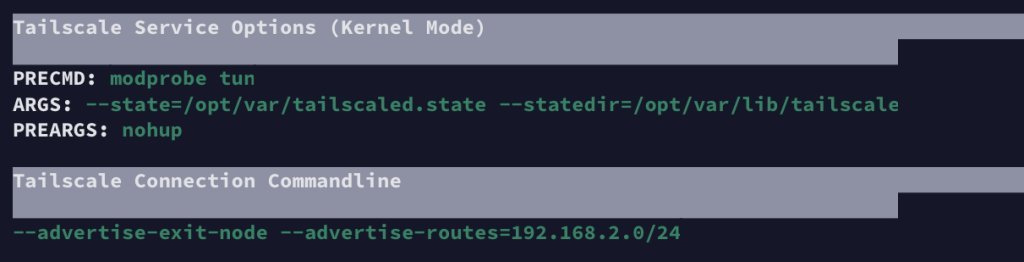ColinTaylor
Part of the Furniture
I've just tested this again using v1.66.4 on both routers. I've found that the routers must be using kernel mode for this to work.Yes I tried both values. Now I changed them to true.
I came across this link and was optimistic that your suggestion regarding --stateful-filtering would be the answer to my issue but that was not the case
I'm pretty sure I had previously tested userspace mode and got it to work. But that was with the default Entware packages, or possibly I'm misremembering.
I expect userspace mode can also be made to work with some bespoke router customisation but I'm not sure I can really be bothered to investigate that at this time.