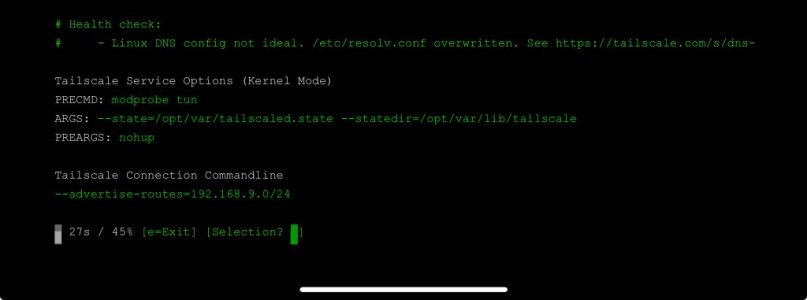bearly_an_enthusiast
New Around Here
Thanks for the info and help. I would rather make the switch to Userspace mode to get this to work. Can anyone confirm that WebUI + SSH work with Userspace? And are there any benefits to running TailScale in Kernel over Userspace or vice versa?Thanks for the info @bearly_an_enthusiast.
It's not entirely clear whether you've tried this but you need to be accessing the router using its 192.168.50.1 address (rather than hostname.tailfXfXX.ts.net) as this is what httpd(s) and dropbear are listening on. hostname.tailfXfXX.ts.net would resolve to something like 100.66.22.55 which won't work.
You might have more luck using hostname.tailfXfXX.ts.net if tailscale was running in Userspace mode rather than Kernel mode as that replaces the entire network stack and performs various "tricks". But I haven't tested this theory.