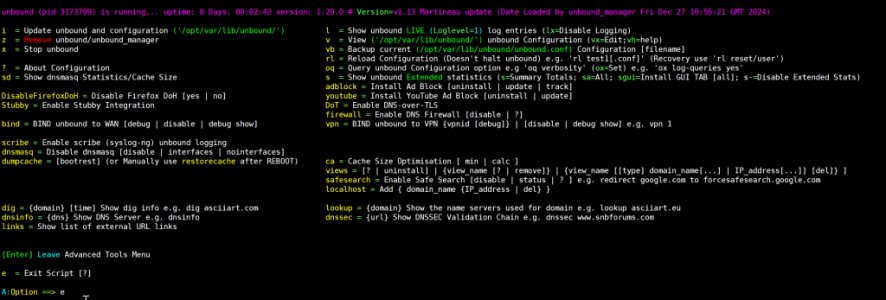pirx73
Senior Member
I have unbound manager 3.25 running unbound 1.20
Unbound was installed using amtm's 5.1 "Install unbound manager" option
I wanted to enable "log-replies: yes" option
Unbound manager itself launches nano in view-only mode so i could not edit from there. Ok, no problem, file is located in
/opt/var/lib/unbound/unbound.conf
and i removed comment from the line.
Then in unbound manager i executed "1 = Update unbound files and configuration" to apply my changes
My changes are overwritten every time i launch this option.
What is the correct way to enable this option without it being overwritten?
Unbound was installed using amtm's 5.1 "Install unbound manager" option
I wanted to enable "log-replies: yes" option
Unbound manager itself launches nano in view-only mode so i could not edit from there. Ok, no problem, file is located in
/opt/var/lib/unbound/unbound.conf
and i removed comment from the line.
Then in unbound manager i executed "1 = Update unbound files and configuration" to apply my changes
My changes are overwritten every time i launch this option.
What is the correct way to enable this option without it being overwritten?