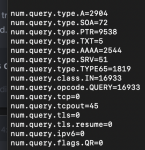Martineau
Part of the Furniture
See 13th Sep. 2020 Entware fixAnyone ever seen this error msg:
Code:unbound-checkconf: error while loading shared libraries: libevent-2.1.so.7: cannot open shared object file: No such file or directory
I'm basically trying to install unbound to test something.
Last edited: