Why not use QUAD9 and let it do domain management? It should stay current on the bad domains out there.Is this really still a thing right now? If so, I'll be changing over to google instantly.
QUAD9 works great for me.
Why not use QUAD9 and let it do domain management? It should stay current on the bad domains out there.Is this really still a thing right now? If so, I'll be changing over to google instantly.
I am going to give it a go. Quad9 is apparently Swiss so how bad can it be. I just updated my DNS settings in pfSense using THIS guide on the Quad9 website. Not sure if i can really test if there is any difference though. Let's see how that goes.Why not use QUAD9 and let it do domain management? It should stay current on the bad domains out there.
QUAD9 works great for me.
I am going to give it a go. Quad9 is apparently Swiss so how bad can it be. I just updated my DNS settings in pfSense using THIS guide on the Quad9 website. Not sure if i can really test if there is any difference though. Let's see how that goes.
I got rid of the Quad9 DNS in pfSense yesterday. I noticed it was blocking off a couple of websites that i occasionally use and i can't have that.
Yeah, blocking pornhub and xhamster can be a challenge, eh?
LOL
You can set Domain Overrides on Unbound, so you will use other dns servers for these domains that get blocked.I got rid of the Quad9 DNS in pfSense yesterday. I noticed it was blocking off a couple of websites that i occasionally use and i can't have that.
Yeah, blocking pornhub and xhamster can be a challenge, eh?
LOL
You can set Domain Overrides on Unbound, so you will use other dns servers for these domains that get blocked.
I'm saying this because you may face blocks using other dns services too.
I will look at that. I have had Cloudflare configured for quite some time as my DNS and never experienced any blocks. After i made the switchover to Quad9, some subtitle sites weren't accessible anymore. Changing back to Cloudfare fixed it instantly.
Cisco Umbrella/Opendns:
+Spend the most money on dns infrastructure than anyone else
+Don't add any experimental features
-Have no malware blocking on the free tier.
Quad9:
+Have the best malware protection for a free service
+Don't add any experimental features
-Poor company without many resources for datacenter and engineers, compared to competition.

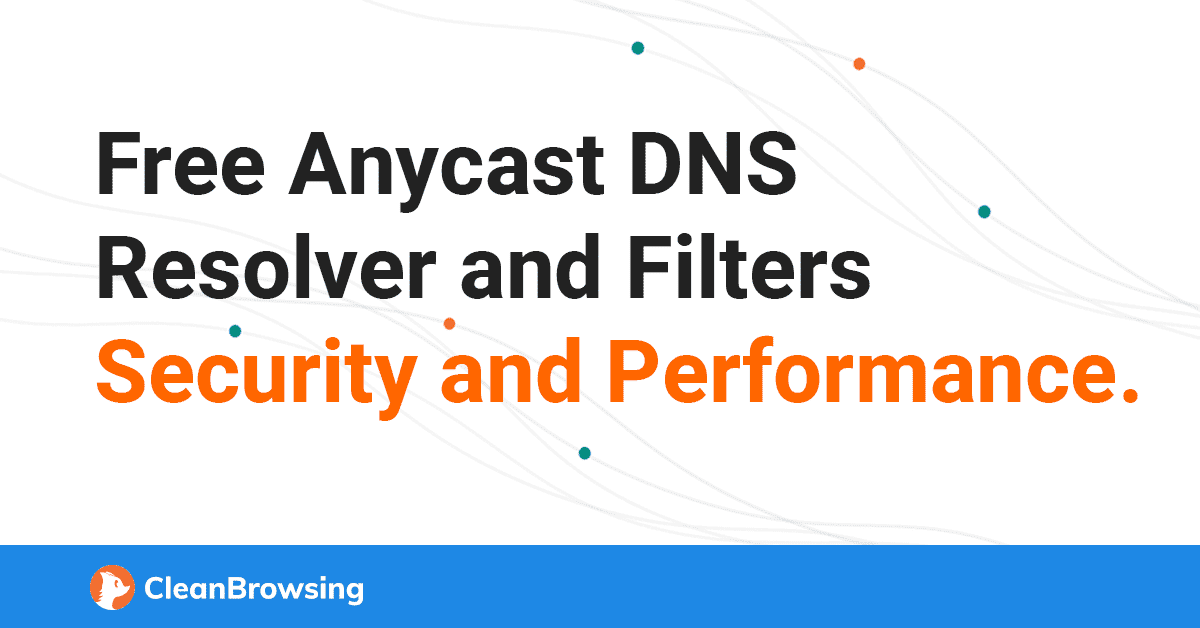
Google DNS:
+Many locations and good infrastructure
-Experimental features (have their own dns software)
-No protection (malware or else)
Cloudflare:
+Many locations and good infrastructure
+Malware and porn protection (Cloudflare family)
-Experimental features (have their own dns software)
If I did not use QUAD9, I would Cisco's umbrella OpenDNS.
Also supports TLS, for those who use Unbound and android devices.OpenDNS also supports DoH
And what does that do?Since we've been talking about changing DNS server, one thing to consider is clearing out the DNS caches on the client devices...
Mac
sudo dscacheutil -flushcache; sudo killall -HUP mDNSResponder
iOS - both iPad and iPhone
Airplane mode for 30 seconds - or just power cycle it
Win 10/11 - cmd as admin
ipconfig /flushdns
Android
- Using Chrome: :
- Open Chrome
- Type chrome://net-internals/#dns in the URL bar
- Select DNS from the left pane
- Click Clear host cache in the right pane
And what does that do?
dig a4p.adpartner.pro @9.9.9.9
Welcome To SNBForums
SNBForums is a community for anyone who wants to learn about or discuss the latest in wireless routers, network storage and the ins and outs of building and maintaining a small network.
If you'd like to post a question, simply register and have at it!
While you're at it, please check out SmallNetBuilder for product reviews and our famous Router Charts, Ranker and plenty more!
