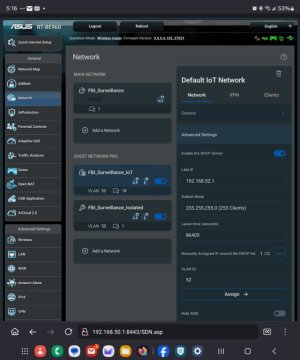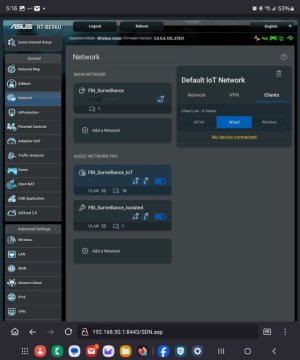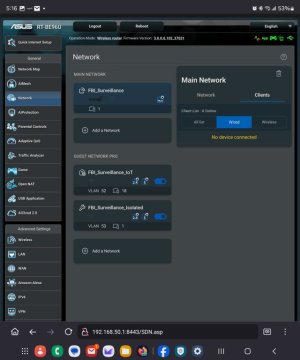margentieri152
Occasional Visitor
I recently purchased an RT-BE96U and I'm getting it all set up. I have a lot of smart home devices, and for a long time, I've been meaning to separate them off my main network and put them all on a dedicated IoT network. Upgrading my router seemed like a great time to do this.
So, after setting up my "main" network (which is running on the default 192.168.50.x subnet), I used the Guest Network Pro function and I set up a secondary IoT network on a different subnet, 192.168.52.x. This IoT network is assigned to VLAN ID 52.
With regard to WIRELESS clients, I have no issue up to this point, I can connect themto the IoT SSID and all works as expected. My issue comes into play with my wired clients, as I need some of my wired clients on the IoT network as well. So I went into LAN settings to configure the VLAN for the LAN ports my wired clients are connected to in order to route them onto the IoT network. For each of the LAN ports connected to a device I wanted on my IoT network, I set the Mode to Access and the SDN (VLAN) Profile to my IoT network. I also confirmed under VLAN Profile that my IoT network is assigned to the correct VLAN ID.
With all this, I would expect these wired clients to be routed to the IoT 192.168.52.x subnet, but instead they are appearing on the main 192.168.50.x subnet, which is preventing some of my IoT clients from communicating with each other.
Do I have a misunderstanding of how the VLAN functionality is supposed to work? Is there anything I am doing wrong? At the end of the day, all I want is for the wired clients that I have specified to appear on the correct network (in this case, the IoT network).
Also, not sure if it is relevant, but when I go to the Network page and select my networks, then click on clients, ALL networks show 0 wired clients. But when I go to Network Map on the main screen, all the wired clients correctly appear there showing them on the main 192.168.50.x network
So, after setting up my "main" network (which is running on the default 192.168.50.x subnet), I used the Guest Network Pro function and I set up a secondary IoT network on a different subnet, 192.168.52.x. This IoT network is assigned to VLAN ID 52.
With regard to WIRELESS clients, I have no issue up to this point, I can connect themto the IoT SSID and all works as expected. My issue comes into play with my wired clients, as I need some of my wired clients on the IoT network as well. So I went into LAN settings to configure the VLAN for the LAN ports my wired clients are connected to in order to route them onto the IoT network. For each of the LAN ports connected to a device I wanted on my IoT network, I set the Mode to Access and the SDN (VLAN) Profile to my IoT network. I also confirmed under VLAN Profile that my IoT network is assigned to the correct VLAN ID.
With all this, I would expect these wired clients to be routed to the IoT 192.168.52.x subnet, but instead they are appearing on the main 192.168.50.x subnet, which is preventing some of my IoT clients from communicating with each other.
Do I have a misunderstanding of how the VLAN functionality is supposed to work? Is there anything I am doing wrong? At the end of the day, all I want is for the wired clients that I have specified to appear on the correct network (in this case, the IoT network).
Also, not sure if it is relevant, but when I go to the Network page and select my networks, then click on clients, ALL networks show 0 wired clients. But when I go to Network Map on the main screen, all the wired clients correctly appear there showing them on the main 192.168.50.x network