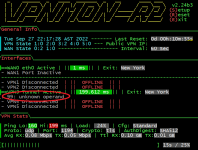Thanks to those of you who participated in the beta... v2.24 is out today! Lots of enhancements added under the hood! Enjoy!
What's new?
v2.24 - (September 30, 2022)
- ADDED: Included new
"Recommended Server" functionality for NordVPN users! As with the PC/Mobile app, when hitting the "Quick Connect" button, you are taken to the nearest, most fastest servers to your location. This functionality has now been built into VPNMON-R2, allowing you to fill your 1-N VPN slots with a selection of the closest/fastest NordVPN end points. Thanks to
@monakh for the great suggestion! Make sure you go into the config menu -> option #6 -> when selecting NordVPN you will have the option to choose this functionality as long as you do not enable "SuperRandom", as it operates completely opposite from using NordVPN's recommended servers function. NOTE: Recommended servers are chosen from the country you have specified as your home country under the config options.
- CHANGED: Included
JQ as part of the prerequisites needed to be installed when VPNMON-R2 is set up for the first time. This was my error, thinking that the JQ tool was either already installed by default, or came along with an Entware install by default. Now, when going into Setup -> Config, the script will check for the existence of JQ, and will prompt an install if it's not already present under /opt/bin. JQ is necessary for pulling data from the various supported VPN Providers in order to populate VPN host lists for the country you have configured. Added a check when the script starts up to ensure that all prerequisites are in place before running the script. Thanks to
@monakh for noticing this behavior with JQ on a fresh install of VPNMON-R2!
- CHANGED: The behavior of the
(R)eset button no longer waits to initiate a reset until the timer runs out, and begins the reset function process immediately. Same goes going to/from the (S)etup menu, and is now exiting directly back into the main VPNMON-R2 UI loop without waiting.
- CHANGED: Revamped the reset conditions screens, which now display on a cleared page, instead of appending the reset output to the main UI.
- CHANGED: Joined the reset condition checks together into their own function in order to allow the (R)eset command to work instantaneously, instead of waiting for a cycle to finish.
- FIXED: I "may" have repaired the elusive unbound operand error that would occasionally appear on the main UI.
Download Link below, or update directly through AMTM!
Code:
curl --retry 3 "https://raw.githubusercontent.com/ViktorJp/VPNMON-R2/master/vpnmon-r2-2.24.sh" -o "/jffs/scripts/vpnmon-r2.sh" && chmod a+rx "/jffs/scripts/vpnmon-r2.sh"
Significant Screenshots:
The NordVPN-only "Use Recommended Servers" is now located under option #6
Revamped the reset condition screens to have their own interface, instead of appending to the main UI: