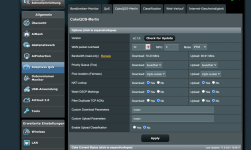iManuB
Regular Contributor
Hello to the whole forum!
I have a doubt about the value I should set on WAN packet overhead.
I have an FTTC 200/20. My Asus RT-AC86U is connected to the modem (LAN 1 to WAN) provided by my ISP. On the modem provided by my ISP I have this:
Thank you so much!
King regards!
I have a doubt about the value I should set on WAN packet overhead.
I have an FTTC 200/20. My Asus RT-AC86U is connected to the modem (LAN 1 to WAN) provided by my ISP. On the modem provided by my ISP I have this:
Code:
VDSL Training Status: Showtime
Mode: VDSL2 Annex B
VDSL Profile: Profile BrcmPriv1
Traffic Type: PTM Mode
Link Uptime: 2 days: 22 hours: 45 minutesThank you so much!
King regards!