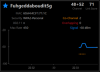I changed the wireless card in two laptops to the intel 8260 to maximize available 150mbps service. One laptop is a higher end Dell Inspiron, the other a cheap Toshiba Satellite from Walmart, both Windows 10 64bit, both windows drivers dated 3/2016. Router is an Asus RT-N66R.
The cheap Toshiba can easily make and hold 140mbps according to speedtest.net. The Dell I can't get past 60mbps. Both are testing from the same site, multiple times, sitting right next to each other 20ft from the router. I've tried different driver version, with and without the intel proset software, no luck.
Suggestions on where to look?
Thanks
The cheap Toshiba can easily make and hold 140mbps according to speedtest.net. The Dell I can't get past 60mbps. Both are testing from the same site, multiple times, sitting right next to each other 20ft from the router. I've tried different driver version, with and without the intel proset software, no luck.
Suggestions on where to look?
Thanks