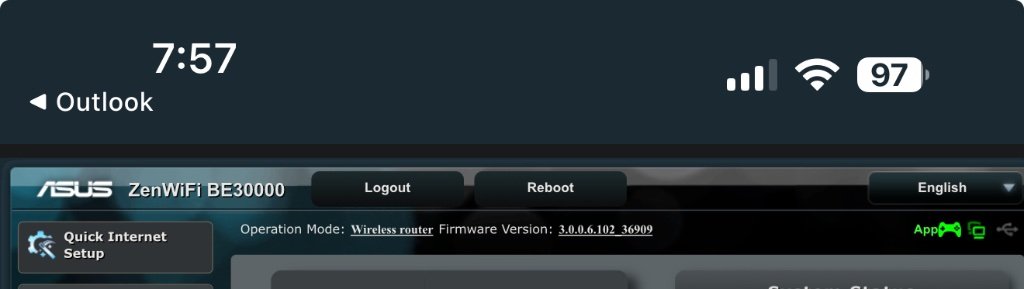JohnNadeau
Occasional Visitor
Other than waiting for firmware, any ideas?
With the Stock settings, the Asus Radios are set to automatically pick the best Channel. It's possible upon your first boot that they did in fact pick a good channel, then at some point automatically switched to (what they perceived to be) a better channel.
- Do you recall what Channels were used upon first boot?
- What Channels are being used now?
- Have you performed a WiFi Survey to see what Channels other nearby Access Points are using?
- From there, consider assigning what "you" view as the best Channels.