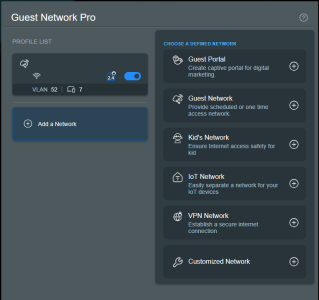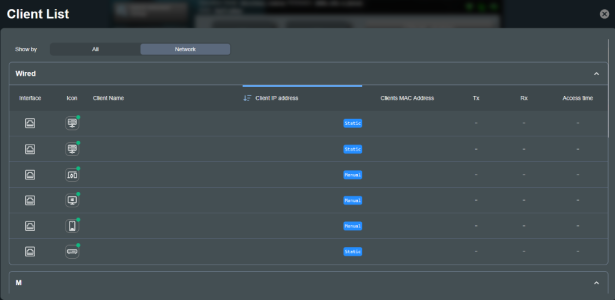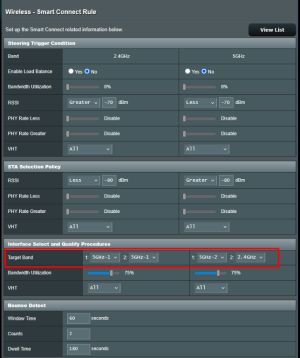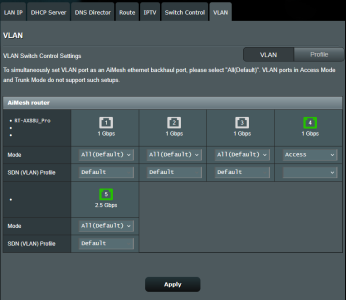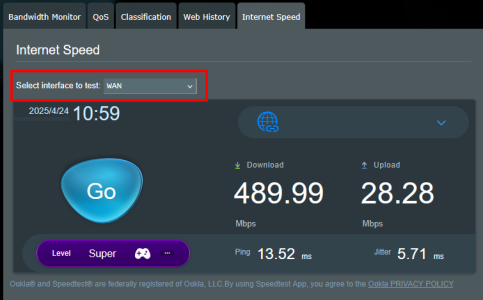I use only AGH and Skynet on the default set up. In the old firmware the guest SSIDs works perfectly on the new they won't work. The clients can't connect anymore. For now I went back to the 8_4.But what was the solution, can you tell me that. I have tried many thing. I see this in the logs:
Apr 24 07:33:32 dnsmasq[1083746]: failed to create listening socket for 192.168.52.1: Address already in use
Apr 24 07:33:32 dnsmasq[1083746]: FAILED to start up
Apr 24 07:33:37 dnsmasq[1084650]: failed to create listening socket for 192.168.52.1: Address already in use
Apr 24 07:33:37 dnsmasq[1084650]: FAILED to start up
You are using an out of date browser. It may not display this or other websites correctly.
You should upgrade or use an alternative browser.
You should upgrade or use an alternative browser.
Beta Asuswrt-Merlin 3006.102.4 Beta is now available
- Thread starter RMerlin
- Start date
Prob the wrong thread, but can I ask why you swapped from the BE550 to the BE92U ?This is what i was trying to achieve when enabling MLO on my RT-BE92U but enabling MLO causes the router to prompt that the 2.4Ghz radio needs to be enabled also in order for MLO to be enabled. I don't use 2.4Ghz and only 5Ghz/6Ghz bands. I previously had a TP-Link BE-550 (BE9300) router and it allowed MLO to be enabled only on 5Ghz/6Ghz bands while keeping 2.4Ghz off, would be good if this was an option also on RT-BE92U but it appears it's all or nothing. I contacted Asus with a suggestion to allow the option for 5Ghz/6Ghz only but haven't heard back. Maybe it's something Broadcom need to add support for in the driver/firmware, i am not sure.
For me it was a toss up between the 2, but at the time the BE92U was cheaper.
I wasn't a fan of having to sign up for a subscription at extra expense for the Homeshield features etc. Also i upgraded my TrueNAS Scale system with a 10G NIC a few months after the BE550 purchase so wanted a similar spec'd router with a 10G port which the RT-BE92U had and the BE550 didn't.Prob the wrong thread, but can I ask why you swapped from the BE550 to the BE92U ?
For me it was a toss up between the 2, but at the time the BE92U was cheaper.
dave14305
Part of the Furniture
The AdguardHome installer add-on needs to be adapted for the new firmware. Better to create a post in the Addons forum.I use only AGH and Skynet on the default set up. In the old firmware the guest SSIDs works perfectly on the new they won't work. The clients can't connect anymore. For now I went back to the 8_4.
Ahh yes I forgot about the BE550 not having that 10G wan, that did also play a part in my decision, but it was mostly the fact the BE92U was much cheaper at the time.I wasn't a fan of having to sign up for a subscription at extra expense for the Homeshield features etc. Also i upgraded my TrueNAS Scale system with a 10G NIC a few months after the BE550 purchase so wanted a similar spec'd router with a 10G port which the RT-BE92U had and the BE550 didn't.
Thanks !The AdguardHome installer add-on needs to be adapted for the new firmware. Better to create a post in the Addons forum.
copperhead
Occasional Visitor
For me, the differences I spotted are attached:Wondering if 3006 is mature enough to update or if I should stay on 3004 for next 6 months or so. What's major in 3006 that may push someone to update?
* IPs and MACs are hidden in the images. Not to be considered bugs in the Beta. I havent't experienced any problems with Beta1
Guest Network Pro - Added
Client List - A visual makeover
Smart Connect Rule - Target Band showing multiple drop-downs
VLAN - Added
Internet Speed - Drop-down to select the Interface for testing (eg. WAN or VPN)
Attachments
GWTechTalk
Occasional Visitor
Don’t use the MLO tab in the GUI go to Network and create the MLO network manually then you will have the option to unselect 2.4Ghz.This is what i was trying to achieve when enabling MLO on my RT-BE92U but enabling MLO causes the router to prompt that the 2.4Ghz radio needs to be enabled also in order for MLO to be enabled. I don't use 2.4Ghz and only 5Ghz/6Ghz bands. I previously had a TP-Link BE-550 (BE9300) router and it allowed MLO to be enabled only on 5Ghz/6Ghz bands while keeping 2.4Ghz off, would be good if this was an option also on RT-BE92U but it appears it's all or nothing. I contacted Asus with a suggestion to allow the option for 5Ghz/6Ghz only but haven't heard back. Maybe it's something Broadcom need to add support for in the driver/firmware, i am not sure.
@RMerlin
BUG: Wi-Fi passwords rendered incorrectly in WEB interface
Steps:
- set Wi-Fi password to include double quotation mark (ex.: CS/^N"HxzH:Nq)
- check http://$ROUTER_IP/Advanced_Wireless_Content.asp / http://$ROUTER_IP/index.asp (Wireless section)
Actual:
- passwords are cut, qr codes are incorrect
Expected:
- passwords & qr codes are correctly generated
BUG: Wi-Fi passwords rendered incorrectly in WEB interface
Steps:
- set Wi-Fi password to include double quotation mark (ex.: CS/^N"HxzH:Nq)
- check http://$ROUTER_IP/Advanced_Wireless_Content.asp / http://$ROUTER_IP/index.asp (Wireless section)
Actual:
- passwords are cut, qr codes are incorrect
Expected:
- passwords & qr codes are correctly generated
GWTechTalk
Occasional Visitor
Talk about security. You can’t even know your password now.@RMerlin
BUG: Wi-Fi passwords rendered incorrectly in WEB interface
Steps:
- set Wi-Fi password to include double quotation mark (ex.: CS/^N"HxzH:Nq)
- check http://$ROUTER_IP/Advanced_Wireless_Content.asp / http://$ROUTER_IP/index.asp (Wireless section)
Actual:
- passwords are cut, qr codes are incorrect
Expected:
- passwords & qr codes are correctly generated
I found this thread yesterday and began reading 3 first pages then didn't want to read all 23 so I went back to page 1 to quote/ask you.Yes I did, you can find the whole story within this thread.
Last edited:
Dedel66
Senior Member
Can't confirm this bug. Everything's as expected in my setup.@RMerlin
BUG: Wi-Fi passwords rendered incorrectly in WEB interface
Steps:
- set Wi-Fi password to include double quotation mark (ex.: CS/^N"HxzH:Nq)
- check http://$ROUTER_IP/Advanced_Wireless_Content.asp / http://$ROUTER_IP/index.asp (Wireless section)
Actual:
- passwords are cut, qr codes are incorrect
Expected:
- passwords & qr codes are correctly generated
RandomUser777
Regular Contributor
This is a double quotation mark ""@RMerlin
BUG: Wi-Fi passwords rendered incorrectly in WEB interface
Steps:
- set Wi-Fi password to include double quotation mark (ex.: CS/^N"HxzH:Nq)
- check http://$ROUTER_IP/Advanced_Wireless_Content.asp / http://$ROUTER_IP/index.asp (Wireless section)
Actual:
- passwords are cut, qr codes are incorrect
Expected:
- passwords & qr codes are correctly generated
This is a single quotation mark "
This is an apostrophe '
ItspronouncedNuclear
New Around Here
My usage graph has been showing spikes which is higher than my internet speeds and I can't transfer that fast on my wired LAN. Using BE7200/BE88U. I did a factory reset and manually input all settings after my network was glitching when I restored from a backup from my GT-AX6000.

Ripshod
Very Senior Member
I don't think this is caused by the firmware. There's an interesting thread running recently, you may want to get involvedMy usage graph has been showing spikes which is higher than my internet speeds and I can't transfer that fast on my wired LAN. Using BE7200/BE88U. I did a factory reset and manually input all settings after my network was glitching when I restored from a backup from my GT-AX6000.
View attachment 65273

04/18/2025 ASUS Router AiCloud vulnerability
Asus posted a entry on their Product Security Advisory page today (the 18th) about Asus Router AiCloud vulnerability. Asus is recommending one update the firmware to the version released after February 2025. https://www.asus.com/content/asus-product-security-advisory/ 04/18/2025 ASUS Router...
 www.snbforums.com
www.snbforums.com
Last edited:
It's a bug in the Wifi 6 3006 GPL. Same issue also happens with the SSID. It's because the value is inserted at the same time the HTML code is generated by the new implementation, which causes an unescaped double quote to break the HTML. I've already escalated it, as fixing it myself would be too much work.Can't confirm this bug. Everything's as expected in my setup.
MDM
Very Senior Member
This might be the obvious culprit too... Bad idea.Using BE7200/BE88U - after my network was glitching when I restored from a backup from my GT-AX6000.
Dedel66
Senior Member
So I can't see the error because I dirty switched from ASUS-WRT to beta1 and beta2 and haven't made any manual entries yet?It's a bug in the Wifi 6 3006 GPL. Same issue also happens with the SSID. It's because the value is inserted at the same time the HTML code is generated by the new implementation, which causes an unescaped double quote to break the HTML. I've already escalated it, as fixing it myself would be too much work.
The issue is with the Wireless Settings page, not sure what you mean by "manual entries" here.So I can't see the error because I dirty switched from ASUS-WRT to beta1 and beta2 and haven't made any manual entries yet?
Dedel66
Senior Member
Now I understand...The issue is with the Wireless Settings page, not sure what you mean by "manual entries" here.
I have no qotation mark in my passwords so I can't see the issue - SORRY- my mistake.
Similar threads
- Replies
- 112
- Views
- 10K
- Replies
- 161
- Views
- 14K
- Replies
- 313
- Views
- 32K
- Locked
- Replies
- 53
- Views
- 7K
- Replies
- 120
- Views
- 21K
Similar threads
Similar threads
-
Release Asuswrt-Merlin 3006.102.3 is now available for WIfi 7 devices
- Started by RMerlin
- Replies: 120
-
Beta Asuswrt-Merlin 3006.102.3 beta is now available for Wifi 7 devices
- Started by RMerlin
- Replies: 53
-
Asuswrt Merlin 3006.102.3 Alpha2 for GT-BE98 Pro, RT-BE86U, RT-BE88U, and RT-BE96U
- Started by visortgw
- Replies: 16
-
-
Release Asuswrt-Merlin 3006.102.2 is now available for Wifi 7 devices
- Started by RMerlin
- Replies: 101
-
Beta Asuswrt-Merlin 3006.102.2 Beta is now available for Wifi 7 devices
- Started by RMerlin
- Replies: 70
-
Release Asuswrt-Merlin 3006.102.1 is now available for Wifi 7 devices
- Started by RMerlin
- Replies: 106
-
Beta Asuswrt-Merlin 3006.102.1 Beta is now available for WIfi 7 devices
- Started by RMerlin
- Replies: 97
-
-
Does Asuswrt-Merlin support Kill-Switch and Auto-Reconnect etc ?
- Started by alphaswe
- Replies: 0
Latest threads
-
Anyone successfully using Parental Controls - Time Scheduling on an ASUS router right now?
- Started by pcb
- Replies: 0
-
Guest network pro firmware on dsl ax82u
- Started by octopulse
- Replies: 1
-
Asus RT-AX88U internet speed slows down after a few days
- Started by scandalous
- Replies: 0
-
Unable to download latest firmware for RT-AXE7800 3.0.0.4.388_25144
- Started by ScottQc
- Replies: 2
-
Support SNBForums w/ Amazon
If you'd like to support SNBForums, just use this link and buy anything on Amazon. Thanks!
Sign Up For SNBForums Daily Digest
Get an update of what's new every day delivered to your mailbox. Sign up here!