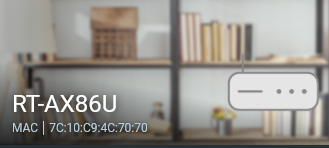You are using an out of date browser. It may not display this or other websites correctly.
You should upgrade or use an alternative browser.
You should upgrade or use an alternative browser.
386.5 Alpha1?
- Thread starter AntonK
- Start date
Dirty upgrade to 2*AX88U to Alpha2 from Alpha 1 went buggy.
Upgrade went well of course, clients had issues to back up.
Had to restart whole system 3 times in order for it to work...
Node mesh connection went from Great status to OK, which is a degarde of a sort (even see 2 signal lines instead of 3 signal lines).
Will give the system 20-30 mins and restart again just to make sure.
Upgrade went well of course, clients had issues to back up.
Had to restart whole system 3 times in order for it to work...
Node mesh connection went from Great status to OK, which is a degarde of a sort (even see 2 signal lines instead of 3 signal lines).
Will give the system 20-30 mins and restart again just to make sure.
Sorry for my ignorance, I am a newbie to the Merlin firmware.
Isn't this one for GT-AXE11000 only?
Do GT-AXE11000 and GT-AX11000 share the same firmware?
Router: AX86U
Version: 386.5_alpha2-g4fa87261ad
Adaptive Qos > Bandwidth Monitor and FlexQoS tabs both report completely wrong or no real-time usage at all, even though 2 devices streaming and system status > internet traffic graph shows correct usage.
if you choose traditional qos it shows correct real time usage so it looks like this issue limited to adaptive qos.
Version: 386.5_alpha2-g4fa87261ad
Adaptive Qos > Bandwidth Monitor and FlexQoS tabs both report completely wrong or no real-time usage at all, even though 2 devices streaming and system status > internet traffic graph shows correct usage.
if you choose traditional qos it shows correct real time usage so it looks like this issue limited to adaptive qos.
@exoxon
Since it seems you are one of the only other person in this forum that use the AX86U with QOS, do you by chance see the reduction in LAN to LAN transfers when you enable traditional QOS or Cake?
I have a NAS that I use for file sharing and whenever I enable Cake or traditional QOS my transfer speed to and from my local NAS drops from ~100MB down to ~60MBs
Since it seems you are one of the only other person in this forum that use the AX86U with QOS, do you by chance see the reduction in LAN to LAN transfers when you enable traditional QOS or Cake?
I have a NAS that I use for file sharing and whenever I enable Cake or traditional QOS my transfer speed to and from my local NAS drops from ~100MB down to ~60MBs
Unfortunately i don't have NAS device or use LAN to LAN sharing so cannot help you with that, sorry.@exoxon
Since it seems you are one of the only other person in this forum that use the AX86U with QOS, do you by chance see the reduction in LAN to LAN transfers when you enable traditional QOS or Cake?
I have a NAS that I use for file sharing and whenever I enable Cake or traditional QOS my transfer speed to and from my local NAS drops from ~100MB down to ~60MBs
shabbs
Very Senior Member
The thread subject is no longer valid... heh heh.Dirty upgrade from Alpha (drop 2) to Alpha2. Slick as a whistle.
I guess I'm really the outlier, I quess I could switch back to the AC86 that works with QOS without impacting internal LAN transfers, even though I lose faster wifiUnfortunately i don't have NAS device or use LAN to LAN sharing so cannot help you with that, sorry.
This is VERY interesting to myself because... I am currently Transitioning from using a RT-AC68U & FlexQoS as my primary router + a single RT-AC68U Mesh Node... to using a RT-AX86U as Primary & likely using CAKE with one or two RT-AC68U Mesh Nodes. Anyways if you were using FlexQoS with Adaptive I would probably point out that you could probably make the NAS device a higher QoS class because as you described above... depending on what you were doing, wouldn't the device be correct in classifying the the NAS activity as file-transfer@exoxon
Since it seems you are one of the only other person in this forum that use the AX86U with QOS, do you by chance see the reduction in LAN to LAN transfers when you enable traditional QOS or Cake?
I have a NAS that I use for file sharing and whenever I enable Cake or traditional QOS my transfer speed to and from my local NAS drops from ~100MB down to ~60MBs
bbunge
Part of the Furniture
I have no issues with QOS. The meters do not work right in Merlin or Asus firmware but the Adaptive QOS seems to work and improve buffer bloat scores on my 100/100 FIOS. This is a cosmetic Asus problem that will get fixed in time.I guess I'm really the outlier, I quess I could switch back to the AC86 that works with QOS without impacting internal LAN transfers, even though I lose faster wifi
Ahhh that... thanks for clarifying, me (nope don't care bout that)I have no issues with QOS. The meters do not work right in Merlin or Asus firmware but the Adaptive QOS seems to work and improve buffer bloat scores on my 100/100 FIOS. This is a cosmetic Asus problem that will get fixed in time.
I
iceorbital
Guest
Dirty upgrade to alpha 2 on gt-axe11000 woot woot!. On first reboot the icons were a bit funky, but I think that's some browser cache thing. I was using VPN fusion on stock Asus and settings did quite not survive the upgrade, by that I mean, the configurations were there, but the binding from devices to vpn options weren't. Few clicks and sorted it out. So far so good!
Striker317
Regular Contributor
Absolutely not.Do GT-AXE11000 and GT-AX11000 share the same firmware?
learning_curve
Senior Member
Ran a dirty upgrade from 386.4 to 386.5 Alpha 2 a few hours ago. All went very smoothly!
No issues & no residual problems at all. So far, everything works perfectly for me and the setup that I use.
Happy Camper!
No issues & no residual problems at all. So far, everything works perfectly for me and the setup that I use.
Happy Camper!
Adaptive QOS does not throttle LAN to LAN transfers only cake and traditional, the thing is though cake work best for my connection, gives me A+.This is VERY interesting to myself because... I am currently Transitioning from using a RT-AC68U & FlexQoS as my primary router + a single RT-AC68U Mesh Node... to using a RT-AX86U as Primary & likely using CAKE with one or two RT-AC68U Mesh Nodes. Anyways if you were using FlexQoS with Adaptive I would probably point out that you could probably make the NAS device a higher QoS class because as you described above... depending on what you were doing, wouldn't the device be correct in classifying the the NAS activity as file-transfer
Adaptive somethimes give me B or A depending on the test run with bufferbloat, but Cake always give me A+ on my 50 DL and10 UL. But the real issue is the impact Cake has of slowing LAN transfers to and from my NAS, and why this occurs on the AX86U and not the AC86U.I have no issues with QOS. The meters do not work right in Merlin or Asus firmware but the Adaptive QOS seems to work and improve buffer bloat scores on my 100/100 FIOS. This is a cosmetic Asus problem that will get fixed in time.
Last edited:
octopus
Part of the Furniture
Similar threads
- Replies
- 8
- Views
- 1K
- Replies
- 7
- Views
- 575
- Replies
- 0
- Views
- 394
Similar threads
Similar threads
-
-
386.14_2 - RT-AC86U - Web UI Inaccessible After Upgrading
- Started by cousinit99
- Replies: 5
-
WAN DNS setting ignored due to pppd - 386.13 on Asus AC68u
- Started by R3dbvll
- Replies: 14
-
-
-
Asus 86U with 386.14_2 NO export certificate. Any workaround ?
- Started by alessiop2
- Replies: 2
-
-
-
-
Unable to establish VPN connection to my PiVPN (ovpn) from my Asus RT-AC86U running Asuswrt-Merlin 386.14
- Started by B0GDAN
- Replies: 1
Latest threads
-
How to setup my own internal domain names with ports numbers?
- Started by urbanracer34
- Replies: 2
-
-
-
-
Traffic Analyzer-Statistics: database erased very frequently
- Started by JIPG
- Replies: 0
Support SNBForums w/ Amazon
If you'd like to support SNBForums, just use this link and buy anything on Amazon. Thanks!
Sign Up For SNBForums Daily Digest
Get an update of what's new every day delivered to your mailbox. Sign up here!