It was released about months ago. The date you visit their page doesn't mean the release date. It shows your present date. Don't be confused. Their website is an idiot.driver 2.2.3 and fw 121 are out
You are using an out of date browser. It may not display this or other websites correctly.
You should upgrade or use an alternative browser.
You should upgrade or use an alternative browser.
Aquantia AQC10x firmware update
- Thread starter TheLostSwede
- Start date
It was released about months ago. The date you visit their page doesn't mean the release date. It shows your present date. Don't be confused. Their website is an idiot.
Which is why I merely stated they were released and not mentioned any dates.
They don't care about their idiotic website.Which is why I merely stated they were released and not mentioned any dates.
Hello everyone.Thanks a looooooot for providing the method of diag.exe.
I just saved my adaptor.
The adaptor is QNAP QNA-T310G1S (Thunderbolt3 to 10Gbe SFP+, working at Thunderbolt3 40Gb/s, and PCI-E 3.0 x2 lane to AQC100S, made by QNAP),
and it dead after updating firmware to 3.1.90 with the tool provided on https://www.aquantia.com/support/driver-download/ (linked from QNAP website).
The update was successful, and the device can be detected by Windows or Mac OS X properly, also shows a link speed of 10Gbps, but doesn't have any data flow incoming to OS.
After downgrading to 3.1.84, the adaptor works fine.
Then I update it again to 3.1.90, it doesn't work again.
And I downgraded it to 3.1.84, and it works fine again...
So this is absolutely a firmware problem.
# How to downgrade your AQC100 AQC 107 AQC111 or Thunderbolt 10Gbe Adaptor with Aquantia chips firmware? #
I have the same problem with a QNAP QNA-T310G1S.
Currently there is firmware 3.1.118 and like version 3.1.121 it does not work.
I can't go back.
Did you solve your problem ?
Thank you in advance.
The_Grumpy_Cat
New Around Here
After I flashed firmware, it appears that I've bricked my AQC111C. No matter what I do, I cannot get it to be detected by Windows (Showing code 31 in device manager). I also cannot rollback, or update firmware, as it is not detected... Anyone have this problem before, and have advice on how to get my adapter up and running again?
L&LD
Part of the Furniture
Welcome to the forums @The_Grumpy_Cat.
What have you tried? What version of Windows (10, 11, Pro)?
Reboot?
Full power off?
Physically removed from the system?
What have you tried? What version of Windows (10, 11, Pro)?
Reboot?
Full power off?
Physically removed from the system?
The_Grumpy_Cat
New Around Here
I've tried this before. The adapter isn't being detected by Windows, which means it is also not detected by the update utility. See screenshot for reference. I've tried manually adding the device via device manager using Marvell's drivers, but I get error code 31.Rollback Firmware
1) Execute "atlflashupdate -r" at this command line window
2) Select the adapter number
3) Original firmware will be restored.
Windows 11. I've tried all of the steps you listed. Can't remove the adapter as it's built into my motherboardWelcome to the forums @The_Grumpy_Cat.
What have you tried? What version of Windows (10, 11, Pro)?
Reboot?
Full power off?
Physically removed from the system?
TheLostSwede
Very Senior Member
Seemingly not that new, nor that important, unless you're using Windows 11.driver 3.1.6 is out
##v3.1.6.0
_Date 19.10.2021_
* Updated Marvell product name to "Marvell AQtion Network Adapter"
* Add Win11 folder for driver binaries.
Seemingly not that new, nor that important, unless you're using Windows 11.
##v3.1.6.0
_Date 19.10.2021_
* Updated Marvell product name to "Marvell AQtion Network Adapter"
* Add Win11 folder for driver binaries.
There was an issue. Some systems don't work with previous version 2.2.3.0. The driver should be installed manually to be fixed. It's fixed with this version.
MDK
Regular Contributor
thank you I will give it a shot
Hello,
have the same problem, it just shuts down only disabling it or restarting the PC fixes it, did you find a solution ?
thanks for the help
Using this firmware

And this driver

I have a Asus rampage extreme encore X299
Last edited:
Hi @sanke1 ,I do have the special OLD debug firmware which allows you to change MAC as well as device ID and sub system id. It did not enable WOL on my Asus card. But I can send it to anyone if they want along with video Tutorial.
would you please send me the debug firmware with the tutorial, please? I need it for my ASUS XG-C100C.
THX in advance
d5aqoep
Senior Member
@Kolowski I know it's too late but I found the link sanke1 sent me which had a video of how to restore firmware to older version along with correct MAC address. After firmware update is successful and you have rebooted your PC 2-3 times, you can proceed to update it to latest official firmware from Marvell.
You have to uninstall current driver and install a special Diag driver as shown in the video. It also includes readymade instructions to pass in cmd after editing AQC107-Config.aqc file with your correct MAC address.
Reasons for using this:
1. Your MAC address is showing 00-00-00-00-00-00 because you used it in Hackintosh and Apple's MacOS messed up the card's MAC address.
2. You used incorrect firmware and busted your card.
3. You want to change your MAC address and run from authorities.
4. You are Marvell employee and you accidentally deleted your only diagnostic folder.
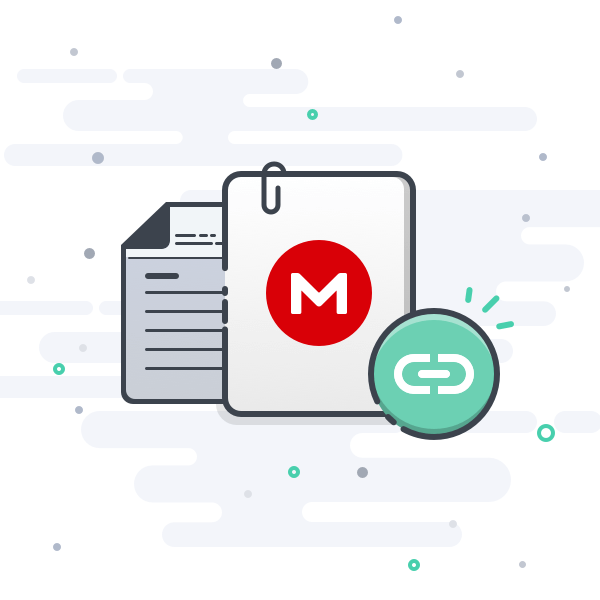
 mega.nz
mega.nz
You have to uninstall current driver and install a special Diag driver as shown in the video. It also includes readymade instructions to pass in cmd after editing AQC107-Config.aqc file with your correct MAC address.
Reasons for using this:
1. Your MAC address is showing 00-00-00-00-00-00 because you used it in Hackintosh and Apple's MacOS messed up the card's MAC address.
2. You used incorrect firmware and busted your card.
3. You want to change your MAC address and run from authorities.
4. You are Marvell employee and you accidentally deleted your only diagnostic folder.
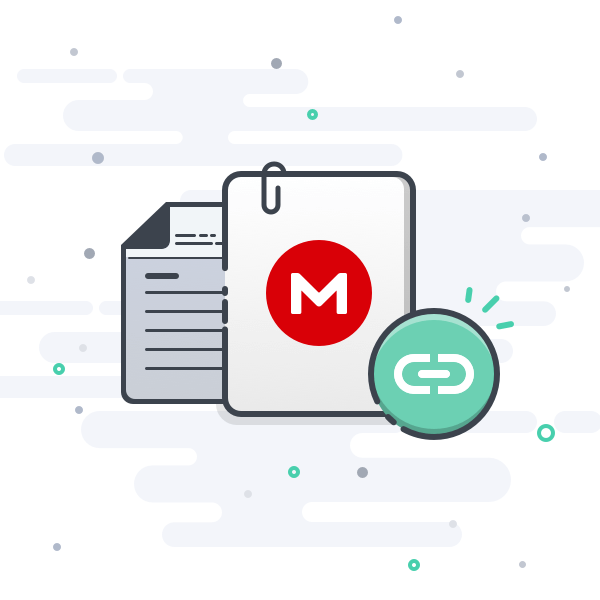
1.2 GB file on MEGA
Last edited:
Similar threads
- Replies
- 134
- Views
- 15K
- Replies
- 499
- Views
- 106K
- Replies
- 19
- Views
- 5K
- Replies
- 137
- Views
- 24K
- Replies
- 152
- Views
- 47K
Latest threads
-
News ASUS ZenWiFi Pro ET12 Firmware version 3.0.0.6.102_36382 (2025/03/12)
- Started by rudoyeugene
- Replies: 0
-
RT-BE96U MLO only single band connection
- Started by Chuck684
- Replies: 0
-
Release ASUS ROG Rapture GT-AXE16000 Firmware version 3.0.0.6.102_36382 (2025/03/12)
- Started by babaroga
- Replies: 0
-
ExpertWifi EBR63 and / or EBG15
- Started by currter
- Replies: 1
-
Release ASUS RT-AC68U Firmware version 3.0.0.4.386_51733 (2025/03/10)
- Started by bennor
- Replies: 2
Support SNBForums w/ Amazon
If you'd like to support SNBForums, just use this link and buy anything on Amazon. Thanks!
Sign Up For SNBForums Daily Digest
Get an update of what's new every day delivered to your mailbox. Sign up here!

