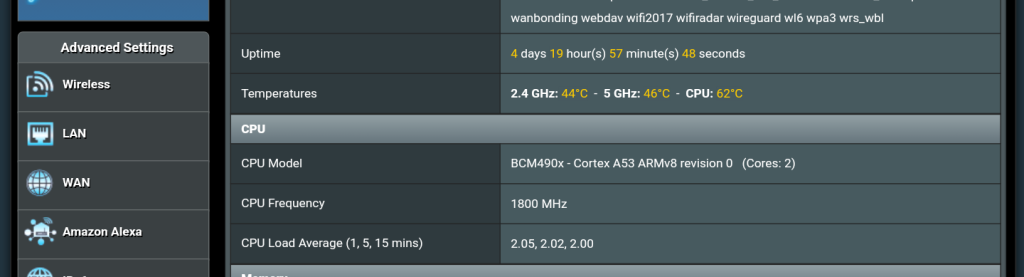You are using an out of date browser. It may not display this or other websites correctly.
You should upgrade or use an alternative browser.
You should upgrade or use an alternative browser.
Beta Asuswrt-Merlin 3004.388.4 beta is now available
- Thread starter RMerlin
- Start date
-
- Tags
- asuswrt-merlin beta firmware
- Status
- Not open for further replies.
ColinTaylor
Part of the Furniture
See post #86.Does anyone know what this is:
Aug 1 10:58:36 Mastiff: init
Aug 1 10:59:06 rc_service: watchdog 2894:notify_rc stop_aae
Aug 1 10:59:06 rc_service: watchdog 2894:notify_rc start_mastiff
Aug 1 10:59:06 rc_service: waitting "stop_aae" via watchdog ...
It's on repeat...
Thanks:See post #86.
Mastiff is closed source and outside of my control.
Best you can do is to disable Asus NAT tunnel under Sysinfo -> Other Settings. Beside that there's nothing I can do.
Done and the recuring enty in the log, is gone.
Can you tell what that "Asus NAT" does?
Jeffrey Young
Very Senior Member
Have never used it, but a quick google search shows thisThanks:
Mastiff is closed source and outside of my control.
Best you can do is to disable Asus NAT tunnel under Sysinfo -> Other Settings. Beside that there's nothing I can do.
Done and the recuring enty in the log, is gone.
Can you tell what that "Asus NAT" does?
sentinelvdx
Very Senior Member
Dirty upgrade here from 388.2_2 on RT-AX86U... no issues after 24hs
Meanshadows35
Occasional Visitor
Been running the beta on the AX68U for about 4 days no problem at all and my kids haven't complained so it's rock solid in my book! Only "issue" I noticed is the web history stops recording after a few days and clearing it and rebooting the router. And it starts again.
Attachments
No issue with my PPPoE connection here.Got the same issue.... with PPpOE connection. The behaviour is random... after plug and unplug or reboot the modem I was able to get the PPpOE session up. But after a reboot of router (Asus) I lost again the connection. Back to the previous version unfortunately.
D
Deleted member 77025
Guest
Code:
Jul 30 15:02:13 kernel: CFG80211-ERROR) wl_cfg80211_hostapd_sec : No WPSIE in beaconRunning fine since 3 Days.
octopus
Part of the Furniture
Everytime when rebooted my USB-ssd is unmounted.
Have to pull out usb cable, after that the ssd is mounted.
Jeffrey Young
Very Senior Member
Check what your logs say. I had a USB SSD key do the same once. The error reported had something to do with the drive not being in a ready state. For me, I had to use a drive that booted faster. Perhaps this version is attempting to mount the drive earlier. Another option is to use a hub.Everytime when rebooted my USB-ssd is unmounted.
Have to pull out usb cable, after that the ssd is mounted.
Thanks!Have never used it, but a quick google search shows this
Olivier
Occasional Visitor
Tx for the info. I will try again.No issue with my PPPoE connection here.
Tvbaas
Occasional Visitor
After installing the 3004.388.4_beta1 , my DDNS has trouble to be set automatically after a reboot. I am using NO-IP as DDNS service and only for IPv4.
Don't know if this is related to this FIX.
On the DDNS page it shows this:

To force an update I press the Apply button on the DDNS page and that seems to update DDNS.

However when you press again Apply button, to manually force again an update, it does not update:
And also NO status shown on the DDNS page, which is then as expected , because NO update has been forced.

In the old 388.2_2 version , when pressing the Apply button it always did a forced update of the DDNS.
* "hostname" and IP edited in logs!
@RMerlin Is this new behaviour as intended by ASUS or is it a bug introduced in the IPv6 update for NO-IP DDNS service in the ASUS bassline GPL 388_23588?
Don't know if this is related to this FIX.
Code:
Aug 1 19:30:57 ddns: eth0 not find External WAN IP, go retry.(10)
Aug 1 19:31:01 watchdog: start ddns.
Aug 1 19:31:01 ddns: eth0 not find External WAN IP, go retry.(9)
Aug 1 19:31:31 watchdog: start ddns.
Aug 1 19:31:31 ddns: eth0 not find External WAN IP, go retry.(8)
Aug 1 19:32:01 watchdog: start ddns.
Aug 1 19:32:01 ddns: eth0 not find External WAN IP, go retry.(7)
Aug 1 19:32:31 watchdog: start ddns.
Aug 1 19:32:31 ddns: eth0 not find External WAN IP, go retry.(6)
Aug 1 19:33:01 watchdog: start ddns.
Aug 1 19:33:01 ddns: eth0 not find External WAN IP, go retry.(5)
Aug 1 19:33:31 watchdog: start ddns.
Aug 1 19:33:31 ddns: eth0 not find External WAN IP, go retry.(4)
Aug 1 19:34:01 watchdog: start ddns.
Aug 1 19:34:01 ddns: eth0 not find External WAN IP, go retry.(3)
Aug 1 19:34:31 watchdog: start ddns.
Aug 1 19:34:31 ddns: eth0 not find External WAN IP, go retry.(2)
Aug 1 19:35:01 watchdog: start ddns.
Aug 1 19:35:01 ddns: eth0 not find External WAN IP, go retry.(1)
Aug 1 19:35:30 watchdog: DDNS Retry reach MAX.(0), DDNS Recover Time set 53To force an update I press the Apply button on the DDNS page and that seems to update DDNS.
Code:
Aug 1 19:38:23 rc_service: httpd 1170:notify_rc restart_ddns
Aug 1 19:38:23 ddns: update WWW.NO-IP.COM default@no-ip.com, wan_unit 0
Aug 1 19:38:23 ddns: Clear ddns cache.
Aug 1 19:38:23 ddns: Start Inadyn(1).
Aug 1 19:38:23 custom_script: Running /jffs/scripts/service-event-end (args: restart ddns)
Aug 1 19:38:23 inadyn[5245]: In-a-dyn version 2.10.0 -- Dynamic DNS update client.
Aug 1 19:38:23 inadyn[5245]: Update forced for alias hostname.noip.me, new IP# XX.XX.XX.XXX
Aug 1 19:38:24 inadyn[5245]: Updating cache for hostname.noip.meHowever when you press again Apply button, to manually force again an update, it does not update:
Code:
Aug 1 19:39:06 rc_service: httpd 1170:notify_rc restart_ddns
Aug 1 19:39:06 ddns: IP address, server and hostname have not changed since the last update.In the old 388.2_2 version , when pressing the Apply button it always did a forced update of the DDNS.
Code:
Jul 31 19:35:47 rc_service: httpd 1172:notify_rc restart_ddns
Jul 31 19:35:47 ddns: update WWW.NO-IP.COM default@no-ip.com, wan_unit 0
Jul 31 19:35:47 ddns: Clear ddns cache.
Jul 31 19:35:47 ddns: Start Inadyn(10).
Jul 31 19:35:47 custom_script: Running /jffs/scripts/service-event-end (args: restart ddns)
Jul 31 19:35:47 inadyn[1140638]: In-a-dyn version 2.10.0 -- Dynamic DNS update client.
Jul 31 19:35:48 inadyn[1140638]: Update forced for alias hostname.noip.me, new IP# XX.XX.XX.XXX
Jul 31 19:35:50 inadyn[1140638]: Updating cache for hostname.noip.me
Jul 31 19:36:01 rc_service: httpd 1172:notify_rc restart_ddns
Jul 31 19:36:01 ddns: update WWW.NO-IP.COM default@no-ip.com, wan_unit 0
Jul 31 19:36:01 ddns: Clear ddns cache.
Jul 31 19:36:01 ddns: Start Inadyn(10).
Jul 31 19:36:01 custom_script: Running /jffs/scripts/service-event-end (args: restart ddns)
Jul 31 19:36:01 inadyn[1140751]: In-a-dyn version 2.10.0 -- Dynamic DNS update client.
Jul 31 19:36:01 inadyn[1140751]: Update forced for alias hostname.noip.me, new IP# XX.XX.XX.XXX
Jul 31 19:36:04 inadyn[1140751]: Updating cache for hostname.noip.me* "hostname" and IP edited in logs!
@RMerlin Is this new behaviour as intended by ASUS or is it a bug introduced in the IPv6 update for NO-IP DDNS service in the ASUS bassline GPL 388_23588?
Does your WAN interface have a public or private IP? If it's a private IP, then make sure you allow STUN connections, as that's how the router is able to determine what's your real public IP. The error message you list typically happens if your WAN interface has a private IP, and STUN connections are failing.After installing the 3004.388.4_beta1 , my DDNS has trouble to be set automatically after a reboot. I am using NO-IP as DDNS service and only for IPv4.
I believe it can also happen in certain conditions related to IPv6. I recommend keeping the DDNS IPv6 support disabled, as quite frankly, I don't trust it. It seems implemented in a very complicated and hackish way.
TuxedoBlack
New Around Here
Spoke too soon!Hi team, I am on GT-AX6000 ROG and I had exact same issues as CC666 noted and similar logs. My ISP is AussieBB and they use DHCP. Tried the DHCP settings suggested etc and it just could not establish connection to WAN. I reverted back to 388.2 and its back to normal and rock solid again. Hope it helps with Beta...
Edit: I then re flashed the new Beta and called ISP and had them "Kick" my connection at their end. Clearing previous DHCP info etc. Bingo! Working perfectly now... Can "KICK connection" via the ISP's toolbox or APP also.
I will report back if any other speed hump/s... Thanks Team!
I seems that I would need to "kick" my ISP connection everytime the router restarts as it cant estabilish a WAN connection to the DHCP with Arris HFC NTD or ISP... I am not smart enough to know what is going on, but logs are listing similar things to CC666 and probably some kind of DHCP authentication issue? Devs please PM me if you want more info on logs etc
I have reverted back to 388.2 etc and its golden again! Hope it helps...
Spoke too soon!
I seems that I would need to "kick" my ISP connection everytime the router restarts as it cant estabilish a WAN connection to the DHCP with Arris HFC NTD or ISP... I am not smart enough to know what is going on, but logs are listing similar things to CC666 and probably some kind of DHCP authentication issue? Devs please PM me if you want more info on logs etc
I have reverted back to 388.2 etc and its golden again! Hope it helps...
Where is this STUN setting on the router? I tried everything even the on post I said fixed it did not. On a reboot it failled the only way to connect was either reboot the modem or unplg and plug back in the WAN Cat 6 on the modem.
EVERY other firmware, Merlin or stock works perfectly. Its only this release.
CC
dev_null
Very Senior Member
STUN is on the ATA/device or your VOIP application.Where is this STUN setting on the router? I tried everything even the on post I said fixed it did not. On a reboot it failled the only way to connect was either reboot the modem or unplg and plug back in the WAN Cat 6 on the modem.
EVERY other firmware, Merlin or stock works perfectly. Its only this release.
CC
- Status
- Not open for further replies.
Similar threads
- Locked
- Replies
- 53
- Views
- 7K
- Replies
- 35
- Views
- 10K
- Replies
- 120
- Views
- 21K
- Replies
- 155
- Views
- 32K
- Replies
- 258
- Views
- 48K
Similar threads
Similar threads
-
-
-
-
Asuswrt-Merlin 3004.388.8_2 - Switching from ‘automatic IP’ to ‘PPPoE’
- Started by AsusFreak
- Replies: 6
-
-
-
-
-
-
Does Asuswrt-Merlin support Kill-Switch and Auto-Reconnect etc ?
- Started by alphaswe
- Replies: 0
Latest threads
-
How to list services, start / stop services via script?
- Started by nickolasm5
- Replies: 12
-
BE98 and IPoE wan…. hardaware acceleration
- Started by BoostOver
- Replies: 4
-
Housing of the RT-AX88u and RT-AX88u Pro
- Started by gogreen1
- Replies: 0
-
-
Support SNBForums w/ Amazon
If you'd like to support SNBForums, just use this link and buy anything on Amazon. Thanks!
Sign Up For SNBForums Daily Digest
Get an update of what's new every day delivered to your mailbox. Sign up here!