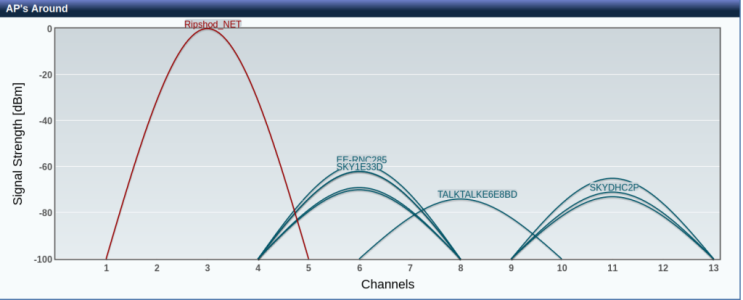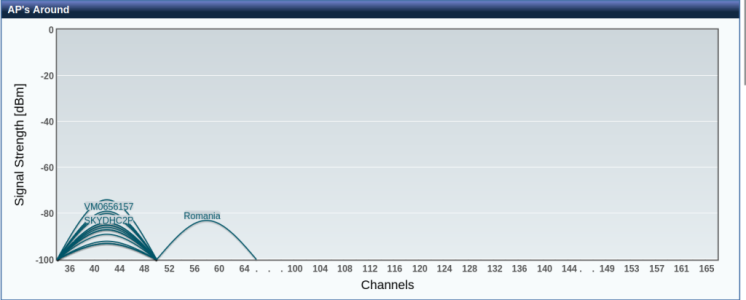The Dual WAN code is too complicated for me to figure out, so I don't touch anything related to it, sorry.I believe Merlin would do another Beta to resolve this tiny things.
Asus completely reworked the way SSL certificates work with 24353. Their migration code seems to sometimes have trouble. See the other posts in this thread for workaround to fix it. Basically you just need to reset the SSL status by forcing the router to re-generate it.Updated from 388.5, all seems to be working, but I notice on the WAN-DDNS page the "Server Certificate" status is "Unknown or processing..." and the rest of the fields are blank.