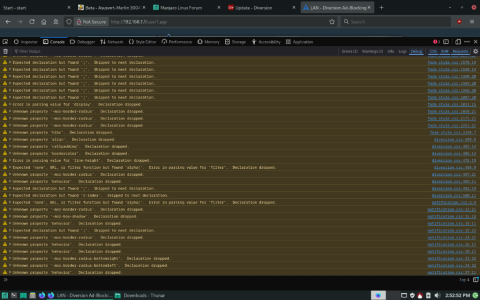Asuswrt-Merlin 3004.388.9 Beta 1 is now available. Note that the BCM4912 devices are being migrated to 3006.102, therefore they will not be included in this or in future 3004.388 release.
The focus of this release is the merge of an updated GPL, updated components, and a few enhancements to VPN clients.
List of models that are not included in thise release, as they will be included in the next 3006.102 release:
Changelog:
Please keep discussions on this specific release. The thread will be locked once feedback dies down.
Downloads are here.
Changelog is here.
The focus of this release is the merge of an updated GPL, updated components, and a few enhancements to VPN clients.
List of models that are not included in thise release, as they will be included in the next 3006.102 release:
Code:
* GT-AX6000
* ZenWifi Pro XT12
* GT-AX11000 Pro
* GT-AXE16000
* RT-AX86U Pro
* RT-AX88U ProChangelog:
Code:
3004.388.9 (xx-xxx-2025)
- NOTE: BCM4912 models such as the GT-AX6000 have now been
migrated to the 3006 firmware series.
- NEW: (re-added) VPN interface selector on the Speedtest page,
to test a VPN tunnel's throughput.
- UPDATED: Merged GPL 388_25373.
- UPDATED: dropbear to 2025.87.
- UPDATED: OpenVPN to 2.6.13.
- UPDATED: dnsmasq to 2.91.
- UPDATED: miniupnpd to 2.3.7 (20250207 snapshot)
- UPDATED: amtm to 5.2 (decoderman)
- CHANGED: VPN public IP retrieval now uses HTTP instead of STUN,
which should be more reliable through a VPN tunnel.
- CHANGED: Model name will be inserted in the filename of JFFS
backups.
- CHANGED: Improved refresh behaviour of the VPN Status page.
- CHANGED: Set rp_filter mode to "loose" on Wireguard client
interfaces.
Fixes gettunnelip.sh and onboard speedtest.
- CHANGED: Display public IP address for Wireguard clients.
- CHANGED: Make PCP requests also honor the Secure Mode setting
(Self-Hosting-Group)
- CHANGED: Settings/JFFS backup uploads file picker will filter by
file extension.
- CHANGED: Added dhd userspace tool to RT-AX88U and GT-AX11000.
- CHANGED: WAN IPv6 provided as second argument to the ddns-start
script.
- FIXED: CVE-2024-9143 in OpenSSL (Debian backport by RSDNTWK)
- FIXED: Missing icon for the GT-AX11000 on AiMesh page.Please keep discussions on this specific release. The thread will be locked once feedback dies down.
Downloads are here.
Changelog is here.