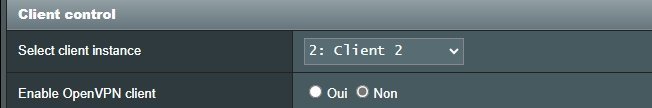Because of a typo in the build script, that model was skipped by the build process.If I may ask...
Why is there no 3006.102_4 firmware for the RT-BE86U....
You are using an out of date browser. It may not display this or other websites correctly.
You should upgrade or use an alternative browser.
You should upgrade or use an alternative browser.
[ 3006.102_4 alpha Build(s) ] available build(s)
- Thread starter octopus
- Start date
- Status
- Not open for further replies.
maghuro
Very Senior Member
Should I add something to that code to get my config file from your website? The TOML config️ Heya, Control D QA here.
I successfully upgraded myGT-AX6000to3006.102.4_alpha2this morning - but I've not tested with the new Guest Network stuff...
If you want to walk on the wild side -- you can run our dev release by runningctrld upgrade dev -vv. We just merged some changes to how we configure DNSMasq on Merlin - so if that sounds like the issue you saw, feel free to test this out.
Anyway - you can DM me or reach out to support if you want to dig into your issue.
Edit: tested dev version, same symptoms.
Last edited:
jerry6
Very Senior Member
sorry you are right it is AX NOT THE BERT-BE86U ?
One thing to note is that Guest Networks that run on a separate VLAN will also run their own separate instance of dnsmasq, with a different config file. If your procedure involves making changes to dnsmasq.conf, then you will need to also apply it to these instances (like dnsmasq-2.conf).️ Heya, Control D QA here.
I successfully upgraded myGT-AX6000to3006.102.4_alpha2this morning - but I've not tested with the new Guest Network stuff...
If you want to walk on the wild side -- you can run our dev release by runningctrld upgrade dev -vv. We just merged some changes to how we configure DNSMasq on Merlin - so if that sounds like the issue you saw, feel free to test this out.
Anyway - you can DM me or reach out to support if you want to dig into your issue.
I would recommend not to spend too much time on this while still in the pre-beta stage however, in case things changes during this early development.
Anyone else having the Network Map\Client List freeze and no longer update the client list or uptime? I noticed this morning that it had stopped updating since it was showing 25 hrs uptime for a lot of devices even though the wireless log showed 28+ hrs. I rebooted thinking it was a fluke but after 1 hour, the network map has already stopped updating all devices again on my GT-AX11000 Pro,


XIII
Very Senior Member
Installed the second alpha 2 again and immediately had the same issues (for several minutes, so not just immediately after rebooting) again:I hope to experiment with this or a future build again (or booting 3004 a couple of times), when I have some more time, to try to understand what’s going on.
- IoT devices being disconnected according to their apps
- ping in a SSH session on the router to those devices sometimes worked, but was very slow
However, I then got interrupted and when I returned later the situation had changed:64 bytes from 192.168.1.122: seq=88 ttl=64 time=1926.885 ms
64 bytes from 192.168.1.122: seq=90 ttl=64 time=1934.399 ms
64 bytes from 192.168.1.122: seq=92 ttl=64 time=1722.785 ms
64 bytes from 192.168.1.122: seq=93 ttl=64 time=1613.323 ms
64 bytes from 192.168.1.122: seq=95 ttl=64 time=1686.262 ms
64 bytes from 192.168.1.122: seq=96 ttl=64 time=2521.489 ms
- IoT devices were available according to their apps
- ping in a SSH session on the router to those devices works and was as "fast" as on 3004
64 bytes from 192.168.1.122: seq=0 ttl=64 time=3.096 ms
64 bytes from 192.168.1.122: seq=1 ttl=64 time=3.592 ms
64 bytes from 192.168.1.122: seq=2 ttl=64 time=3.250 ms
64 bytes from 192.168.1.122: seq=3 ttl=64 time=23.597 ms
64 bytes from 192.168.1.122: seq=4 ttl=64 time=4.207 ms
The only configuration change I made between 3004 and 3006 is that I use the new IoT guest network on 3006 for these devices.
I still have no idea what's going on, but since everything seems more stable now I'll try keep running this alpha.
XIII
Very Senior Member
Since all of my devices on the main wireless network support WPA3-Personal, except my (older) Apple TV4 (HD), I now made some additional changes:
Although the Apple TV successfully connects to the new network, gets the correct IP address from the manual DHCP settings, is listed in the generic network map, and (most importantly) plays streaming content from the internet, the number of devices reported for this specific (custom) network remains zero (0). This Apple TV is only connected wireless; there is no Ethernet cable attached.
(for reference: the count is larger than zero for IoT network)
- Created a custom network using both the 2.4 and 5 GHz band, specifically for the Apple TV, with authentication method WPA2-Personal
- Set the authentication method for the main wireless network to WPA3-Personal
Although the Apple TV successfully connects to the new network, gets the correct IP address from the manual DHCP settings, is listed in the generic network map, and (most importantly) plays streaming content from the internet, the number of devices reported for this specific (custom) network remains zero (0). This Apple TV is only connected wireless; there is no Ethernet cable attached.
(for reference: the count is larger than zero for IoT network)
ctrld_logfella
New Around Here
Should I add something to that code to get my config file from your website? The TOML config
Edit: tested dev version, same symptoms.
I saw your Github Issue -- Today got away from me but I'll spend some time on this and let you know what I find out.
One thing to note is that Guest Networks that run on a separate VLAN will also run their own separate instance of dnsmasq, with a different config file. If your procedure involves making changes to dnsmasq.conf, then you will need to also apply it to these instances (like dnsmasq-2.conf).
I would recommend not to spend too much time on this while still in the pre-beta stage however, in case things changes during this early development.
I agree - it's not worth developing on pre-alpha firmware. I decided to roll the dice since I'm currently testing other platform specific stuff when I saw @maghuro 's post.
Anyway - didn't mean to hijack the thread, thanks all!
As far as I can understand the Wi-Fi scheduling for the Guest Network Pro with an AiMesh router and Node does not work correctly.
No matter what I try to schedule (timing or network 2.4/5 GHz) I can always connect to the Guest Network/internet on the AiMesh node.
Scheduling does works correctely on the AiMesh router.
I deleted and reconfigured the guest network several times with different settings.
To fix I had to turn of the AiMesh node on the Guest Network.
Since this is AiMesh and Guest Network Pro related I assume is closed source?
ASUS bug or am I doing something wrong?
I did not reset router after upgrading from latest 3004 merlin firmware to 3006 alpha 2.
Router is AX86U pro.
Node is AX86U.
Have latest firmware on both. Asus on the node and Merlin "second" alpha 2 on router.
I apologies if this is mentioned in some other thread...
No matter what I try to schedule (timing or network 2.4/5 GHz) I can always connect to the Guest Network/internet on the AiMesh node.
Scheduling does works correctely on the AiMesh router.
I deleted and reconfigured the guest network several times with different settings.
To fix I had to turn of the AiMesh node on the Guest Network.
Since this is AiMesh and Guest Network Pro related I assume is closed source?
ASUS bug or am I doing something wrong?
I did not reset router after upgrading from latest 3004 merlin firmware to 3006 alpha 2.
Router is AX86U pro.
Node is AX86U.
Have latest firmware on both. Asus on the node and Merlin "second" alpha 2 on router.
I apologies if this is mentioned in some other thread...
As far as I can understand the Wi-Fi scheduling for the Guest Network Pro with an AiMesh router and Node does not work correctly.
No matter what I try to schedule (timing or network 2.4/5 GHz) I can always connect to the Guest Network/internet on the AiMesh node.
Scheduling does works correctely on the AiMesh router.
I deleted and reconfigured the guest network several times with different settings.
To fix I had to turn of the AiMesh node on the Guest Network.
Since this is AiMesh and Guest Network Pro related I assume is closed source?
ASUS bug or am I doing something wrong?
I did not reset router after upgrading from latest 3004 merlin firmware to 3006 alpha 2.
Router is AX86U pro.
Node is AX86U.
Have latest firmware on both. Asus on the node and Merlin "second" alpha 2 on router.
I apologies if this is mentioned in some other thread...
Have you tried to unplug all cables from the node, with the power button still on and let it be disconnected for 10 minutes. (This could be healthy for the main router from time to time as well...)
Then plug it in again and let it start up.
Then delete the node on the Aimesh page of main router, this will force a factory reset of the node.
Then almost imeaditly after (just wait for the node to boot up again) search for new aimesh node and add the node back again.
dave14305
Part of the Furniture
I submitted a fix for this.One oddity: LAN> VLAN: Profile changes the subsection tab to "Switch Control" even though the page contents is for setting VLAN Profiles/IDs
webui: set correct tab when switching to VLAN Profile sub-tab by dave14305 · Pull Request #871 · RMerl/asuswrt-merlin.ng
state.js does not account for the presence of the DNS Director tab in this hard-coded tab count, leading to the "Switch Control" tab being highlighted when a user clicks the Profile sub-t...
Just wanted to clarify something about the guest network (54 or something similar) for specific devices with VPN set to exclusive. From what I understand, if you leave the DNS settings on the guest network page to default, DNS lookups are directed to 192.168.50.1. Is that right?
MDM
Very Senior Member
Look at post #182Just wanted to clarify something about the guest network (54 or something similar) for specific devices with VPN set to exclusive. From what I understand, if you leave the DNS settings on the guest network page to default, DNS lookups are directed to 192.168.50.1. Is that right?
Oke i overlooked that one. Thanks!Look at post #182
abcxyz
Occasional Visitor
Fw 3006.102.4_alpha2-g774261a90a on GT-AX6000: Aura RGB reset config to default after a time (reset to Static, I sellected Rainbow before)
Sander_H
Occasional Visitor
_add_wlc_event_tbl(1040): client table was full
AX86U Pro + 2x AX86S (wired backhaul)
Only have about 20-30 clients on the Mesh Wifi network, no guest and fixed set of devices only.
So the error does not really make sense. Only a pair of phones and iPads that moves in/out/around the wifi network.
Last edited:
octopus
Part of the Furniture
Working fine here with FF and chrome.Unable to change client instance in OpenVPN Client Settings. Tried with 3 different browsers, Firefox,Edge,Chrome. Anyone else?
Last edited:
Hi
With 3004, i used to have 3 stream for my Vu+ usb 300N and 2 stream for my Lenovo laptop after updating to 3006 i have only 2 stream on mu Vu+usb (40MHz) and 1 stream for my laptop (Bandwidth stick to 20 MHz won't go up to 40MHz).
My channel bandwidth is set to 40MHz in 24 GHz Wifi settings
With 3004, i used to have 3 stream for my Vu+ usb 300N and 2 stream for my Lenovo laptop after updating to 3006 i have only 2 stream on mu Vu+usb (40MHz) and 1 stream for my laptop (Bandwidth stick to 20 MHz won't go up to 40MHz).
My channel bandwidth is set to 40MHz in 24 GHz Wifi settings
MDM
Very Senior Member
Tried to forget the network First..?Hi
With 3004, i used to have 3 stream for my Vu+ usb 300N and 2 stream for my Lenovo laptop after updating to 3006 i have only 2 stream on mu Vu+usb (40MHz) and 1 stream for my laptop (Bandwidth stick to 20 MHz won't go up to 40MHz).
My channel bandwidth is set to 40MHz in 24 GHz Wifi settings
- Status
- Not open for further replies.
Similar threads
- Replies
- 430
- Views
- 27K
- Replies
- 112
- Views
- 10K
- Replies
- 152
- Views
- 12K
- Locked
- Replies
- 99
- Views
- 13K
Similar threads
Similar threads
-
-
[ 3006.102 alpha Build(s) ] Testing available build(s)
- Started by octopus
- Replies: 43
-
-
[ 3006.102 alpha Build(s) ] Testing available build(s)
- Started by octopus
- Replies: 59
-
-
3006.102.3 RT-BE88U as WireGuard client. No Internet connection after reboot.
- Started by biker3
- Replies: 13
-
Slow wireguard speeds on BE86U only on boot (3006.102.3)
- Started by ASadani
- Replies: 3
-
-
-
Release Asuswrt-Merlin 3006.102.3 is now available for WIfi 7 devices
- Started by RMerlin
- Replies: 120
Latest threads
-
Am I gonna have to sell my RT-BE92U
- Started by freddyjuarez
- Replies: 0
-
Release ASUS ZenWiFi XT9 Firmware version 3.0.0.4.388_24710 (2025/04/22)
- Started by fruitcornbread
- Replies: 0
-
Release ASUS ZenWiFi XD5 Firmware version 3.0.0.4.388_24022 (2025/04/21)
- Started by fruitcornbread
- Replies: 0
-
Release ASUS ZenWiFi XD4 Firmware version 3.0.0.4.388_25117 (2025/04/21)
- Started by fruitcornbread
- Replies: 0
-
Release ASUS RT-AX5400 Firmware version 3.0.0.4.388_25144 (2025/04/22)
- Started by fruitcornbread
- Replies: 0
Support SNBForums w/ Amazon
If you'd like to support SNBForums, just use this link and buy anything on Amazon. Thanks!
Sign Up For SNBForums Daily Digest
Get an update of what's new every day delivered to your mailbox. Sign up here!
Members online
Total: 699 (members: 17, guests: 682)