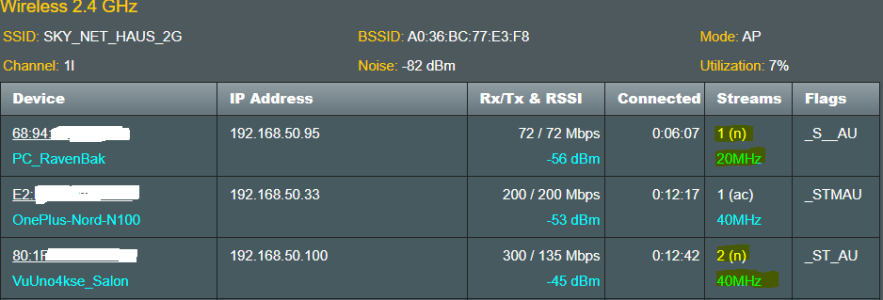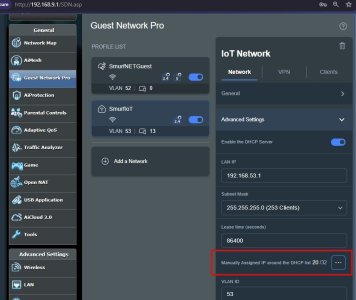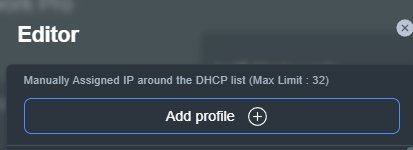I forget the network et connect again but nothing change.Tried to forget the network First..?
You are using an out of date browser. It may not display this or other websites correctly.
You should upgrade or use an alternative browser.
You should upgrade or use an alternative browser.
[ 3006.102_4 alpha Build(s) ] available build(s)
- Thread starter octopus
- Start date
- Status
- Not open for further replies.
MDM
Very Senior Member
Just to precise, Streams (number of) are not the same as Bandwidth (width).I forget the network et connect again but nothing change.
And you have same identical settings as before?
After that why it behaves as such I do not know, maybe someone else has an idea....
Last edited:
My laptop card is Broadcom 802.11n and my wifi usb is this https://www.orbitadigital.com/2933-large_default/vuplus-wifi-n-300mbps.jpg.Tried to forget the network First..?
Attachments
dave14305
Part of the Furniture
OT: is that 2.4 GHz channel numberMy laptop card is Broadcom 802.11n and my wifi usb is this https://www.orbitadigital.com/2933-large_default/vuplus-wifi-n-300mbps.jpg.
1 or 11? Looks odd. The second character is not the same as the first one. octopus
Part of the Furniture
That is ch1 lower (Extension Channel).OT: is that 2.4 GHz channel number1or11? Looks odd. The second character is not the same as the first one.
Last edited:
Fw 3006.102.4_alpha2-g774261a90a on GT-AX6000: Aura RGB reset config to default after a time (reset to Static, I sellected Rainbow before)
I can also confirm that, sort of. On my GT-AX6000, I set the Aura RGB to off and after a while it turns back on and resets to its default value.
Haven't noticed the aura coming back on but I keep all my leds off. In 3004 I had leds on so I could follow the boot process by the leds (and see if the router has rebooted for any reason as the leds would be on). I turned the leds off by using the physical button but on in the ui. Now it seems to remember the state if using the physical button so they turn off when rebooting. I guess that's the way Asus does it. Aura could be always off. It was just an unnecessary and not wanted bonus when the GT-AX6000 happened to be on sale. 
nzwayne
Senior Member
Installed Alpha2 without issue on BE98_Pro and three AiMesh Units (1x BE98_Pro, 2xAX86U Pro) without error. Thanks @RMerlin & inner circle. Amazing work as always to pull this all together for the ASUS community.
Had a legacy issue with my iPhone 14 Pro, in that it showed my 5GHz WiFi setup as "weak security". Other people in the house with iPhone's didn't show this. Forgetting the WiFi network on my iPhone, or iPhone Power off/on's, or Router Power Off/On didn't resolve. As a quiet weekend, factory reset the BE98_Pro & setup again, to what was previously installed. This was the first Factory Reset after initial Merlin release on the BE98_Pro. After completion noted the following...
- The Weak Security to my iPhone 14 had been resolved (Yippee...).
- Webpages loading much faster as were pictures within emails & webpages.
- On Tab 'Adapter QoS' then 'QoS', 'Adaptive QoS' the two panels to define Upload/Download speeds gone. Available though if you select 'Traditional QoS'.
- The GUI panels for some of the Add-Ons I loaded, not really functional for ntpMerlin, Unbound, spdMerlin, FlexQoS. Their functionality at AMTM/SSH level all seems fine though.
Had a legacy issue with my iPhone 14 Pro, in that it showed my 5GHz WiFi setup as "weak security". Other people in the house with iPhone's didn't show this. Forgetting the WiFi network on my iPhone, or iPhone Power off/on's, or Router Power Off/On didn't resolve. As a quiet weekend, factory reset the BE98_Pro & setup again, to what was previously installed. This was the first Factory Reset after initial Merlin release on the BE98_Pro. After completion noted the following...
- The Weak Security to my iPhone 14 had been resolved (Yippee...).
- Webpages loading much faster as were pictures within emails & webpages.
- On Tab 'Adapter QoS' then 'QoS', 'Adaptive QoS' the two panels to define Upload/Download speeds gone. Available though if you select 'Traditional QoS'.
- The GUI panels for some of the Add-Ons I loaded, not really functional for ntpMerlin, Unbound, spdMerlin, FlexQoS. Their functionality at AMTM/SSH level all seems fine though.
dave14305
Part of the Furniture
Be sure to check for updates via amtm and post any browser console messages in the thread for the affected add-ons.The GUI panels for some of the Add-Ons I loaded, not really functional
ExtremeFiretop
Very Senior Member
- The GUI panels for some of the Add-Ons I loaded, not really functional for ntpMerlin, Unbound, spdMerlin, FlexQoS. Their functionality at AMTM/SSH level all seems fine though.
That means your probably not using the develop version of the add-ons for ntpmerlin, spdmerlin, or Unbound, which all function normally with the WebUI on 3006 firmware, more info in this thread.

Compatibility Findings with AddOns with GT-BE98 Pro
I would but I don't have this router. Holding off to see what routers will be out later this year. Chances of routers being released later this year having Merlin firmware at launch or soon thereafter are slim to none. ASUS Unveils Cutting-Edge AI Router, Networking Solutions at CES 2025
 www.snbforums.com
www.snbforums.com
Last edited:
Just an observation (or maybe by design?) but I am curious if anyone else has tried adding lots of Manual Assignments (IP Profiles) to GNP all in one go?
On this ASUSWRT-Merlin alpha2, after I added around 20# Manual IP Addresses all in one batch (then pressed OK, then Apply), I found I could not then add another two Manual Assignments, also in one go. It just would not 'stick' for me. btw none of these are duplicated in the LAN/DHCP list.
As an aside, I downloaded that ASUS FW because I wanted to see why the Client List on the Merlin Alpha was behaving so oddly, but not having manual assignments, I could not make the comparison.
On this ASUSWRT-Merlin alpha2, after I added around 20# Manual IP Addresses all in one batch (then pressed OK, then Apply), I found I could not then add another two Manual Assignments, also in one go. It just would not 'stick' for me. btw none of these are duplicated in the LAN/DHCP list.
- I tried adding two extra, from 20# to 22#, (using the dropdown to get the name of a connected device) then pressing OK, then Apply, but it came back without those two being listed. NG.
- I then tried adding one then pressing OK, adding another then OK, then Apply, still NG.
- I then tried adding one (from 20# to 21#), then OK, then Apply, this worked for the first one, but when I tried the second one from #21 to #22 it did not stick. Each time after you click Apply it takes a long time to disconnect and reconnect (hence wishing to do this all in one go...)
- I then tried to add #22 (just the one) and it still did not 'stick'.
- I then tried a different device with a different address from the second one that would not work above, NG. So it seems to have got stuck at 21#.
As an aside, I downloaded that ASUS FW because I wanted to see why the Client List on the Merlin Alpha was behaving so oddly, but not having manual assignments, I could not make the comparison.
Attachments
Last edited:
nzwayne
Senior Member
Thanks for that list or link. All my addon's to the BE98_Pro added via the AMTM 5.2 interface. I'll document soonish what I'm seeing incorrect with their GUI interfaces on the four addon's I listed; ntpMerlin, Unbound, spdMerlin, FlexQoS.That means your probably not using the develop version of the add-ons for ntpmerlin, spdmerlin, or Unbound, which all function normally with the WebUI on 3006 firmware, more info in this thread.

Compatibility Findings with AddOns with GT-BE98 Pro
I would but I don't have this router. Holding off to see what routers will be out later this year. Chances of routers being released later this year having Merlin firmware at launch or soon thereafter are slim to none. ASUS Unveils Cutting-Edge AI Router, Networking Solutions at CES 2025www.snbforums.com
dave14305
Part of the Furniture
Adaptive QoS is broken on BE routers, so FlexQoS will also be broken until Asus provides updates.FlexQoS
ExtremeFiretop
Very Senior Member
Thanks for that list or link. All my addon's to the BE98_Pro added via the AMTM 5.2 interface. I'll document soonish what I'm seeing incorrect with their GUI interfaces on the four addon's I listed; ntpMerlin, Unbound, spdMerlin, FlexQoS.
View attachment 64713
@nzwayne
No need to report anything unless it's new; which in your case it doesn't appear to be based on your screenshot provided.
You need to install the development versions which resolves the issues as mentioned in the thread linked.
Development versions of the add-ons below:
1. install version 4.4.6 of spdmerlin (you currently have 4.4.5 and the issues are already documented)
2. install version 1.4.2 of the unbound WebUI. https://github.com/juched78/Unbound-Asuswrt-Merlin/pull/9
3. Install version 3.4.6 of ntpmerlin (you currently have 3.4.5 and the issues are documented)
I know nothing about FlexQoS; but dave commented right above mine, so he would know the situation better for that add-on.
Shouldn't be. Why, are you seeing a difference? If so please post how exactly you are testing that the Guest Network Pro WiFi is slower than the main LAN WiFi. And include which Guest Network Pro preset you are using and how it is configured. Are you using VPN on the Guest Network Pro WiFi?hello, just wanted to ask.. does guest network usually slower than the main wifi?
Hi Bennor. Yes, i am see a difference in the speed. Did a speedtest on both the guest network pro wifi and main lan wifi. i am on a 1Gbps network connection. i can get about 900+ Mbps on the main Lan Wifi but over at the guest network. at the max i could only get 150+++ Mbps and at times only at 50+++ Mbps.Shouldn't be. Why, are you seeing a difference? If so please post how exactly you are testing that the Guest Network Pro WiFi is slower than the main LAN WiFi. And include which Guest Network Pro preset you are using and how it is configured. Are you using VPN on the Guest Network Pro WiFi?
Didn't use any VPN, no DNS and all bandwidth limiter, access intranet, wifi scheduling are all disabled. using both 2.4Ghz/5Ghz bands.
MDM
Very Senior Member
Dont!using both 2.4Ghz/5Ghz bands.
Check if your client connects to 2.4...
As another user indicated, check your WiFi connection to see if its connecting to the correct WiFi band. If the client is capable of 5Ghz WiFi, ensure it's connecting to the 5Ghz guest network WiFi.using both 2.4Ghz/5Ghz bands.
- Status
- Not open for further replies.
Similar threads
- Replies
- 458
- Views
- 29K
- Replies
- 112
- Views
- 10K
- Replies
- 153
- Views
- 13K
- Locked
- Replies
- 99
- Views
- 13K
Similar threads
Similar threads
-
-
[ 3006.102 alpha Build(s) ] Testing available build(s)
- Started by octopus
- Replies: 43
-
-
[ 3006.102 alpha Build(s) ] Testing available build(s)
- Started by octopus
- Replies: 59
-
-
3006.102.3 RT-BE88U as WireGuard client. No Internet connection after reboot.
- Started by biker3
- Replies: 13
-
Slow wireguard speeds on BE86U only on boot (3006.102.3)
- Started by ASadani
- Replies: 3
-
-
-
Release Asuswrt-Merlin 3006.102.3 is now available for WIfi 7 devices
- Started by RMerlin
- Replies: 120
Latest threads
-
-
Release ASUS GT-BE98 Firmware version 3.0.0.62.102_37838 (2025/04/23)
- Started by aublumberg
- Replies: 1
-
-
GT AX11000 Pro Strange Wifi Performance
- Started by Sparky93
- Replies: 0
-
Support SNBForums w/ Amazon
If you'd like to support SNBForums, just use this link and buy anything on Amazon. Thanks!
Sign Up For SNBForums Daily Digest
Get an update of what's new every day delivered to your mailbox. Sign up here!
Members online
Total: 648 (members: 12, guests: 636)