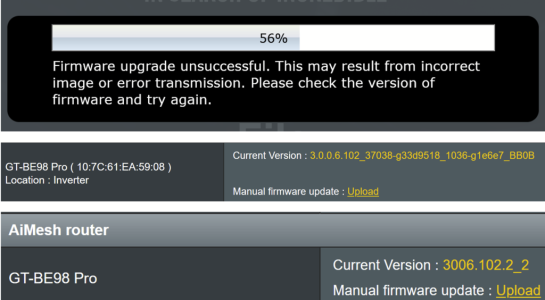ExtremeFiretop
Very Senior Member
Thanks, that appears to be what I'm seeing (as well as explains what @ExtremeFiretop sees)! I wasn't following this RT-BE86U thread.
My WebGUI glicth still seems related to the AiMesh nodes still; The Wireless page has had issues in the past that I've reported here: https://www.snbforums.com/threads/a...vailable-for-wifi-7-devices.92745/post-933324 and also seen others report before such as here: https://www.snbforums.com/threads/a...vailable-for-wifi-7-devices.92745/post-933251
Basically the same issue, as soon as I turn off the AiMesh nodes the problem goes away:
As soon as i reconnect the nodes, the page goes back to blank other than Smart Connect, previously it appeared disabled, now it appears enabled.
The actual errors in the F12 menu have changed compared to my previous reported link above though;
Code:
Uncaught TypeError: Cannot read properties of undefined (reading 'count')
at asus.js:971:17
at asus.js:982:3
Advanced_Wireless_Content.asp:1644 Uncaught TypeError: Cannot destructure property 'currentLang' of 'language' as it is undefined.
at generateControlChannel (Advanced_Wireless_Content.asp:1644:7)
at generateMainField (Advanced_Wireless_Content.asp:277:9)
at HTMLDocument.<anonymous> (Advanced_Wireless_Content.asp:80:1)
notification.js:819 Uncaught SyntaxError: Unexpected identifier 'notification'
state.js:1492 Uncaught ReferenceError: notification is not defined
at notification_script.onload (state.js:1492:1)I could reset my primary and see if it helps; it's been setup the same since day one with split SSIDs with the first firmware release.
Last edited: