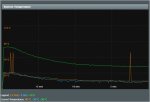Did this behavior get explained?
I'm on an AX86 and beta 3. My configuration is pretty much vanilla. I made a full reset after the upgrade from Asus official to beta 2. The router was cold booted after the upgrade to beta 3.
As with user @Mortheus2020, none of these mac addresses belong to a device on my network. Furthermore, the addresses appear invalid, since a mac address lookup reveal that: no vendor exist.

 www.snbforums.com
www.snbforums.com
Dec 31 23:37:16 kernel: CONSOLE: 137239.988 wl1: wlc_recv: dropping a frame with invalid src mac addressdf:be:83:32:dc:c3
Dec 31 23:37:16 kernel: CONSOLE: 137239.988 Unexpected RX reason 22 {if=wl1 fc=0040 seq=f6b0 A1=ff:ff:ff:ff:ff:ff A2=df:be:83:32:dc:c3}
Dec 31 23:43:36 kernel: CONSOLE: 137611.561 wl1: wlc_recv: dropping a frame with invalid src mac addressed:fa:2f:99:0e:65
Dec 31 23:43:36 kernel: CONSOLE: 137611.561 Unexpected RX reason 22 {if=wl1 fc=0040 seq=2330 A1=ff:ff:ff:ff:ff:ff A2=ed:fa:2f:99:0e:65}
Another oddity occurred on Dec the 18th when I was on beta 2 and discovered two additional Apple devices in the clients list, with mac addresses very similar to that of my Mac and valid ip addresses (within the DHCP-scoop). The connections showed up as wired RJ45, but the router only has a wan and a lan connection and it's in my field of view. I took a screenshot of the incident and as I did, they vanished from the clients list. I also saved the system log, but they weren't in it. Is it beta teething, or something else? The SolarWinds attack comes to mind since it's plastered all over the media. With lots of people working remotely, who knows?
I'm on an AX86 and beta 3. My configuration is pretty much vanilla. I made a full reset after the upgrade from Asus official to beta 2. The router was cold booted after the upgrade to beta 3.
As with user @Mortheus2020, none of these mac addresses belong to a device on my network. Furthermore, the addresses appear invalid, since a mac address lookup reveal that: no vendor exist.

Beta - ASUSWRT 386 RC2 public beta with full functions AiMesh 2.0
I own 3 XT8/RT-AX95Q and after very mixed experiences with stock firmware, I decided to give the latest "official" RC8 version a try. Unfortunately, things seem to have gotten from bad to worse for me. One of the major issues I have with those devices is that the third node randomly goes dark...
 www.snbforums.com
www.snbforums.com
Dec 31 23:37:16 kernel: CONSOLE: 137239.988 wl1: wlc_recv: dropping a frame with invalid src mac addressdf:be:83:32:dc:c3
Dec 31 23:37:16 kernel: CONSOLE: 137239.988 Unexpected RX reason 22 {if=wl1 fc=0040 seq=f6b0 A1=ff:ff:ff:ff:ff:ff A2=df:be:83:32:dc:c3}
Dec 31 23:43:36 kernel: CONSOLE: 137611.561 wl1: wlc_recv: dropping a frame with invalid src mac addressed:fa:2f:99:0e:65
Dec 31 23:43:36 kernel: CONSOLE: 137611.561 Unexpected RX reason 22 {if=wl1 fc=0040 seq=2330 A1=ff:ff:ff:ff:ff:ff A2=ed:fa:2f:99:0e:65}
Another oddity occurred on Dec the 18th when I was on beta 2 and discovered two additional Apple devices in the clients list, with mac addresses very similar to that of my Mac and valid ip addresses (within the DHCP-scoop). The connections showed up as wired RJ45, but the router only has a wan and a lan connection and it's in my field of view. I took a screenshot of the incident and as I did, they vanished from the clients list. I also saved the system log, but they weren't in it. Is it beta teething, or something else? The SolarWinds attack comes to mind since it's plastered all over the media. With lots of people working remotely, who knows?