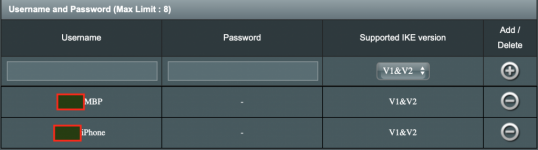brummygit
Very Senior Member
There's definitely something strange going on with 2.4Ghz in my setup using Beta 5. My RT-AX56Us as mesh nodes for the RT-AX88U have the issues with devices struggling to connect and getting poor performance. I tested with my RT-AC68U as an AP and it worked fine. So I upgraded it to beta5 then when I added it as a mesh node it suddenly started with the problems. Downgrading it to stock 386_41634 and it still had the same issues until I removed it from the mesh and configured it as an AP again. WiFi configuration was the same on both RT-AX88U and RT-AC68U for these tests.Tried that, tried almost every normal setting for stabilising 2.4Ghz.
802.11ax = disable
Wifi Agile Multiband = disable
Target Wake Time = disable
Protected Management Frames = disable
Universal Beamforming = disable
It was working fine this morning using stock firmware on the RT-AX88U and beta4 on the RT-AX56Us (versions still in my signature). I've just put my emergency RT-AC68U in place as an AP running stock 386_41634 and everything connected up and worked perfectly using the AX88U as the router
I didn't see this on the 386_41535 code base (but I did have other issues) so I wonder if the WIFI SDK has been updated between the releases for the AX routers and its pushing different settings out to the RT-AC68U when it's in mesh mode.
It looks like I need to regress for now.