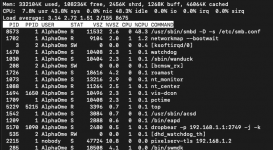Mutzli
Very Senior Member
Are you sure you have the correct firmware for the AC86U and not AX86U? If so, unplug all USB devices, reboot the router, and try again.I have tried to upgrade on my ac86u and ac1900. Nothing happens meaning I click upload and nothing uploads. Running 384.19 now