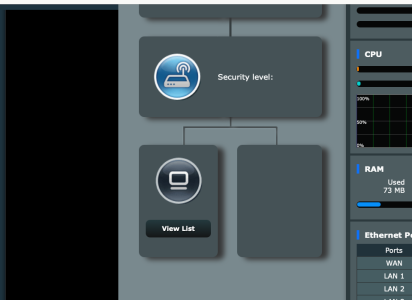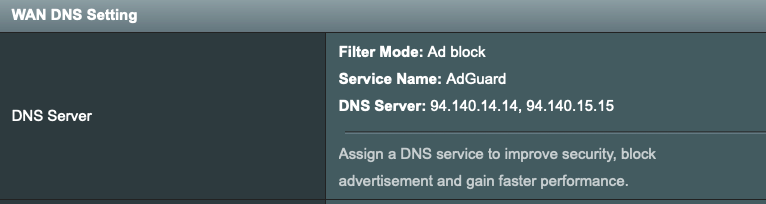Release Asuswrt-Merlin 386.14 is now available for AC models
- Thread starter RMerlin
- Start date
FreshTomato is an alternative firmware with active development.
Ive tried their firmware a few times, but the settings are overwhelming and a bit confusing at times. And the biggest downside, it doesn't have proper USB drivers.
Last edited:
Here is the latest issues with v14 firmware on AC68U when login in to the router, there is a missing GUI on the left hand side and other information is missing; see image. Refreshing the page fixes the problem.
Im trying OEM firmware just to see if that's all I need for now.
Im trying OEM firmware just to see if that's all I need for now.
Attachments
randomofamber
Occasional Visitor
Hi,
since the firmware version 386.14, every time I visit main page on router ASUS RT-AC86U, it pop up two windows:
1st (Traslated from Czech to English by Google Translator)
"
Notice
Dear user, thank you for your continued support of this product. In order to comply with data protection regulations in various countries and other data protection regulations, we have created an updated version of the ASUS Privacy Notice. Please update before using ASUS networking products.
"
and after click on "OK" button
2nd EULA, so I click "OK" too (EULA text can be scrolled, but OK button is clickable without scrolling).
How can I get rid of that annoying *****?
since the firmware version 386.14, every time I visit main page on router ASUS RT-AC86U, it pop up two windows:
1st (Traslated from Czech to English by Google Translator)
"
Notice
Dear user, thank you for your continued support of this product. In order to comply with data protection regulations in various countries and other data protection regulations, we have created an updated version of the ASUS Privacy Notice. Please update before using ASUS networking products.
"
and after click on "OK" button
2nd EULA, so I click "OK" too (EULA text can be scrolled, but OK button is clickable without scrolling).
How can I get rid of that annoying *****?
Last edited:
randomofamber
Occasional Visitor
I have accepted everything. I even deleted the cookies and did it all over again.I haven't had the EULA for 20 days and I check the home page every day. Try the Privacy settings on the Admin tab, withdraw then accept.
ringlord
Occasional Visitor
did you try
nvram set TM_EULA=0
nvram commit
randomofamber
Occasional Visitor
Thank you, that seems to have helped.did you try
Squall Leonhart
Senior Member
Here is the latest issues with v14 firmware on AC68U when login in to the router, there is a missing GUI on the left hand side and other information is missing; see image. Refreshing the page fixes the problem.
Im trying OEM firmware just to see if that's all I need for now.
this occurs due to adblock hiding a TOS notice that needs to be agreed to.
what's the solution here?Oups!! Yes, you're reason, button dissapears
this occurs due to adblock hiding a TOS notice that needs to be agreed to.
I clicked "agree" button on the day I installed the firmware, which was over a month ago. I don't have Adblock installed. All ad blocking is done by adguard DNS that is setup in the router settings in WAN section ( see image ).
Im currently running Asus OEM firmware and im not seeing the issue I have described earlier, the issue was not present in version 386.13 firmware.
Attachments
Last edited:
Yota
Very Senior Member
Unfortunately this didn't work for me, I had a much more horrible experience.did you try
I reconfigured my RT-AC86U after updating to 386.14, and after some setup that I forgot about, every time I open the network map, it asks me to agree to the EULA.
I tried changing all the variables in nvram regarding the EULA, to no avail.
Now I have lost my patience to find out what is wrong, and just use a filtering rule of uBlock to temporarily prevent the EULA from being displayed again.
Code:
192.168.50.1###policy_popup_modalThere is definitely faulty display logic for the EULA.
Edit:
#170 provides better filtering rules for a temporary fix.
Last edited:
Regarding the disappearance of the scrollbar, I have a solution.
After the firmware is updated to 386.14, add the following to the *.asp that has the error:
<script language="JavaScript" type="text/javascript" src="/js/jquery.js"></script>
to restore the scrollbar to normal.
The scrollbar disappears because the page triggers the " class PolicyUpdateModalComponent " of /js/asus_policy.js , causing the page to add “ style.overflow = 'hidden'; ”.
I don't quite understand why every *.asp must call /js/asus_policy.js ?
Does it have any important and unique functions ?
I wonder if there would be a 386.14_2 update at some point to fix these known issues?
I tried the 386.14 version, but went back to the previous one - the scrollbar thinggy is quite annoying.
If you are having an issue with an addon script having the missing scrollbars issue, check the addon for updates. Most have been patched by their developers to fix the missing scrollbars. Certain addon's you may need to update to the "develop" version. See the Addons subforum, if you haven't already, for more information about the various addons and their updates.I tried the 386.14 version, but went back to the previous one - the scrollbar thinggy is quite annoying.
The issue is in the addon, not in the firmware.I wonder if there would be a 386.14_2 update at some point to fix these known issues?
I tried the 386.14 version, but went back to the previous one - the scrollbar thinggy is quite annoying.
The issue is in the addon, not in the firmware.
If you are having an issue with an addon script having the missing scrollbars issue, check the addon for updates. Most have been patched by their developers to fix the missing scrollbars. Certain addon's you may need to update to the "develop" version. See the Addons subforum, if you haven't already, for more information about the various addons and their updates.
Interesting. I upgraded to .14 and ran for a few hours, then noticed /var/log/messages quit updating. A few scrolling glitches too. So I was trigger happy and downgraded.
It turned out that did not fix messages, so I had to re-install scribe.
I will try to upgrade again in a week or two. I need to wait for the system to run stable now for a bit.
I reboot daily at night, and in some configs I intermittently hit this issue:
Code:
dnsmasq[88561]: failed to create listening socket for 192.168.1.1: Address already in useOn occasions this requires a full power off reboot, with the power supply pulled out of the outlet.
The issue is very random, and is fixed randomly too when some config thing changes. I updated some Entware packages a couple of weeks ago, and the issue appeared (once every 4-7 days), but then I turned on Samba sharing, and the issue has disappeared.
Go figure ...
Last edited:
After accepting EULAs some weeks ago, these are popping up annoyingly again. It happened on both router and AP when their web ui both open in tabs in the same browser (firefox). Navigating from Administration --> Temperature tab to Network Map causes the EULA popup to appear. I do not use any addons, or VPNs, or traffic monitoring.Unfortunately this didn't work for me, I had a much more horrible experience.
I reconfigured my RT-AC86U after updating to 386.14, and after some setup that I forgot about, every time I open the network map, it asks me to agree to the EULA.
I tried changing all the variables in nvram regarding the EULA, to no avail.
Now I have lost my patience to find out what is wrong, and just use a filtering rule of uBlock to temporarily prevent the EULA from being displayed again.
Code:192.168.50.1###policy_popup_modal
There is definitely faulty display logic for the EULA.
What is going on? Is my device sending info to ASUS and keeps needing my consent? I do not like this intrusion.
@bennor mentioned earlier in post #3 about the EULA when first running the updated firmware. But it keeps popping up frequently. The only way to get to the gui is to hit the OK button. Where is the "acceptance" stored? Browser cookie? NVRAM? JFFS? Is there anything I can do (browser settings?, script?) to stop the repeated EULA?


Similar threads
- Replies
- 194
- Views
- 43K
- Replies
- 101
- Views
- 20K
- Replies
- 44
- Views
- 5K
Similar threads
Similar threads
-
-
Unable to establish VPN connection to my PiVPN (ovpn) from my Asus RT-AC86U running Asuswrt-Merlin 386.14
- Started by B0GDAN
- Replies: 1
-
-
-
-
Does Asuswrt-Merlin support Kill-Switch and Auto-Reconnect etc ?
- Started by alphaswe
- Replies: 0
-
-
-
-
Issues running OSCAM 11877 on Asus router with AsusWRT Merlin
- Started by userned
- Replies: 0
Latest threads
-
-
Installing New AX86u Pro - few basic questions please
- Started by Rizwan
- Replies: 3
-
Repeater / AP mode: how to find out which client is connected to which node?
- Started by MarkusI
- Replies: 2
-
-
AiMesh with Guest WiFi and a Switch - Configuration and Best Practices
- Started by sandiegoboy
- Replies: 1
Support SNBForums w/ Amazon
If you'd like to support SNBForums, just use this link and buy anything on Amazon. Thanks!
Sign Up For SNBForums Daily Digest
Get an update of what's new every day delivered to your mailbox. Sign up here!