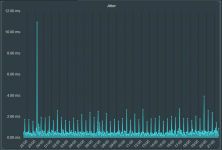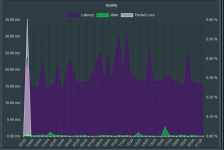dave14305
Part of the Furniture
This is only helpful if dnsmasq is forwarding to the Pi-Hole (i.e. Pi-Hole IPs in WAN DNS). When DNSFilter is redirecting to the Pi-Hole, dnsmasq has no chance to add the mac and IP to the upstream request.For @shabbs's problem where all clients going through the Pi-hole will show up as his router, not the actual client, wouldn't theadd-macandadd-subnetdnsmasq flags help there as well?