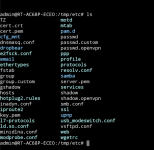I don't have a dnsmask.conf fileSSH into your router and open the file /etc/dnsmasq.conf and see what is at line 26. DNSmasq does not seem to like what ever name is on that line.
You are using an out of date browser. It may not display this or other websites correctly.
You should upgrade or use an alternative browser.
You should upgrade or use an alternative browser.
Release Asuswrt-Merlin 386.4 is now available
- Thread starter RMerlin
- Start date
- Status
- Not open for further replies.
Starrbuck
Senior Member
I'm still set to No and DNSSEC works, but I am using Unbound installed from amtm.RT-AX86U rock steady on 386.4 - many thanks to @RMerlin and the alpha/beta testers.
I have noted the Change Log info regarding DNSSEC - but no advisory about having to turn "Enable DNSSEC support" to Yes - instead of No as it was in previous firmware releases.
View attachment 38235
I can't get consistent results without the above change to YES from any of these test sites ...
https://rootcanary.org/test.html
http://dnssec.vs.uni-due.de/
http://0skar.cz/dns/en/
http://en.conn.internet.nl/connection/
Anyone else found the same need to change. It doesn't matter whether I use Cloudflare of Quad9 - fails DNSSEC test if set to No as before.
alecmascot
Regular Contributor
dnsmasq.conf
I don't have a dnsmask.conf file
kernol
Very Senior Member
Thanks for that - what firmware version were you on before and have you dirty flashed for some time - or done a full factory reset and setup after flashing 386.4?I'm still set to No and DNSSEC works, but I am using Unbound installed from amtm.
Starrbuck
Senior Member
I was on 386.3_2 and I usually just do a dirty upgrade as I did this time. I had the nvram internet disconnected issue but running the three commands fixed it.Thanks for that - what firmware version were you on before and have you dirty flashed for some time - or done a full factory reset and setup after flashing 386.4?
dnsmasq.conf
Code:
< dhcp-host=C0:EE:FB:35:44:5D,set:C0:EE:FB:35:44:5D. OnePlus One,192.168.x. xxxThis device is not in use and not even powered on.
Jeffrey Young
Very Senior Member
I don't have a dnsmask.conf file
Sorry, dnsmasq.conf. I see the file in your screen shot.
@Jeffrey YoungCode:< dhcp-host=C0:EE:FB:35:44:5D,set:C0:EE:FB:35:44:5D. OnePlus One,192.168.x. xxx
This device is not in use and not even powered on.
Jeffrey Young
Very Senior Member
Code:< dhcp-host=C0:EE:FB:35:44:5D,set:C0:EE:FB:35:44:5D. OnePlus One,192.168.x. xxx
This device is not in use and not even powered on.
Get rid of the space in the host name. Generally speaking, no spaces and no special characters. You can't edit the /etc/dnsmasq.conf file directly (it is dynamically built each time the service is restarted).
I am assuming you will have to edit the static address in the GUI or edit your /jffs/configs/dnsmasq.conf.add file if you are using that.
I removed line 26 from the dnsmasq.conf and it appears to have solved the problem
Thanks for your help
Jeffrey Young
Very Senior Member
I removed line 26 from the dnsmasq.conf and it appears to have solved the problem
Thanks for your help
If you edited the /tmp/dnsmasq.conf file directly, then chances are the issue will come back as this file is dynamically built. try issuing a
service restart_dnsmasq then have a look at the file again to see if that line came back. If it does, then the router is getting the bogus info from somewhere (either the static IP list in the GUI or the custom config files).I removed line 26 from the dnsmasq.conf and it appears to have solved the problem
Thanks for your
I removed it through the web gui.If you edited the /tmp/dnsmasq.conf file directly, then chances are the issue will come back as this file is dynamically built. try issuing aservice restart_dnsmasqthen have a look at the file again to see if that line came back. If it does, then the router is getting the bogus info from somewhere (either the static IP list in the GUI or the custom config files).
Upgraded from 386.3_2 to 386.4.
Anyone seen an issue with the VPN enabled, a specific IP address (Apple TV) redirected to WAN, AppleTV does detect the ISP address. However streaming applications aren't working, stop VPN client, streaming applications everything is working. Also Killswitch isn't working any longer, like in the previous build.
Anyone seen an issue with the VPN enabled, a specific IP address (Apple TV) redirected to WAN, AppleTV does detect the ISP address. However streaming applications aren't working, stop VPN client, streaming applications everything is working. Also Killswitch isn't working any longer, like in the previous build.
Viktor Jaep
Part of the Furniture
What do your VPN Director rules say?Upgraded from 386.3_2 to 386.4.
Anyone seen an issue with the VPN enabled, a specific IP address (Apple TV) redirected to WAN, AppleTV does detect the ISP address. However streaming applications aren't working, stop VPN client, streaming applications everything is working. Also Killswitch isn't working any longer, like in the previous build.
Apple TV has a DHCP reserved address, VPN director shows green next to the IP Address with the WAN interface. Tried 384.4 restoring the backup configuration by rebooting the router. Didn't work.What do your VPN Director rules say?
Moved back to 386.3_2, restored the configuration before the upgrade, per release notes, the issue no longer exists. Unless anyone has any ideas, going to stay with the previous build. Unless I need to update to the latest build and reset my router back to default settings and rebuild. That wouldn't be ideal.
learning_curve
Senior Member
As per my post, it's possibly worth a try, for you, in the current IPv6 DDNS situationThank you again, I think No-IP may be the best solution at this moment!
You have several choices for DDNS setup on your router, they are all covered / detailed in here: https://github.com/RMerl/asuswrt-merlin.ng/wiki/DDNS-servicesI want to know if I just sign up for a No-IP account, and then fill in the account in the router GUI, can it work?
It mainly depends on, IF you'll use more than one DDNS provider's services concurrently, or, just one, plus IF you want to add additional inadyn functionality over and above the std GUI options
IMHO You don't need any script that isn't covered in that RMerlin DDNS services link aboveOr do I still need the script?
No and yes.and, did you choose their payment plan? Or use the free plan?
You can have 3 host names on their free services plan. Whilst we're all waiting for the forthcoming 386.5 IPv6 DDNS 'fixes' You could for example, have one DDNS hostname with both A and AAAA records and another DDNS hostname with just an A record, but both using the same IPv4 address of your router as the A record, IF, you wanted to experiment / test in fine detail. You could add MX records to your DDNS hostname(s) too, if you wanted to. You have lots of choice with No-IP.
Yep, that's par for the course isn't it? There's lots more IF you want to pay more, just like most service providers, but you can experiment and test, for free, using the free services plan, at first.
learning_curve
Senior Member
I have a different Asus router than yourself, but I was using both of the DNSSEC options before the FW 386.4 upgrade anyway. I've re-tested, on all of those sites ^ just in case...~~
I can't get consistent results without the above change to YES from any of these test sites ...
https://rootcanary.org/test.html
http://dnssec.vs.uni-due.de/
http://0skar.cz/dns/en/
http://en.conn.internet.nl/connection/
Anyone else found the same need to change.
I'm using Cloudflare DNS FWIWIt doesn't matter whether I use Cloudflare of Quad9 - fails DNSSEC test if set to No as before.
Edit: But... I don't use stubby at all, only dnsmasq - which is probably why there's a difference.
Last edited:
I have just tried to update Asus RT-AX88U from 386.2.6 to 386.4 but I had a problem with 2.4GHz wifi plugs from TP-LINK HS110 - constant disconnecting:
I was playing with wifi setting but only thing which was working was to set 2.4 Ghz to legacy. But then my tablet wifi connection was too slow. I decided to went back to 386.2.6. After this no problem. Can somebody have a look on it?
Code:
Jan 5 00:49:25 wlceventd: wlceventd_proc_event(469): eth6: Deauth_ind 74:...., status: 0, reason: Deauthenticated because sending station is leaving (or has left) IBSS or ESS (3)
Jan 5 00:49:25 wlceventd: wlceventd_proc_event(469): eth6: Deauth_ind 74:....., status: 0, reason: Deauthenticated because sending station is leaving (or has left) IBSS or ESS (3)
Jan 5 00:49:25 wlceventd: wlceventd_proc_event(469): eth6: Deauth_ind 74:....., status: 0, reason: Deauthenticated because sending station is leaving (or has left) IBSS or ESS (3)
Jan 5 00:49:26 wlceventd: wlceventd_proc_event(486): eth6: Disassoc 74:......, status: 0, reason: Disassociated because sending station is leaving (or has left) BSS (8)I was playing with wifi setting but only thing which was working was to set 2.4 Ghz to legacy. But then my tablet wifi connection was too slow. I decided to went back to 386.2.6. After this no problem. Can somebody have a look on it?
alex1236hk
Regular Contributor
AC86U is having very slow web interface over 192.168.1.1.
Even after a full reset.
Even after a full reset.
Treadler
Very Senior Member
It may just be me, but I find logging into AC86U, or AX88U via HTTPS is woefully slow.AC86U is having very slow web interface over 192.168.1.1.
Even after a full reset.
Navigating around once in is also pretty awful - very slow.
Via HTTP is snappy & no problems.
I would be happy to use HTTPS, but not the way it is.
(This may not be your issue, just sharing what happens here….)
- Status
- Not open for further replies.
Similar threads
- Replies
- 112
- Views
- 9K
- Replies
- 120
- Views
- 21K
- Replies
- 194
- Views
- 43K
- Replies
- 101
- Views
- 20K
- Locked
- Replies
- 53
- Views
- 7K
Similar threads
Similar threads
-
-
Unable to establish VPN connection to my PiVPN (ovpn) from my Asus RT-AC86U running Asuswrt-Merlin 386.14
- Started by B0GDAN
- Replies: 1
-
Release Asuswrt-Merlin 386.14 is now available for AC models
- Started by RMerlin
- Replies: 258
-
-
-
-
Does Asuswrt-Merlin support Kill-Switch and Auto-Reconnect etc ?
- Started by alphaswe
- Replies: 0
-
-
-
Latest threads
-
Can not move/delete/paste USB files RT-AC68U
- Started by SkidsinFrance
- Replies: 0
-
-
-
Installing New AX86u Pro - few basic questions please
- Started by Rizwan
- Replies: 4
-
Repeater / AP mode: how to find out which client is connected to which node?
- Started by MarkusI
- Replies: 2
Support SNBForums w/ Amazon
If you'd like to support SNBForums, just use this link and buy anything on Amazon. Thanks!
Sign Up For SNBForums Daily Digest
Get an update of what's new every day delivered to your mailbox. Sign up here!