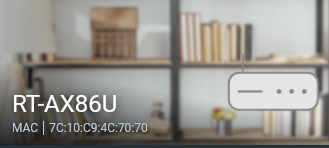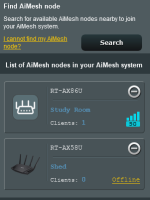Asuswrt-Merlin 386.5 Beta is now available. This release introduces support for the RT-AC68U_V4 and GT-AXE11000 (both were originally planned for 386.4, but wifi issues with their GPLs forced both, to be delayed). This also merges with Asus's 386_46065 GPL code, and fixes a few issues.
The highlights:
Things in need of testing:
Please keep discussions on the topic of this specific beta release. Off-topic posts will be ignored, moved or deleted, depending on my mood at the moment.
Downloads are here.
Changelog is here.
The highlights:
- Merged with GPL 386_46065 (note that a number of its security fixes were already present in 386.4)
- Added support for the RT-AC68U V4. Just like with the original Asus firmware, support is implemented in a combined firmware image that supports both the older and newer models. That image might not work properly however when using Firmware Recovery Mode, in which case people should use a version older than 386.5.
- Added support for the GT-AXE11000 (without its ROG UI or VPN Fusion).
- Dnsmasq was reverted back to 2.85 in an attempt to improve its stability
- Avahi was updated to 0.8, and a few additional fixes were backported, which should resolve the incrementing hostname on some setups
- Miniupnpd was upgraded to 2.3.0.
- Fixed netatalk failing to load its modules, which was breaking Time Machine
- A number of fixes and improvements were implemented in Traditional QoS
- And a few other minor fixes and improvements, please view the changelog for more details
Things in need of testing:
- Everything on the RT-AC68U_V4 and GT-AXE11000
- Traditional QoS
- Time Machine on HND models
Please keep discussions on the topic of this specific beta release. Off-topic posts will be ignored, moved or deleted, depending on my mood at the moment.
Downloads are here.
Changelog is here.