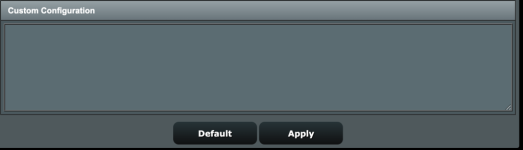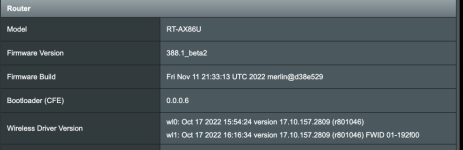skeal
Part of the Furniture
@RMerlin Let me be more specific, I have a device that is part of a CIDR I use to route through the VPN. If I take one of those clients, an old Linux computer, And set DNS Director to have that computer use 192.168.50.1 as DNS, and apply the change, it doesn't affect the device at all. It leaves it with the Wireguard hard coded DNS. As reported by DNS leak test. What have I done here that is different than you? DNS Director is set to "Router" as I have it all the time. It doesn't matter if I leave it just like that or hard code the routers IP into it, like this image below. My CIDR is a small one, it's 192.168.50.16/28 a group of 14 addresses.Works for me.
UPDATE: The CIDR has nothing to do with it. I tried another device, still not working right. I'll reset to defaults if you recommend it.
Attachments
Last edited: