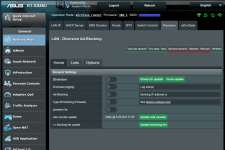"
Second part I summarized in an earlier post with the AiMesh node seeming not respecting the disable 11b setting and still showing 11b as available from a wireless scan." Reverted (reset router & nodes) back to 386.7-2/8 because on 5Ghz with 160Mhz/DFS enabled, even with fixed channels set. The channels kept changing on the AX88s. What I didn't do is disable 160Mhz/DFS to see if the 5Ghz remained stable. The 2.4Ghz did remain stable but in 386.7-2/386.8 even though I have 11b disabled on the AX88s, the nodes (AX86s) have it enabled. In other words, not a 388.1 specific issue. Just noticed that on the 5Ghz side one of the nodes is off as well.
AX86s Mesh nodes in
Yellow with 11b, AX88s
Router in Red with 11b disabled - InSSIDer
View attachment 47156
The other thing, from WiFi radar. Security and Max Phy Rate differs as well, AX88s Router in
Red, AX86s nodes in
Blue but all showing 11b enabled...
View attachment 47157
For the 160Mhz/DFS I'm not dealing with RADAR or much interference to speak of, even able to enable the 2.4Ghz at 40Mhz. With 386, I'm always at 36/160 with no interference, never moves. Under 388, even with the channel fixed - 36/160 - it would often change, whether due to more sensitivity in the drivers or something else, didn't really have time I could invest try to correlate to know. Family nagging forced the abrupt move back to 386

before I could get too methodical.
Being a bit preemptive of comments on the 2.4Ghz/40Mhz, have two Tablets connected at 2.4Ghz - 802.11ax using 40Mhz and no interference to get in the way
View attachment 47158View attachment 47159
Long Story short,
If 5Ghz gets a little spacey, set fixed channels and disable 160Mhz, even if under 386 it was stable. This WiFi stability issue is more prevalent with AX86s but not completely unique to that model, from the 388.1 chatter. What I'll have to implement to get back on the 388 bandwagon...
Update: listed out the NVRam from all 3 then did a compare using Notepad++...
Lots of differences, things in the router that aren't in the nodes and even differences between the nodes, but based on the above (and another pet peeve of mine with all the disassociate/associate messages). The differences that seemed at first glance to be relevant:
Router NVRAM (Nodes NVRAM)
wl0_wpa_gtk_rekey=604800(3600)
wl_crypto=aes(tkip+aes)
wl_nband=1(2)
Will enable 11b on the router and compare before and after nvram for wl_nband sometime this weekend and look for differences...