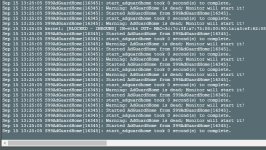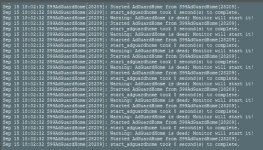Hello, thanks for getting back.You may have to update and upgrade your entware repository using AMTM. Recent changes have rendered several entware binaries unusable on the older repository which may include python. It appears the installer is not finding your python binary which is required to generate the user credentials. What I recommend trying is upgrading the entware repository with amtm first. If that fails, then you may have to uninstall and reinstall the python binary.
I had just tried updating and upgrading entware repository but the same issue remains.
forgive me for being noob, how do I go about uninstalling and reinstalling python binary?
Appreciate your help