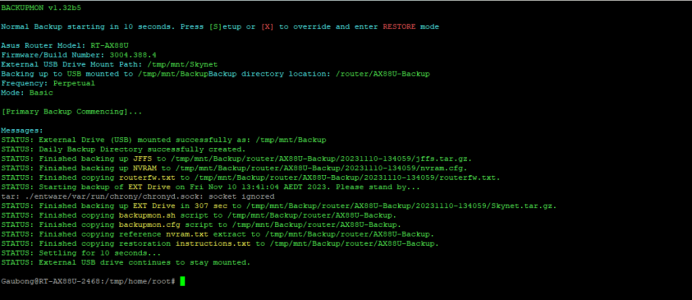Off to Beta5! This one includes the fixes identified by
@visortgw -- namely, the annoying bug when picking USB, and how it was complaining about plaintext passwords... as well as now the option to pick using the "backupmon -backup" switch when going through the scheduler in the config menu under item #11. Also, huge thanks to
@Martinski for his continued efforts perfecting his filters to pick up on invalid characters in people's drive labels!
What's new since Beta4!?
v1.32b5 - (TBA)
- ADDED: New functionality to the
scheduler menu item, asking if you want the script to simply run a backup, or if you want it to run a backup + autopurge. If you chose the latter, it will
add the "-backup" switch to the cron job. Please note: when running "backupmon.sh" standalone, you will only run a backup job. If you run "backupmon.sh -backup", it will run a backup followed by an autopurge for those who are running in "perptual backup frequency" mode. This is just an automated way to keep your backups trimmed per the age that you have specified.
- FIXED: @Martinski has worked some magic on his mount point selector functions to
catch unexpected characters in your drive labels. PRO TIP: Please try to keep your drive labels as plain as possible. Ex: SAMSUNG-SSD
- FIXED: The annoying bug that
@visortgw identified when choosing USB, the script would still complain if one of the passwords was plaintext, even though it would not even get used in this scenario. When USB is selected as a target backup device, checking for plaintext passwords will no longer come under scrutiny.
Download link:
Code:
curl --retry 3 "https://raw.githubusercontent.com/ViktorJp/BACKUPMON/master/backupmon-1.32b5.sh" -o "/jffs/scripts/backupmon.sh" && chmod 755 "/jffs/scripts/backupmon.sh"
Significant Screenshots:
Showing the new item under scheduling backups to determine if you want to just backup, or do backups + autopurge
View attachment 54050