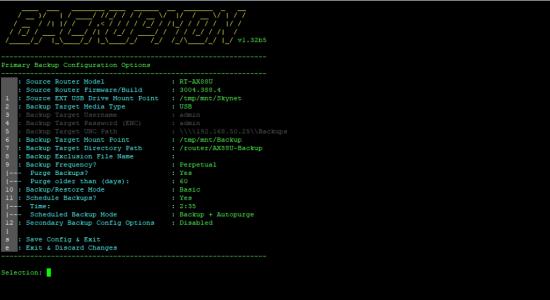Getting an early start to the much anticipated weekend release... Sorry for the huge extended changelog below... it's a freaking novel. BACKUPMON has come a long way since its initial release
only 2 months ago! ENJOY!

Really, thanks to this community...
@visortgw,
@Quoc Huynh,
@Martinski,
@Jeffrey Young,
@Kingp1n,
@Ripshod,
@SomeWhereOverTheRainBow,
@PeterT ... and everyone else involved in testing, reporting bugs, and suggesting features... you all are awesome. Thanks so much for your support in helping make BACKUPMON a reliable backup solution for our routers!

You have gone above and beyond to help expand its functionality, and is now capable of these various scenarios:
Router USB Drive -> External Network Device/Share (on your local network)
Router USB Drive -> Local Router Network Share (could be mounted to a secondary partition on your USB Drive, or secondary USB Drive)
Router USB Drive -> Secondary Router USB Drive (plugged into the secondary USB port)
Router USB Drive -> Router USB Drive (backing up to itself into a separate folder... of course, not recommended, but possible)
Router USB Drive Partition 1 -> Router USB Drive Partition 2 (kinda like the one above, but gives it a little more separation)
On with the changelog...
 What's new?!
What's new?!
v1.35 - (November 10, 2023)
- ADDED: Created a
secondary commandline switch (-bw) that will launch the script in single color B/W. Thanks to some creative suggestions from
@PeterT and an extreme dislike of any form of color within scripts from
@ColinTaylor, which helped give me a push in this direction. Instructions: The -bw switch much be used secondarily to any other switch... such as "backupmon.sh -backup -bw", or when using "backupmon.sh -setup -bw". Using a switch like this would allow you to then dump screenwrites to a log file without all the messy color escape characters, and make it much more readable. It's not perfect, but in lieu of creating a separate log file (on to-do list), this will make do.
- ADDED: For the capability to
distinguish between directly attached USB backup devices, and network backup devices using a new menu item, available in the config menu. (See item #2). You will also need to indicate whether your backup target is a "Network" or "USB" device. In the case of a USB Backup Target (directly attached to your router), the script will no longer mount or unmount the device before or after a backup has been completed. It will also use the mount point selector to let you chose an already mounted USB device. By default, "Network" is selected, which in this case requires you to fill in a mount point name of your choice that the script will create for you. Thanks much to
@Quoc Huynh for the helpful suggestion, and for the extensive testing done by
@visortgw!
- ADDED: New functionality to the scheduler menu item, asking if you want the script to simply
run a backup, or if you want it to run a backup + autopurge. If you chose the latter, it will add the "-backup" switch to the cron job. Please note: when running "backupmon.sh" standalone, you will only run a backup job. If you run "backupmon.sh -backup", it will run a backup followed by an autopurge for those who are running in "perptual backup frequency" mode. This is just an automated way to keep your backups trimmed per the age that you have specified. This item is now also featured under the config menu (under item #11) for easy reference. Please make sure you save your config!
- FIXED: The order of the config menu items for the primary, secondary and test backup menu items have been optimized. It now starts with determining what type of media the target device is, and using this info, will determine if menu items need to get grayed out. In the case of selecting the USB option, it will also now force the use of
@Martinski's excellent mount point selector!
- FIXED: Many verbiage changes in the config menu to help standardize terms.
- FIXED: @Martinski has worked some magic on his mount point selector functions to catch unexpected characters in your drive labels. PRO TIP: Please try to keep your drive labels as plain as possible. Ex: SAMSUNG-SSD
- FIXED: The annoying bug that
@visortgw identified when choosing USB, the script would still complain if one of the passwords was plaintext, eventhough it would not even get used in this scenario. When USB is selected as a target backup device, checking for plaintext passwords will no longer come under scrutiny.
Download Links (or update directly within AMTM):
Code:
curl --retry 3 "https://raw.githubusercontent.com/ViktorJp/BACKUPMON/master/backupmon-1.35.sh" -o "/jffs/scripts/backupmon.sh" && chmod 755 "/jffs/scripts/backupmon.sh"
Significant Screenshots:
Slightly new look, new feel...
Lots of behind-the-scenes functionality improvements... Reordered config menu, including expanding out what the scheduled CRON job will be doing:
YIKES! MONOCHROME MADNESS!

(command used:
backupmon -setup -bw )