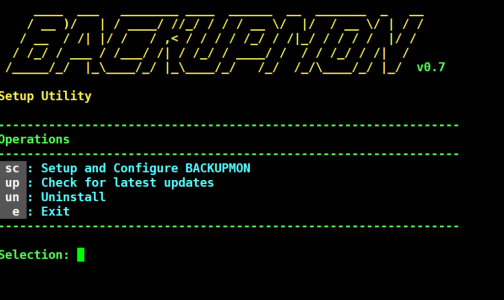You are using an out of date browser. It may not display this or other websites correctly.
You should upgrade or use an alternative browser.
You should upgrade or use an alternative browser.
BACKUPMON BACKUPMON v1.5.10 -Mar 1, 2024- Backup/Restore your Router: JFFS + NVRAM + External USB Drive! (**Thread closed due to age**)
- Thread starter Viktor Jaep
- Start date
Jeffrey Young
Very Senior Member
My misunderstanding. I read it as downloaded script, then nuked USB. Then tried opkg. Which would not work.I nuked everything - S.O.P
Like I said I started from scratch.
It's working now, but I'll really like to test again under the original conditions. If I have any more problems I'll come back.
Viktor Jaep
Part of the Furniture
Thank you for participating in the testing process @Ripshod. Let us know if you have success!I nuked everything - S.O.P
Like I said I started from scratch.
It's working now, but I'll really like to test again under the original conditions. If I have any more problems I'll come back.
Ripshod
Part of the Furniture
SUCCESS!!
Everything running smoothly now, and my first backup done. You can understand (after rebuilding my scripts) I'm hesitant to try the restore. I presume that's already been tested.
Just one miniscule problem - "(or simply just execute 'backupmon')" doesn't work.
Well done to everyone involved
And thanks all for your patience
Everything running smoothly now, and my first backup done. You can understand (after rebuilding my scripts) I'm hesitant to try the restore. I presume that's already been tested.
Just one miniscule problem - "(or simply just execute 'backupmon')" doesn't work.
Well done to everyone involved
And thanks all for your patience
Viktor Jaep
Part of the Furniture
I nuked everything on my test RT-AC86U and restored... everything was successful, and continues to run just fine! Let's hope you never have to use it, but know you have a good way of getting this environment back in case of a corrupt entware installation, or some other USB reliability issue.SUCCESS!!
Everything running smoothly now, and my first backup done. You can understand (after rebuilding my scripts) I'm hesitant to try the restore. I presume that's already been tested.
The backupmon.sh gets added as an alias to the profile.add file... sometimes it take a little while for it to start working... I haven't quite figured out what makes this tick... but after logging in/out on SSH a few times seems to do the trick... then you can call "backupmon" or "backupmon -setup". I still play it safe and prefer to use the long method when calling the script in other types of commands, like with cru... and go the route: "sh /jffs/scripts/backupmon.sh"Just one miniscule problem - "(or simply just execute 'backupmon')" doesn't work.
Absolutely... enjoy sleeping better at night! LOLWell done to everyone involved
And thanks all for your patience
alan6854321
Senior Member
@Viktor Jaep - After unmounting with "umount -l", my router's been running for eight hours so far - not really long enough to be sure, but looking good.
Something I thought - if the umount does fail, your script doesn't catch it.
The last few lines of output are as follows
I assume you can catch the error msg from umount? (I'm not familiar with shell scripts).
If so, it would be really useful to have the error written to syslog.
Something I thought - if the umount does fail, your script doesn't catch it.
The last few lines of output are as follows
Code:
STATUS: Finished copying BUexclusions script to /tmp/mnt/NAS/public/BACKUPS/Routers/SCHED_BU/AX86U.
STATUS: Finished copying restore instructions.txt to /tmp/mnt/NAS/public/BACKUPS/Routers/SCHED_BU/AX86U.
umount: can't unmount /tmp/mnt/NAS/public: Device or resource busy
STATUS: External Drive (\\192.168.1.22\public) unmounted successfully.I assume you can catch the error msg from umount? (I'm not familiar with shell scripts).
If so, it would be really useful to have the error written to syslog.
Viktor Jaep
Part of the Furniture
Yeah, that's a lazy error on my part... I'm not catching the return codes from a successful or unsuccessful mount/umount. Let me see what I can do to shore this up... in fact, I could probably throw it in a loop, and have it wait 10 seconds before trying again.@Viktor Jaep - After unmounting with "umount -l", my router's been running for eight hours so far - not really long enough to be sure, but looking good.
Something I thought - if the umount does fail, your script doesn't catch it.
The last few lines of output are as follows
Code:STATUS: Finished copying BUexclusions script to /tmp/mnt/NAS/public/BACKUPS/Routers/SCHED_BU/AX86U. STATUS: Finished copying restore instructions.txt to /tmp/mnt/NAS/public/BACKUPS/Routers/SCHED_BU/AX86U. umount: can't unmount /tmp/mnt/NAS/public: Device or resource busy STATUS: External Drive (\\192.168.1.22\public) unmounted successfully.
I assume you can catch the error msg from umount? (I'm not familiar with shell scripts).
If so, it would be really useful to have the error written to syslog.
Ripshod
Part of the Furniture
Indeed it does work just fine - testedI nuked everything on my test RT-AC86U and restored... everything was successful
It appears after a certain amount of time. I didn't login/logout multiple times, I just left it an hour.sometimes it take a little while for it to start working
Viktor Jaep
Part of the Furniture
Just released v0.7 RC ... let's see how this goes!  Added some logic to check for mount/umount failures (thanks to @alan6854321's suggestion), and will keep retrying for 2 minutes. Let me know how this works for you, for those who were seeing unmount issues?
Added some logic to check for mount/umount failures (thanks to @alan6854321's suggestion), and will keep retrying for 2 minutes. Let me know how this works for you, for those who were seeing unmount issues?
What's new?
v0.7RC - (September 7, 2023)
- FIXED: Added logic to watch for mount/umount failures, and will keep trying to mount or dismount for up to 2 minutes before giving up due to a failure. The error will be written to the syslog.
Download link (or update directly within BACKUPMON under the setup menu):
What's new?
v0.7RC - (September 7, 2023)
- FIXED: Added logic to watch for mount/umount failures, and will keep trying to mount or dismount for up to 2 minutes before giving up due to a failure. The error will be written to the syslog.
Download link (or update directly within BACKUPMON under the setup menu):
Code:
curl --retry 3 "https://raw.githubusercontent.com/ViktorJp/BACKUPMON/master/backupmon-0.7.sh" -o "/jffs/scripts/backupmon.sh" && chmod 755 "/jffs/scripts/backupmon.shKingp1n
Very Senior Member
Dumb question....so if I used BACKUPMON to create a backup from a perfectly working USB drive, once created and I decide to update my USB to a new SDD (once properly formatted), am I able to restore the backup (from the working USB) to the new SSD?
Any recommended steps on how to backup and restore?
Thanks!
Any recommended steps on how to backup and restore?
Thanks!
Viktor Jaep
Part of the Furniture
Yes! Absolutely! Just make sure you label the new SSD with the same name you had on your former USB drive. Restore, reboot and you're back in business!Dumb question....so if I used BACKUPMON to create a backup from a perfectly working USB drive, once created and I decide to update my USB to a new SDD (once properly formatted), am I able to restore the backup (from the working USB) to the new SSD?
Thanks!
Stephen Harrington
Very Senior Member
0.7 seems to be fine here on RT-AX86U with the share mapped on my old faithful Synology NAS, unmount went through first time with no errors, after the “settling”.Let me know how this works for you, for those who were seeing unmount issues?
Viktor Jaep
Part of the Furniture
Thanks for the report, @Stephen Harrington! I'll get working on the multiple backups/day suggestion next!0.7 seems to be fine here on RT-AX86U with the share mapped on my old faithful Synology NAS, unmount went through first time with no errors, after the “settling”.
Kingp1n
Very Senior Member
Awesome script, I have a minor request if possible, under the setup utility screen, under operations, are you able to add a manual backup and maybe a restore operation shortcut?
sc: Setup & Configure
up: Check for updates
un: Uninstall
Possiby add:
bu: "Backup" or "Manual backup"
Thanks again for this!!!
sc: Setup & Configure
up: Check for updates
un: Uninstall
Possiby add:
bu: "Backup" or "Manual backup"
Thanks again for this!!!
Attachments
Viktor Jaep
Part of the Furniture
Definitely possible. I'll get this added, along with the restore. You can also accomplish a manual backup by just running:Awesome script, I have a minor request if possible, under the setup utility screen, under operations, are you able to add a manual backup and maybe a restore operation shortcut?
sc: Setup & Configure
up: Check for updates
un: Uninstall
Possiby add:
bu: "Backup" or "Manual backup"
Thanks again for this!!!
Code:
backupmon
-or-
backupmon -backupKingp1n
Very Senior Member
Thanks again.Definitely possible. I'll get this added, along with the restore. You can also accomplish a manual backup by just running:
Code:backupmon -or- backupmon -backup
Are you enabling AiDisk thru the router GUI to access the USB local network. If not, can you teach a noob on how you guys are enabling the network. I guess mainly how you're accessing options 1-5 thru the local network.
Thanks again and I apologize all the newbie questions!!!
Jeffrey Young
Very Senior Member
The share is done via the Linux mount command. You can look at my script at the below link. It is a little more cleaned up a shorter. For a novice, maybe a little easier to follow.Thanks again.
Are you enabling AiDisk thru the router GUI to access the USB local network. If not, can you teach a noob on how you guys are enabling the network. I guess mainly how you're accessing options 1-5 thru the local network.
Thanks again and I apologize all the newbie questions!!!

amtm - Segmentation Fault in AMTM
Hi, Recently I've been getting Segmentation Faults in AMTM: Everything is still working add-on wise - Skynet, YazFi etc. all still working. Rebooting makes the issue go away and AMTM loads correctly. but after an undisclosed amount of time, checking AMTM again shows the errors. Do I need...
Jeffrey Young
Very Senior Member
Step 2 onward of this article may help. There is no Sudo in Busybox
How to Mount Remote Windows Share on Linux – TecAdmin
This tutorial will help you do mount remote windows share directories on Linux system using command line. Mount Remote Windows Share on Linux
tecadmin.net
Viktor Jaep
Part of the Furniture
Are you talking about how to create a network share? I've created a share on a local Windows server, but you can virtually create one off pretty much anything.Thanks again.
Are you enabling AiDisk thru the router GUI to access the USB local network. If not, can you teach a noob on how you guys are enabling the network. I guess mainly how you're accessing options 1-5 thru the local network.
Thanks again and I apologize all the newbie questions!!!
Viktor Jaep
Part of the Furniture
Nothing like testing in production! Accidentally restored full JFFS and USB backups back from September 6 to my PRODUCTION SYSTEM before I realized I didn't comment out the TAR statements... Argh... but no harm done! Everything actually continued to keep working without a freaking hiccup! Amazing.  New v0.8RC released with some feature requests from @Stephen Harrington and @Kingp1n!
New v0.8RC released with some feature requests from @Stephen Harrington and @Kingp1n!
What's New?!
v0.8RC - (September 8, 2023)
- ADDED: Major new functionality to choose between the mode of BACKUPMON: Basic or Advanced. Here is the difference between this functionality (formally called, @Stephen Harrington Mode) <tongue-in-cheek> :
:
BASIC
- Only backs up one backup set per daily folder
- Backup file names have standard names based on jffs and USB drive label names
- Self-prunes the daily backup folders by deleting contents before backing up new set
- Will overwrite daily backups, even if multiple are made on the same day
- Restore more automated, and only required to pick which day to restore from
ADVANCED
- Backs up multiple daily backup sets per daily folder
- Backup file names contain extra unique date and time identifiers
- Keeps all daily backups forever, and no longer self-prunes
- Will not overwrite daily backups, even if multiple are made on the same day
- Restore more tedious, and required to type exact backup file names before restore
Please note, that during a restore in advanced mode, you will be able to see the files under the directories you specify, but you will be required to enter in the EXACT full filename of the JFFS and USB backup filenames you wish to have restored.
- ADDED: New menu items under the setup menu, allow you to launch a backup or restore. Thanks to @Kingp1n for the suggestion!
Download Links (or update directly within the BACKUPMON setup menu!)
Significant Screenshots:
New setup menu items to allow you to backup/restore - thanks @Kingp1n for the suggestion!

New Basic vs Advanced config menu items -- thanks @Stephen Harrington for the suggestion!

During a restore, running in advanced mode, you will be presented with much more detail, requiring you to type in the EXACT filenames of the jffs/usb backups you wish to restore... welcome to advanced mode, ladies & gentlemen!


What's New?!
v0.8RC - (September 8, 2023)
- ADDED: Major new functionality to choose between the mode of BACKUPMON: Basic or Advanced. Here is the difference between this functionality (formally called, @Stephen Harrington Mode) <tongue-in-cheek>
BASIC
- Only backs up one backup set per daily folder
- Backup file names have standard names based on jffs and USB drive label names
- Self-prunes the daily backup folders by deleting contents before backing up new set
- Will overwrite daily backups, even if multiple are made on the same day
- Restore more automated, and only required to pick which day to restore from
ADVANCED
- Backs up multiple daily backup sets per daily folder
- Backup file names contain extra unique date and time identifiers
- Keeps all daily backups forever, and no longer self-prunes
- Will not overwrite daily backups, even if multiple are made on the same day
- Restore more tedious, and required to type exact backup file names before restore
Please note, that during a restore in advanced mode, you will be able to see the files under the directories you specify, but you will be required to enter in the EXACT full filename of the JFFS and USB backup filenames you wish to have restored.
- ADDED: New menu items under the setup menu, allow you to launch a backup or restore. Thanks to @Kingp1n for the suggestion!
Download Links (or update directly within the BACKUPMON setup menu!)
Code:
curl --retry 3 "https://raw.githubusercontent.com/ViktorJp/BACKUPMON/master/backupmon-0.8.sh" -o "/jffs/scripts/backupmon.sh" && chmod 755 "/jffs/scripts/backupmon.sh"Significant Screenshots:
New setup menu items to allow you to backup/restore - thanks @Kingp1n for the suggestion!
New Basic vs Advanced config menu items -- thanks @Stephen Harrington for the suggestion!
During a restore, running in advanced mode, you will be presented with much more detail, requiring you to type in the EXACT filenames of the jffs/usb backups you wish to restore... welcome to advanced mode, ladies & gentlemen!
Last edited:
Similar threads
- Replies
- 157
- Views
- 15K
- Replies
- 19
- Views
- 2K
- Replies
- 499
- Views
- 88K
- Replies
- 48
- Views
- 5K
- Replies
- 15
- Views
- 974
Latest threads
-
Skynet Skynet: [✘] Lock file busy but metadata invalid (pid='')
- Started by K3r1m0
- Replies: 2
-
-
-
Support SNBForums w/ Amazon
If you'd like to support SNBForums, just use this link and buy anything on Amazon. Thanks!
Sign Up For SNBForums Daily Digest
Get an update of what's new every day delivered to your mailbox. Sign up here!
Staff online
-
RMerlinAsuswrt-Merlin dev