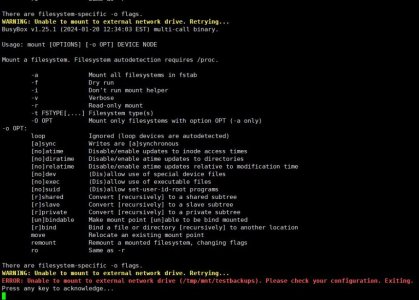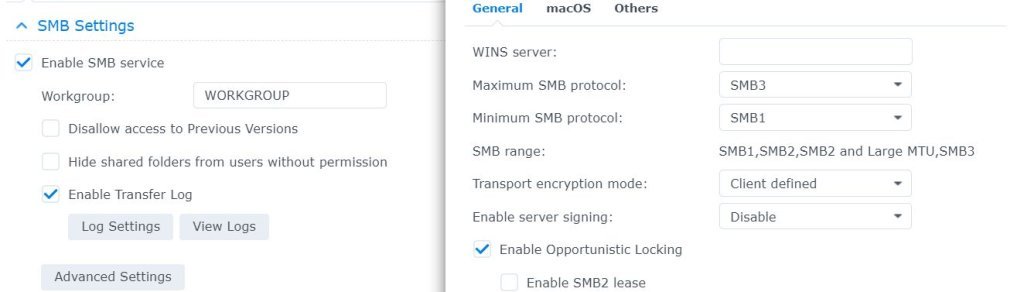TheLyppardMan
Very Senior Member
I've only just discovered this utility, so I thought I'd give it a go, but it wouldn't work, which didn't surprise me really, because I'm not sure if I have understood how to set it up. The part I really don't understand is that it is appears to be suggesting that it can mount something to one of my network shares (which in my case, would be a share on my Synology Diskstation NAS). There was some sort error about being unable to connect to the share, but I can't remember the exact wording.
This is how I input the location for the backups:
\\\\192.168.50.100\\Brians Data\\INTERNET STUFF\\ZEN INTERNET\ASUS RT-AX86U PRO ROUTER SETUP\\Auto Router Backups
but I've just noticed that I'd omitted a slash, so it should have been \\\\192.168.50.100\\Brians Data\\INTERNET STUFF\\ZEN INTERNET\\ASUS RT-AX86U PRO ROUTER SETUP\\Auto Router Backups
Would this now be a valid backup location?
This is how I input the location for the backups:
\\\\192.168.50.100\\Brians Data\\INTERNET STUFF\\ZEN INTERNET\ASUS RT-AX86U PRO ROUTER SETUP\\Auto Router Backups
but I've just noticed that I'd omitted a slash, so it should have been \\\\192.168.50.100\\Brians Data\\INTERNET STUFF\\ZEN INTERNET\\ASUS RT-AX86U PRO ROUTER SETUP\\Auto Router Backups
Would this now be a valid backup location?