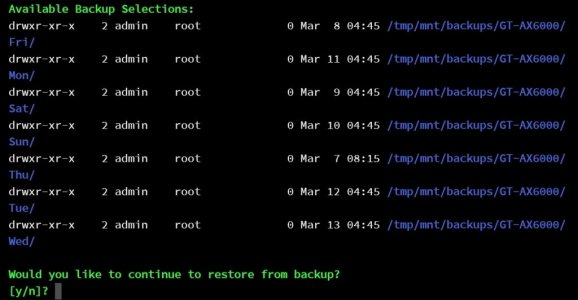Viktor Jaep
Part of the Furniture
Hi Viktor. Transferred the stuff from my 2 USB keys to the Samsung 128Gb SSD in a caddy. All seems to be working well.
However, a question - you suggested putting everything on the one partition. I've done that and now Backupmon warns me about having the backup system on the same disk (STATUS: **High Risk** -> EXT USB is backing up to EXT USB. TAR exclusion is in place.)
I understand this, hence me using a separate usb key for the backups previously. Any thoughts ? Would I be better to move the backup directory to a separate USB key in the other USB slot on my Router ?
Pete
Oh gotcha... I thought your previous flash drive had 2 partitions on it. It would be much less risky to continue backing up to a separate drive, but then you'll be back to square one, dealing with flash drive hardware again.