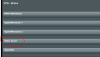@RMerlin Thanks for your effort in continuing to improve on asus routers. I've loaded 382.3 alpha1 for AC68u, noticed these errors regarding applying QOS. Is it something related to my settings or it's something to be expected?
AiProtection is on minus the DNSFilter.
Jan 14 03:46:36 rc_service: httpd 306:notify_rc restart_firewall
Jan 14 03:46:36 nat: apply nat rules (/tmp/nat_rules_ppp0_vlan500)
Jan 14 03:46:46 rc_service: httpd 306:notify_rc restart_firewall
Jan 14 03:46:47 nat: apply nat rules (/tmp/nat_rules_ppp0_vlan500)
Jan 14 03:47:18 rc_service: httpd 306:notify_rc restart_qos;restart_firewall
Jan 14 03:47:40 kernel: ERR[parse_qos_conf:932] Can't set new QoS conf while QoS is started!
Jan 14 03:47:40 kernel: ERR[ioctl_iqos_op_config:3592] parse qos_conf error!!
Jan 14 03:47:40 kernel: ioctl_iqos_op_config() fail!
Jan 14 03:47:40 kernel: ERR[qos_start:3344] QoS is already started!
Jan 14 03:47:40 kernel: ioctl_iqos_op_switch(1) fail!
Jan 14 03:47:44 kernel: ERR[parse_qos_conf:932] Can't set new QoS conf while QoS is started!
Jan 14 03:47:44 kernel: ERR[ioctl_iqos_op_config:3592] parse qos_conf error!!
Jan 14 03:47:44 kernel: ioctl_iqos_op_config() fail!
Jan 14 03:47:44 kernel: ERR[qos_start:3344] QoS is already started!
Jan 14 03:47:44 kernel: ioctl_iqos_op_switch(1) fail!
Jan 14 03:47:49 nat: apply nat rules (/tmp/nat_rules_ppp0_vlan500)
Jan 14 03:46:36 nat: apply nat rules (/tmp/nat_rules_ppp0_vlan500)
Jan 14 03:46:46 rc_service: httpd 306:notify_rc restart_firewall
Jan 14 03:46:47 nat: apply nat rules (/tmp/nat_rules_ppp0_vlan500)
Jan 14 03:47:18 rc_service: httpd 306:notify_rc restart_qos;restart_firewall
Jan 14 03:47:40 kernel: ERR[parse_qos_conf:932] Can't set new QoS conf while QoS is started!
Jan 14 03:47:40 kernel: ERR[ioctl_iqos_op_config:3592] parse qos_conf error!!
Jan 14 03:47:40 kernel: ioctl_iqos_op_config() fail!
Jan 14 03:47:40 kernel: ERR[qos_start:3344] QoS is already started!
Jan 14 03:47:40 kernel: ioctl_iqos_op_switch(1) fail!
Jan 14 03:47:44 kernel: ERR[parse_qos_conf:932] Can't set new QoS conf while QoS is started!
Jan 14 03:47:44 kernel: ERR[ioctl_iqos_op_config:3592] parse qos_conf error!!
Jan 14 03:47:44 kernel: ioctl_iqos_op_config() fail!
Jan 14 03:47:44 kernel: ERR[qos_start:3344] QoS is already started!
Jan 14 03:47:44 kernel: ioctl_iqos_op_switch(1) fail!
Jan 14 03:47:49 nat: apply nat rules (/tmp/nat_rules_ppp0_vlan500)
AiProtection is on minus the DNSFilter.