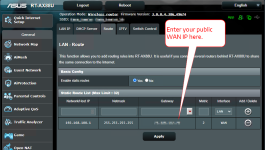Tech Junky
Part of the Furniture
No, I mean what I said. Default the ASUS back to router mode and setup again like you did when you took it out of the box.router mode.???? do you mean 'wireless' ???
Bridge the Virgin box so it's not doing any routing and just passes the IP to the router.