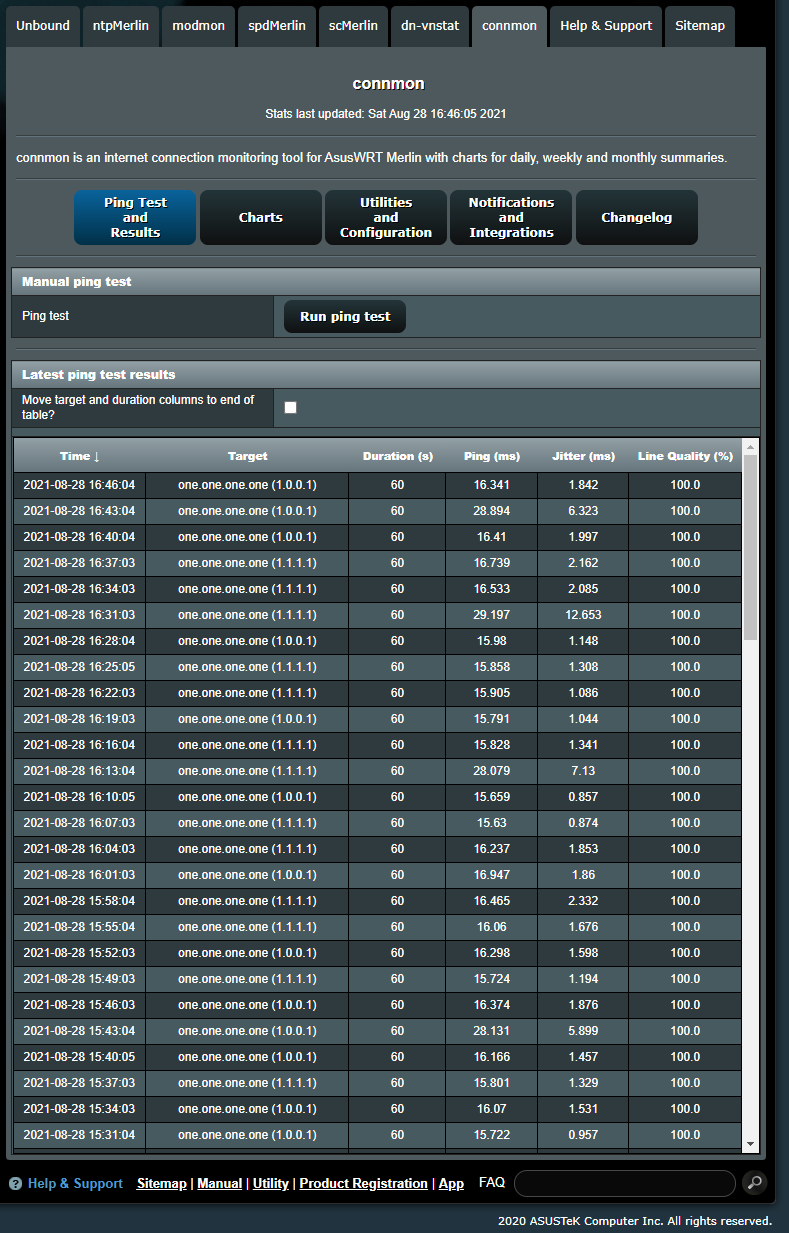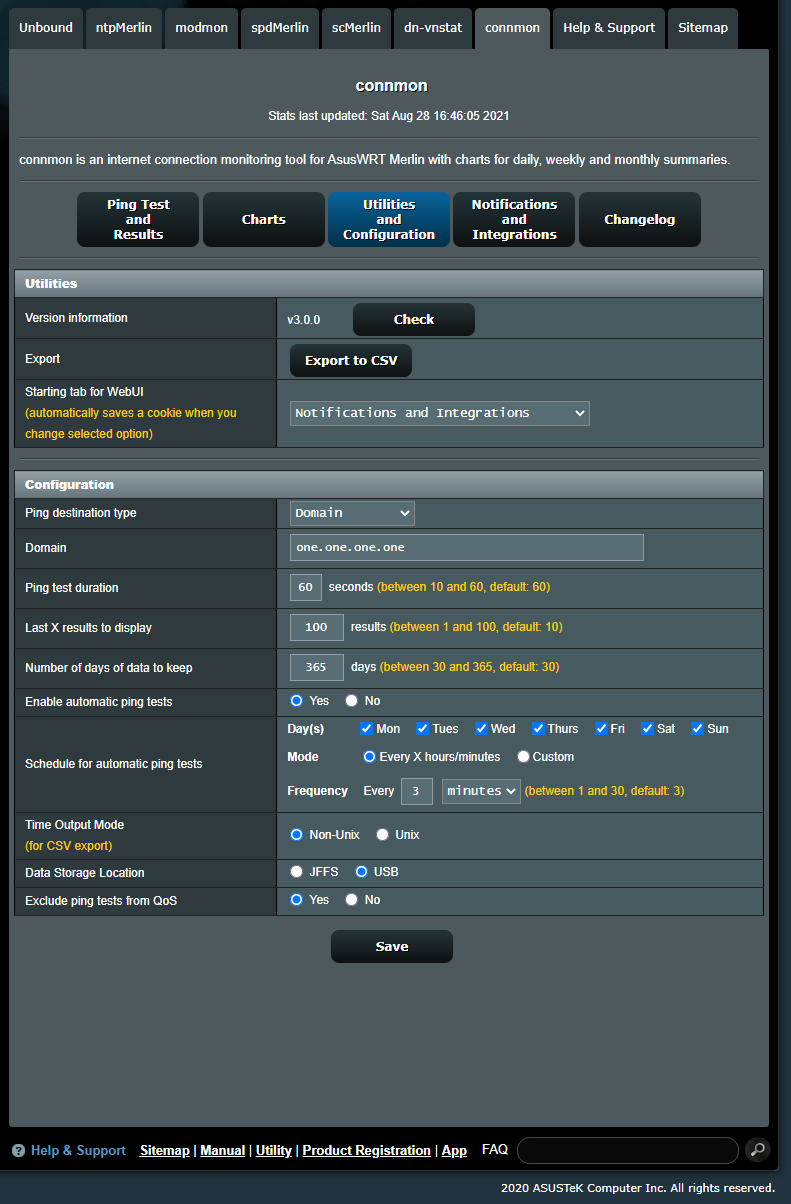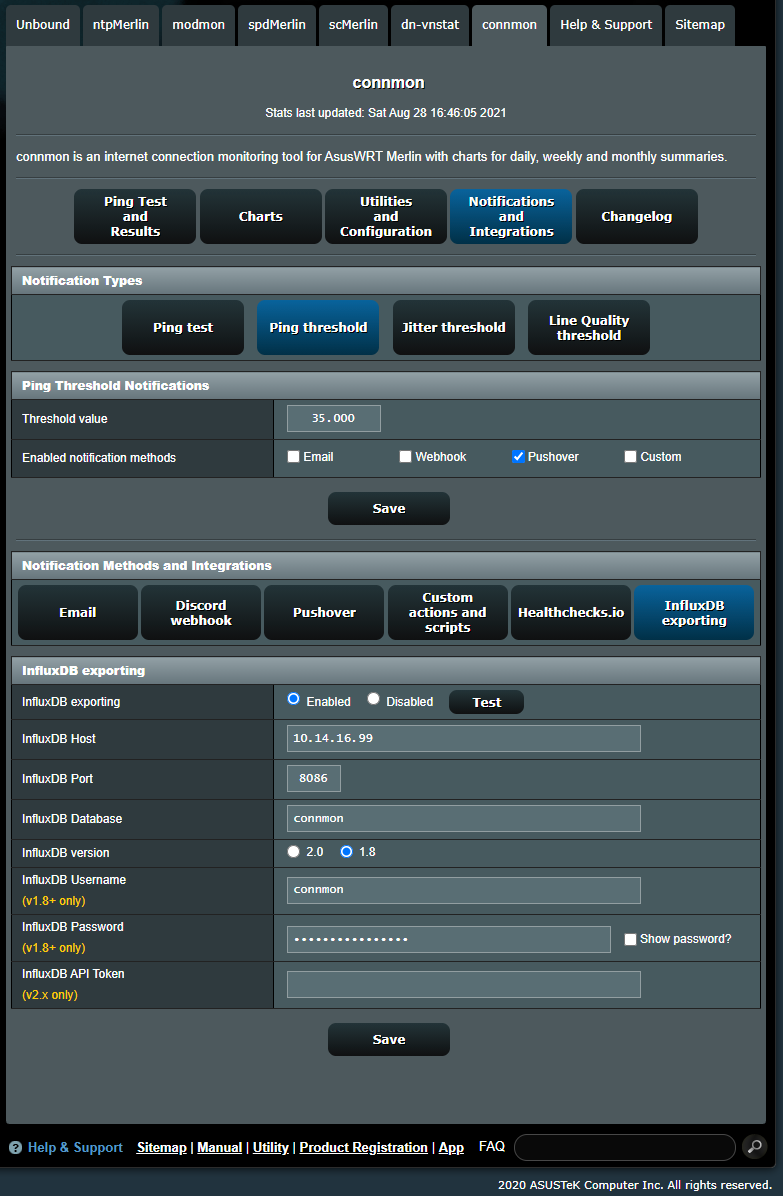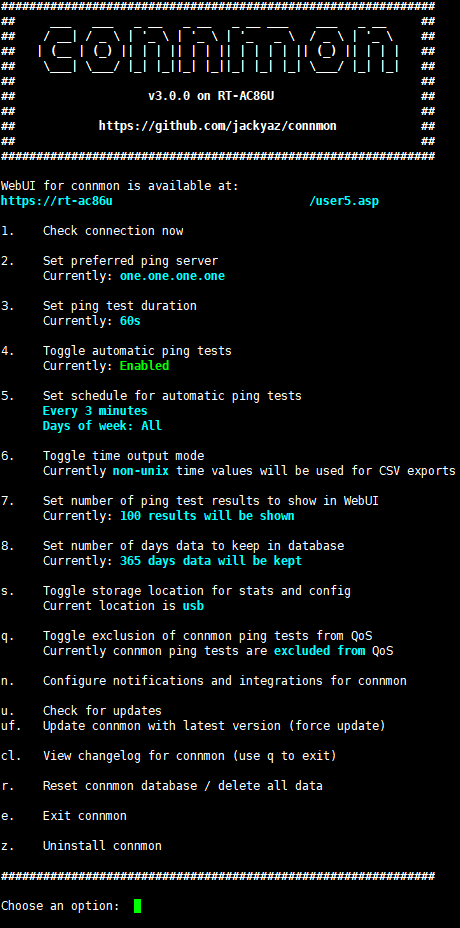Jack Yaz
Part of the Furniture
v3.0.2
Updated 2022-01-06
connmon is an internet connection monitoring tool for AsusWRT Merlin with charts for daily, weekly and monthly summaries.
connmon is free to use under the GNU General Public License version 3 (GPL 3.0).
This project is hosted on GitHub.
Supporting development
Love the script and want to support future development? Any and all donations gratefully received!
 PayPal donation
PayPal donation

Supported firmware versions
You must be running firmware Merlin 384.15/384.13_4 or Fork 43E5 (or later) Asuswrt-Merlin
Installation
Using your preferred SSH client/terminal, copy and paste the following command, then press Enter:
Usage
WebUI
connmon can be configured via the WebUI, in the Addons section.
Command Line
To launch the connmon menu after installation, use:
If this does not work, you will need to use the full path:
Updated 2022-01-06
connmon is an internet connection monitoring tool for AsusWRT Merlin with charts for daily, weekly and monthly summaries.
connmon is free to use under the GNU General Public License version 3 (GPL 3.0).
This project is hosted on GitHub.
Supporting development
Love the script and want to support future development? Any and all donations gratefully received!
Supported firmware versions
You must be running firmware Merlin 384.15/384.13_4 or Fork 43E5 (or later) Asuswrt-Merlin
Installation
Using your preferred SSH client/terminal, copy and paste the following command, then press Enter:
Code:
/usr/sbin/curl -fsL --retry 3 "https://jackyaz.io/connmon/master/install/connmon.sh" -o "/jffs/scripts/connmon" && chmod 0755 /jffs/scripts/connmon && /jffs/scripts/connmon installUsage
WebUI
connmon can be configured via the WebUI, in the Addons section.
Command Line
To launch the connmon menu after installation, use:
Code:
connmon
Code:
/jffs/scripts/connmon
Last edited: