HairyA00
Senior Member
And here’s what it has caught:
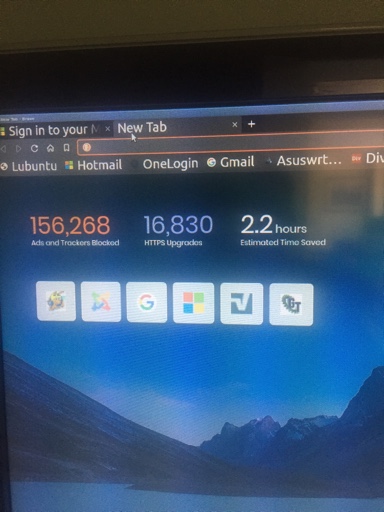
Sent from my iPhone using Tapatalk
The DNS requests originate at the browser, and Brave is running on the browser level. Only if a request clears the Brave filters will it be forwarded to Diversion. Brave acts first, then Diversion.
Brave will stop anything that is in its block lists, regardless of how many blocklists you may have in Diversion.
Using Brave as a daily driver is perfectly fine. But ad-blocking is a multi-tiered approach. Be sure to STILL install uBlock Origin. Redundancy is okay; who cares if the same domains are blocked. But uBlock Origin/Brave will always have higher block stats than Diversion. My suggestion is to disable uBlock Origin for a few minutes and let Diversion go to work, just so you can see the difference and watch Diversion light up (then turn uBlock Origin back on afterwards). Sinkholing domains isn't as 'pretty' as the extra work that uBlock Origin does to make websites look good. But it works nonetheless!
Do some experimenting, but I can tell you that Diversion + uBlock Origin + Brave as your daily driver is a great multi-tier approach.



