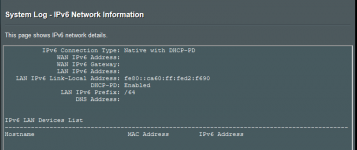john9527
Part of the Furniture
A small update release to end the year..... Everyone have a safe, Happy Holiday season!
LATEST RELEASE: Update-52E7
19-December-2021
Merlin fork 374.43_52E7j9527
============================
Update-52E7 Highlights
Full ChangeLog: Changelog.txt in the download directory
Downloads:
https://1drv.ms/f/s!Ainhp1nBLzMJrEayV5NOiKa8zDA3
Folder 'Public-Release/Update-52E7'
Overview / Supported Routers / Installation:

 www.snbforums.com
or
www.snbforums.com
or
LTS_OVERVIEW.pdf in the download directory
Previous release threads:
https://www.snbforums.com/threads/fork-asuswrt-merlin-374-lts-release-52e3.75496/
https://www.snbforums.com/threads/fork-asuswrt-merlin-374-lts-release-51e3.74513/
https://www.snbforums.com/threads/fork-asuswrt-merlin-374-lts-release-50e8.73798/
https://www.snbforums.com/threads/fork-asuswrt-merlin-374-lts-release-49E4.72269/
https://www.snbforums.com/threads/fork-asuswrt-merlin-374-lts-release-48e7.71000/
https://www.snbforums.com/threads/f...ease-47eb-rt-ac68u-v3-lets-encrypt-cli.70777/
https://www.snbforums.com/threads/fork-asuswrt-merlin-374-lts-release-46e9-dnspooq.69896/
https://www.snbforums.com/threads/fork-asuswrt-merlin-374-lts-release-46e8-superseded.68757/
https://www.snbforums.com/threads/fork-asuswrt-merlin-374-lts-release-45ec.67509
SHA256
(Default Build - All supported routers)
5124a59de12d6c01edbe9c8c6ea7f3560f494cf56be0965bc1d4c15159bced8f RT-N16_374.43_52E7j9527.trx
582632ccd45612cdc896a0e72cf2e65bf761e2dc7a2d1743ecf3395227818c5f RT-AC66U_374.43_52E7j9527.trx
c4744efe382a4aec3c54d9ad3c288a085a909a0b77038b7a76f23323e0637a21 RT-N66U_374.43_52E7j9527.trx
69deb8e7c43b0c0bcdae1af2928764ace94282fdbebe0a4fcb8cbf36e012d1a4 RT-AC68U_374.43_52E7j9527.trx
5aec077eddddd97ab33931e9c64ac9cb932ae15403fe3d2a6537e7aa82bea0d1 RT-AC56U_374.43_52E7j9527.trx
LATEST RELEASE: Update-52E7
19-December-2021
Merlin fork 374.43_52E7j9527
============================
Update-52E7 Highlights
- Updated NETTLE to 3.7.3
- UPdated CURL to 7.79.1
- Disabled IPv6 QoS support on the MIPS based routers which was found to not be working
Another forum member is investigating IPv6/kernel/iptables updates so this support may return in a future release following a beta. - FIXED: iptables list output for MIPS incorrect formatting of timestart/timestop rules
- FIXED: Added missing files to the GITHUB repository (Thanks @st_ty_)
For those wishing to build their own version of the LTS Fork. - FIXED: HTTP not found errors accessing javascript files with options (Thanks @KMO, @Jack Yaz)
This affected ADDONS such as ntpMerlin.
Full ChangeLog: Changelog.txt in the download directory
Downloads:
https://1drv.ms/f/s!Ainhp1nBLzMJrEayV5NOiKa8zDA3
Folder 'Public-Release/Update-52E7'
Overview / Supported Routers / Installation:

[Fork] Asuswrt-Merlin 374 LTS Overview
ASUSWRT-MERLIN 374 LTS This is an LTS (Long Term Service) fork of Asuswrt-Merlin based on 374.43_2. This older code base has a history of being very stable, and some of the older code components may perform better in some environments. It may be a good choice for those who desire a 'set it and...
LTS_OVERVIEW.pdf in the download directory
Previous release threads:
https://www.snbforums.com/threads/fork-asuswrt-merlin-374-lts-release-52e3.75496/
https://www.snbforums.com/threads/fork-asuswrt-merlin-374-lts-release-51e3.74513/
https://www.snbforums.com/threads/fork-asuswrt-merlin-374-lts-release-50e8.73798/
https://www.snbforums.com/threads/fork-asuswrt-merlin-374-lts-release-49E4.72269/
https://www.snbforums.com/threads/fork-asuswrt-merlin-374-lts-release-48e7.71000/
https://www.snbforums.com/threads/f...ease-47eb-rt-ac68u-v3-lets-encrypt-cli.70777/
https://www.snbforums.com/threads/fork-asuswrt-merlin-374-lts-release-46e9-dnspooq.69896/
https://www.snbforums.com/threads/fork-asuswrt-merlin-374-lts-release-46e8-superseded.68757/
https://www.snbforums.com/threads/fork-asuswrt-merlin-374-lts-release-45ec.67509
SHA256
(Default Build - All supported routers)
5124a59de12d6c01edbe9c8c6ea7f3560f494cf56be0965bc1d4c15159bced8f RT-N16_374.43_52E7j9527.trx
582632ccd45612cdc896a0e72cf2e65bf761e2dc7a2d1743ecf3395227818c5f RT-AC66U_374.43_52E7j9527.trx
c4744efe382a4aec3c54d9ad3c288a085a909a0b77038b7a76f23323e0637a21 RT-N66U_374.43_52E7j9527.trx
69deb8e7c43b0c0bcdae1af2928764ace94282fdbebe0a4fcb8cbf36e012d1a4 RT-AC68U_374.43_52E7j9527.trx
5aec077eddddd97ab33931e9c64ac9cb932ae15403fe3d2a6537e7aa82bea0d1 RT-AC56U_374.43_52E7j9527.trx