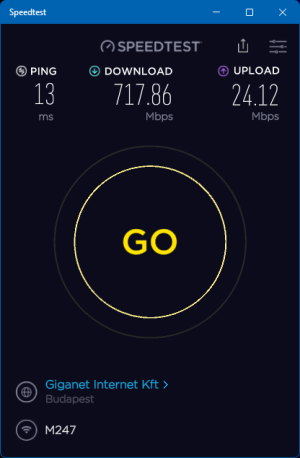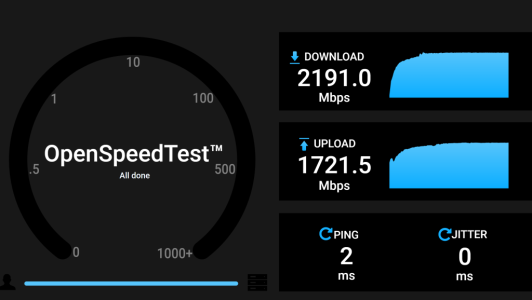Same here using GT-AX11000 as a mesh node.
Additionally, I also noticed, that the guest network settings (e.g. access intranet) are not properly forwarded to the mesh nodes.
Performance is very good in my opinion. I have tested it using ProtonVPN (Wireguard), result can be seen in the attachment (native speed is 800/25 Mbps).
And here are some other experiences and bugs using the latest firmware (33001), which I have reported to Asus as well:
1. 6 GHz SSID can not be hidden, even with "Hide SSID = yes" the SSID is visible.
2. "Smart Connect rules" is a mess, settings are not saved and/or not shown properly.
3. If the WAN/LAN1 connector is used for WAN connection, the VPN speed (Wireguard) is capped at about 170 Mbps, else (10G WAN) see result below.
4. VLAN not possible using WAN/LAN-1.
5. If you enable link aggregation, the 10G (LAN6) and 1G (LAN5) are bonded, despite the fact, that GUI says LAN1+LAN2 (which would be logical...). I don't want to comment this.

6. After a reboot there are cases when Wireguard client needs to be reconnected manually. GUI says "Connected", but there is no Internet at all.
7. Guest network pro: Where to start...
- There is no MAC filtering option
- The WPA2 password is limited to 32 characters (instead of 64 as shown by the GUI).
- If a guest network is created with the same subnet as the main network (so without VLAN), intranet access is always on (no matter if client isolation is enabled and/or intranet access is disabled).
- If a guest network is created with VLAN and a local DNS resolver is set (WAN), DNS resolving is not functional for this subnet until the server address is set manually to the subnet's gateway address.
- VLAN port isolation is not functional (settings are not saved)
- If the subnet mask for a guest network (using VLAN) is other than 255.255.255.0 error messages are generated in the log.
In addition to these, the router is quite stable and wired/wireless transfer speeds (LAN and WAN) are better compared to my "old" GT-AX11000.
You can see an example in the attachement, where the "system structure" is the following:
Server(host) <10 GbE> BE98 <WiFi6 5GHz_2> AX11000 4x4 as media bridge <2.5 GbE> PC (client)
Distance: approx. 8 m + 1 lightweight wall in between