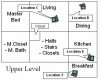Okay, but that's rarely going to be the case. I would expect most houses to include several obstructionsBesides, at that point you are at most 120 feet away. Not a distance that a single WiFi router can't handle in similar (line of sight, no obstructions, as the article suggests) environments.
You are using an out of date browser. It may not display this or other websites correctly.
You should upgrade or use an alternative browser.
You should upgrade or use an alternative browser.
Home Mesh Wi-Fi Coming This Summer From eero
- Thread starter brossyg
- Start date
L&LD
Part of the Furniture
Okay, but that's rarely going to be the case. I would expect most houses to include several obstructions
Agreed, but did you see my examples? And, that is how they tested it if I read the article correctly.
In any case, having a repeater (which is all the eero is doing) with multiple devices used consecutively will only degrade the entire network experience for everyone. With a time shared and half duplex limited connection (WiFi in general), along with the very limited effective range of the eero (about 40 feet, no obstructions), this is about as bad as it gets for WiFi while keeping it 'simple' (just plug them in and use a phone to set them up).
In testing, the effective range of the Eero was 70 to 80 feet (21 to 24 meters), but the distance at which the signal remained strong was about half that. Generally it's tricky to find the right spot for a range extender. You need to put it relatively close to the existing router for it to have a good connection with the main network, but at the same time far enough away to maximize the extended the range. In the case of the Eero, I found that 40 feet was ideal if there were no obstacles between the two.
And from the fourth paragraph in the article Tim linked to;
For this reason, power users should instead spend their money one of these top 802.11ac routers on the market. They're all fast routers with long range, negating the necessity of a Wi-Fi extender like the Eero in most cases.
With their top router right now being the RT-AC88U.
http://www.cnet.com/products/eero-wi-fi-system/
Shipments are supposed to start this month (February 2016). None have shipped yet, to my knowledge.
Looking forward to reading your review
Lagrik
New Around Here
I've been on the preorder list since February 10th 2015 and just got mine on Tuesday. I'm not happy with it at all. Have an Asus RT-AC68P in the basement and the home office has a PCE-AC68 and I usually max out my 300mbps connection. But, before I got the ASUS RT-AC68P I had a crappy router which was when I ordered the Eero. Just had too many problems with my old crappy router I had to upgrade while waiting for Eero.
Now with eero, all the way upstairs, I'm maxing betweeen 10-40mbps going through 3 hops. UPNP doesn't seem to work with my Synology NAS and see other people having NAT problems on their XBOX Ones.
Also, My synology NAS is hosting DNS for the inside of my network because I have several VMs hosting services and want to host DNS inside of my home network to direct my endpoints to talk to their local IPs. On my ASUS router's DHCP, I can configure a connection specific suffix for my domain and have DHCP hand out my Synology DNS IP for clients to talk to. When I tried this on eero, all eero's go solid red LED which means no internet. This would make sense because the eero needs to connect to its cloud service, tries to talk to the Synology NAS, and it has no internet to do DNS recursion. But I did have secondary DNS specified as Google's 8.8.8.8 DNS Server. So I called Eero and they were able to remote into my eero and change it back which means the eero did have some kind of internet connection still. They don't know what is causing Eero to red light on all devices. Clearly a bug somewhere.
It doesn't seem like Eero was all it was hyped up to be. Pretty disappointing after waiting 13 months for it.
Now with eero, all the way upstairs, I'm maxing betweeen 10-40mbps going through 3 hops. UPNP doesn't seem to work with my Synology NAS and see other people having NAT problems on their XBOX Ones.
Also, My synology NAS is hosting DNS for the inside of my network because I have several VMs hosting services and want to host DNS inside of my home network to direct my endpoints to talk to their local IPs. On my ASUS router's DHCP, I can configure a connection specific suffix for my domain and have DHCP hand out my Synology DNS IP for clients to talk to. When I tried this on eero, all eero's go solid red LED which means no internet. This would make sense because the eero needs to connect to its cloud service, tries to talk to the Synology NAS, and it has no internet to do DNS recursion. But I did have secondary DNS specified as Google's 8.8.8.8 DNS Server. So I called Eero and they were able to remote into my eero and change it back which means the eero did have some kind of internet connection still. They don't know what is causing Eero to red light on all devices. Clearly a bug somewhere.
It doesn't seem like Eero was all it was hyped up to be. Pretty disappointing after waiting 13 months for it.
Lagrik
New Around Here
Lagrik: In eero's defense, self-hosted DNS isn't exactly a typical consumer requirement.
With three eeros, isn't that two hops? Can you put the internet-connected eero between the other two?
Absolutely, not a typical consumer requirement and nothing something I'm bashing eero for. They definitely seem interested in understanding the problem and resolving the issue though. So that is good.
And yes, you're correct, two hops. But unfortunately, I can't put the primary eero in the middle. I have DirecTV and I have the coax line coming into the basement into a DECA adapter which then plugs into my router to provide my DirecTV units internet access for on demand. And to my amazement, my home only has 1 coax on the main floor which is serving my DVR. So the primary really has to be in the basement.
Last edited:
sfx2000
Part of the Furniture
I think your situation is going to be a common one, i.e. the inability to place the root eero (Ethernet connected) centrally.
I'd ask the community to step back and let thiggins do his testing - lots of questions, I have a few myself...
Questions are fine, sfx. I installed two eeros last night. Didn't give them my mobile #. You have the option of email account authentication.
I set up the root eero in the same central utility room location used for my house router. Set the second up in the upstairs hallway just about right above the root eero. I first set it up in the hallway, but closer to the kitchen and eero said signal wasn't good enough. Moved it 6 feet to the right (closer to the root eero) and eero liked that better.
I've done a little experimentation to see where clients connect and if/when they move. I may do a Wireshark trace to see if they band steer via de-auths.
I used Android app to set up. It has no controls to access port forwarding or any other such features. App tells you how many clients in the network, but you can't see a list. Sets up 192.168.7.x subnet, which you can't change.
That's all for now.
I set up the root eero in the same central utility room location used for my house router. Set the second up in the upstairs hallway just about right above the root eero. I first set it up in the hallway, but closer to the kitchen and eero said signal wasn't good enough. Moved it 6 feet to the right (closer to the root eero) and eero liked that better.
I've done a little experimentation to see where clients connect and if/when they move. I may do a Wireshark trace to see if they band steer via de-auths.
I used Android app to set up. It has no controls to access port forwarding or any other such features. App tells you how many clients in the network, but you can't see a list. Sets up 192.168.7.x subnet, which you can't change.
That's all for now.
Attachments
Lagrik
New Around Here
An eero firmware dev mentioned on Reddit that android build that'd provide the network config is in QA.
UPNP (which doesn't even really work correctly based on my own testing and other people's posts), changing network ID, seeing the clients that are comnected, etc.
Eero early on marketed that we'd be able to see bandwidth from every device but even in iOS, that doesn't exist. Even after months of delays which gave them way more time than originally anticipated.
UPNP (which doesn't even really work correctly based on my own testing and other people's posts), changing network ID, seeing the clients that are comnected, etc.
Eero early on marketed that we'd be able to see bandwidth from every device but even in iOS, that doesn't exist. Even after months of delays which gave them way more time than originally anticipated.
Yes, iOS app supports "advanced" network settings and ability to get a list of connected devices.
I was able to successfully put eero in bridge mode. Had to put my main router back online. I depend on it too much for IP address mgmt.
eero app looks like it can support changing LAN IP and making DHCP reservations. I may play with that later.
I was able to successfully put eero in bridge mode. Had to put my main router back online. I depend on it too much for IP address mgmt.
eero app looks like it can support changing LAN IP and making DHCP reservations. I may play with that later.
I'm looking forward to your review of the eero system. I am currently using the Netgear R7800 X4S and it's working OK for me. The only place I get a dropped connection on the 5GHz band is all of the way on the other side of the house around 110 ft from the router from a chair close to a sliding glass door. I certainly do not get my full 105Mbps ISP speed that far from the router, I do up until around 40ft on the 5GHz band, after that it varies considerably but it rarely goes below 35Mbps.at the far end of the house. With the 2.4 band I have no connection issue anywhere but the speeds are not as fast as with the 5GHz. Unfortunately I can only have the Comcast modem at one end of the house, not in the middle which would be preferable.
Many of the reviews at Amazon claim that they get their full ISP speed everywhere in the house with the eero 3 pack, yet the Cnet review sounds more like what a repeater would get. I have a little while longer to return the X4S so I'm hoping your review comes out before that (no pressure, lol)
Many of the reviews at Amazon claim that they get their full ISP speed everywhere in the house with the eero 3 pack, yet the Cnet review sounds more like what a repeater would get. I have a little while longer to return the X4S so I'm hoping your review comes out before that (no pressure, lol)
Regarding your comments about the speed test, I noticed you can manually activate the speed test by repeatedly swiping down, as to refresh the app, at least on the IOS app.
Thanks for the catch. Fixed.Regarding your comments about the speed test, I noticed you can manually activate the speed test by repeatedly swiping down, as to refresh the app, at least on the IOS app.
I may put it into regular use to see how it behaves over the long term.Thanks for the review, much appreciated. Sounds like a pretty decent system that will likely get better over time (more features). I don't like the cloud requirement though.
Nice review. I am considering eero (or probably Luma just for the $250 savings) for the mesh capability. I'm wiring my home with Ethernet in every room so any unit would have a hardlined feed and I'd run them in bridge mode for wifi only.
You say, "You'll also want to place the Ethernet-connected eero between the other two, to minimize the number of throughput-sapping hops your devices see" but if each unit is hardlined will this negate that?
Secondary question, you said, "In fact, you don't want APs stepping all over each other causing co-channel interference that increases packet loss." Isn't this one of the things that eero was supposed to prevent? I read the engadget review and the reviewer said, "the real magic occurred when I plugged and connected a second Eero in that same bedroom. All of a sudden, that 30Mbps average jumped right up to 90Mbps. I was amazed."
I'm sure they weren't nearly as technical as your test. I guess I'm a bit confused, but isn't eero designed to overlap and the blanket so several units will allow for faster speeds on a device than just one unit?
Yes, of course. The comment assumed one hardware and two wireless eeros.You say, "You'll also want to place the Ethernet-connected eero between the other two, to minimize the number of throughput-sapping hops your devices see" but if each unit is hardlined will this negate that?
Some amount of overlap is needed to avoid coverage holes. But that overlap should be done using different channels and power levels adjusted as needed. eero takes care of that. Here's a nice Metageek article explaining co and adjacent channel interference.Secondary question, you said, "In fact, you don't want APs stepping all over each other causing co-channel interference that increases packet loss..."
Similar threads
- Replies
- 11
- Views
- 2K
- Replies
- 17
- Views
- 2K
- Replies
- 12
- Views
- 2K
Latest threads
-
-
Release ASUS GT-BE98 Firmware version 3.0.0.62.102_37838 (2025/04/24)
- Started by aublumberg
- Replies: 0
-
-
GT AX11000 Pro Strange Wifi Performance
- Started by Sparky93
- Replies: 0
-
Support SNBForums w/ Amazon
If you'd like to support SNBForums, just use this link and buy anything on Amazon. Thanks!
Sign Up For SNBForums Daily Digest
Get an update of what's new every day delivered to your mailbox. Sign up here!