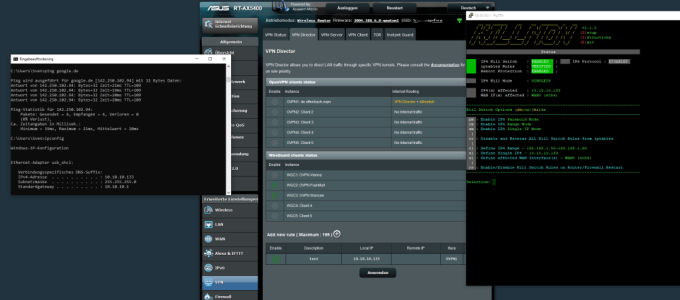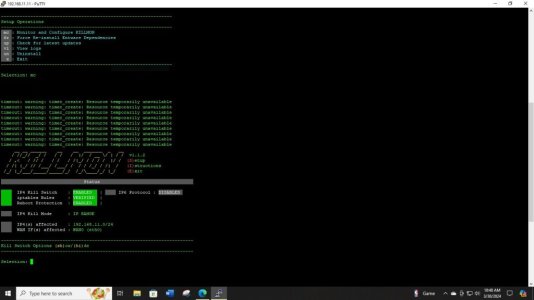Viktor Jaep
Part of the Furniture
No... it's pretty simple at this point. You'd need to check on it every so often. In the next release, I'm planning on making it do a check every 60 seconds or so to determine if rules need to be reapplied. And might possibly also build something into VPNMON-R3 that would be able to call on KILLMON to reapply its rules. I've not decided yet.Viktor, do you have a script that would notify you if Killmon encounters a problem or stops working?