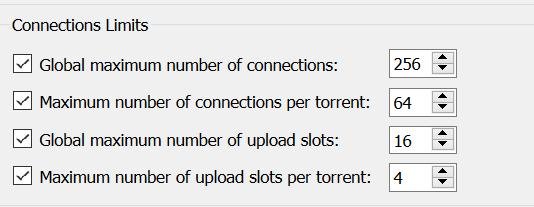Hello!
I swapped my ac86u to a gt-ax6000 a few weeks ago, and everything was fine.
I'm running unrogged latest Merlin on it, swap file, Diversion, Skynet, an OpenVPN client which provides VPN network for one LAN IP only (I had some other scripts like syslog-ng, unbound, but I eventually removed them as I was troubleshooting this issue). I do not run Trendmicro, SMB (etc.) or any other built in services except the DLNA server. Diversion can be uninstalled, it makes no difference.
The device was hard reset to the factory defaults after installing Merlin, the USB storage was formatted with AMTM and everything was set up from scratch.
I attached my DNS setup. DNS director is “ON” with global redirection to the “Router”.
Here is my problem:
In the first few weeks I had no issues, but I realized that my uptimes were kinda short and I did not reboot the router. I found nothing in the logs, but it was obvious that the router restarts itself from time to time (it is on a UPS, so power outage would be something I would notice).
Long story short, with lots of investigation I figured out that if I run qBittorrent on my PC, it somehow poisons the router. I know this is a weird wording, but I cannot describe it better. If I start qBittorent (nothing heavy, it has like 20 torrents completed and seeding and concurrent connections globally capped at 256, only TCP allowed with forced encryption). It must be noted that torrents have many trackers, some of them are in countries which I block with Skynet (I block 7 countries with Skynet).
As soon as I start qBittorrent on the PC the router starts to struggle. DNS queries on the LAN are considerably slower. I do not see much in HTOP, but SSH and the GUI immediately becomes very slow (see attached pic which I took under the “load”; note the pic shows syslog-ng running, but I uninstalled it since, it made no difference, I just removed it because of its RAM usage, and I do not really need it).
Typing AMTM and pressing enter takes 15-20 seconds to register (usually many seconds between the letters). The GUI is even slower, it is very hard to get to the logs. There is no visible load on the network map page, the only visual thing what can be seen is a ton of warning about possible DNS rebind attacks about the blocked tracker URLs in the log page.
The slowdown last as long as I run the torrent client on the PC, and it stops if I close qBittorent down, but the damage is already done. The router is not slow anymore, there is no detectable sign that something is wrong (free memory not decreasing, CPU is idling, temps are fine, etc.), but in 5-10-15 minutes, the router will crash 10 out of 10 times (there is nothing in the log until the crash, zero information about anything except the usual router things like STAs leaving and entering the range of the antennas, so only normal stuff). The router does not crash if I do not use the torrent client on the PC. Maybe there are some other programs which would lead to the same issue, but I could not find one.
It doesn’t matter how long I run the torrent client on the PC, I can run it for 30 sec or until the router crashes, the damage is done in seconds and I couldn’t even find what is going on, let alone “defuse” the issue.
Not really useful info, but I had no such issue with the ac86u which was doing the same things, I only swapped to the new unit because it was on sale and because of the two 2,5Gbps ports.
I really would like to know why is this happening. Any help or suggestion would be much appreciated.
Noble regards,
ika
I swapped my ac86u to a gt-ax6000 a few weeks ago, and everything was fine.
I'm running unrogged latest Merlin on it, swap file, Diversion, Skynet, an OpenVPN client which provides VPN network for one LAN IP only (I had some other scripts like syslog-ng, unbound, but I eventually removed them as I was troubleshooting this issue). I do not run Trendmicro, SMB (etc.) or any other built in services except the DLNA server. Diversion can be uninstalled, it makes no difference.
The device was hard reset to the factory defaults after installing Merlin, the USB storage was formatted with AMTM and everything was set up from scratch.
I attached my DNS setup. DNS director is “ON” with global redirection to the “Router”.
Here is my problem:
In the first few weeks I had no issues, but I realized that my uptimes were kinda short and I did not reboot the router. I found nothing in the logs, but it was obvious that the router restarts itself from time to time (it is on a UPS, so power outage would be something I would notice).
Long story short, with lots of investigation I figured out that if I run qBittorrent on my PC, it somehow poisons the router. I know this is a weird wording, but I cannot describe it better. If I start qBittorent (nothing heavy, it has like 20 torrents completed and seeding and concurrent connections globally capped at 256, only TCP allowed with forced encryption). It must be noted that torrents have many trackers, some of them are in countries which I block with Skynet (I block 7 countries with Skynet).
As soon as I start qBittorrent on the PC the router starts to struggle. DNS queries on the LAN are considerably slower. I do not see much in HTOP, but SSH and the GUI immediately becomes very slow (see attached pic which I took under the “load”; note the pic shows syslog-ng running, but I uninstalled it since, it made no difference, I just removed it because of its RAM usage, and I do not really need it).
Typing AMTM and pressing enter takes 15-20 seconds to register (usually many seconds between the letters). The GUI is even slower, it is very hard to get to the logs. There is no visible load on the network map page, the only visual thing what can be seen is a ton of warning about possible DNS rebind attacks about the blocked tracker URLs in the log page.
The slowdown last as long as I run the torrent client on the PC, and it stops if I close qBittorent down, but the damage is already done. The router is not slow anymore, there is no detectable sign that something is wrong (free memory not decreasing, CPU is idling, temps are fine, etc.), but in 5-10-15 minutes, the router will crash 10 out of 10 times (there is nothing in the log until the crash, zero information about anything except the usual router things like STAs leaving and entering the range of the antennas, so only normal stuff). The router does not crash if I do not use the torrent client on the PC. Maybe there are some other programs which would lead to the same issue, but I could not find one.
It doesn’t matter how long I run the torrent client on the PC, I can run it for 30 sec or until the router crashes, the damage is done in seconds and I couldn’t even find what is going on, let alone “defuse” the issue.
Not really useful info, but I had no such issue with the ac86u which was doing the same things, I only swapped to the new unit because it was on sale and because of the two 2,5Gbps ports.
I really would like to know why is this happening. Any help or suggestion would be much appreciated.
Noble regards,
ika
Attachments
Last edited: