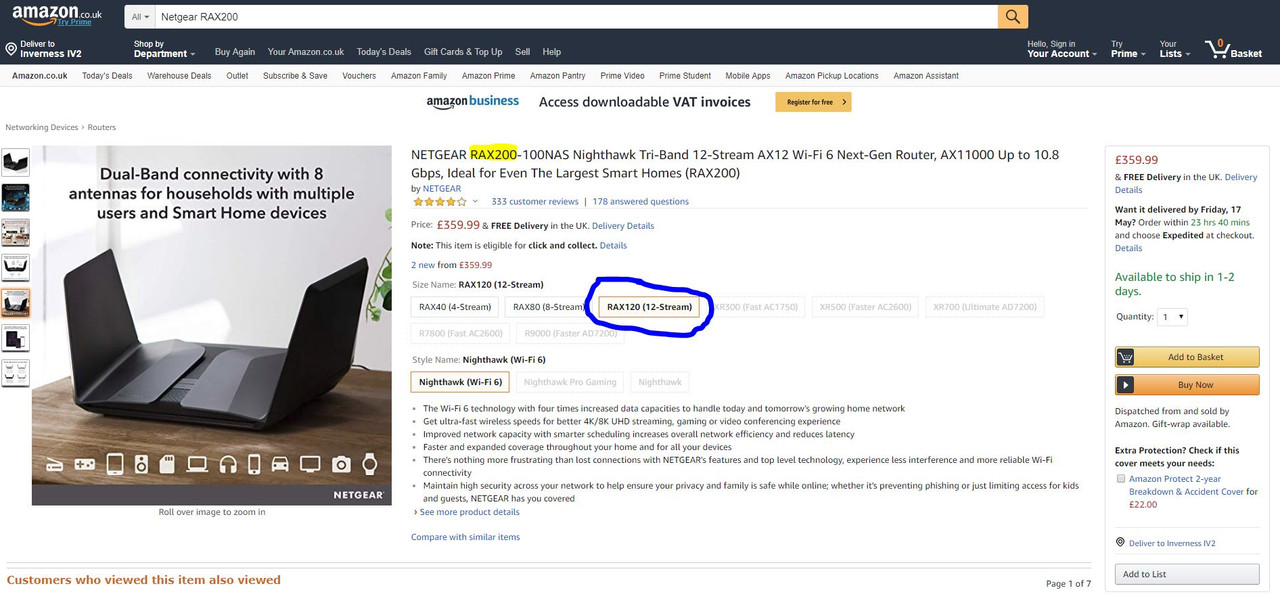kc6108
Regular Contributor
One of my biggest complaints with Netgear routers is that they simply can't handle very many wireless devices/clients even with the better, more powerful hardware. IMHO Netgear's official stance of only handling 32 devices/clients per band is getting old and just plan ridiculous. I realize they don't want their routers crashing when overloaded with wireless clients, but wouldn't adding what options/features are turned on, router load, etc in the calculation determine a more reasonable number?